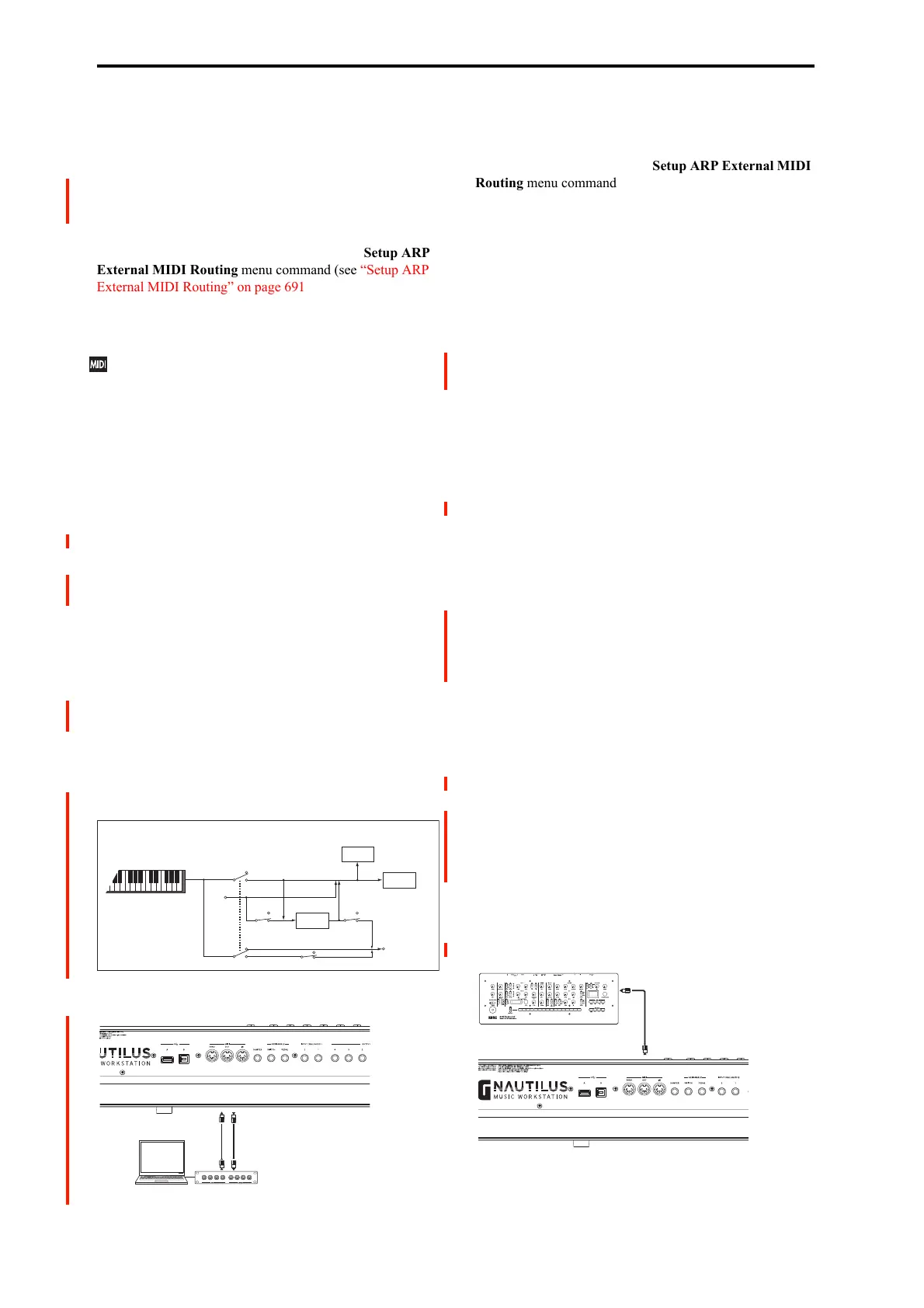GLOBAL mode
652
Normally you will use this to control the internal tone
generator or effects, but you can also use it to transmit
messages to an external MIDI device, or to record these
movements on the internal sequencer or an external
sequencer.
ARP External Routing
These parameters control MIDI input to and output from
ARP. They can be configured as a group by the Setup ARP
External MIDI Routing menu command (see “Setup ARP
External MIDI Routing” on page 691). In normal use, if one
of these parameters is On, the other should be turned Off.
See “Example settings,” below, for common usage
scenarios.
If both Enable ARP Module to MIDI Out and Enable
MIDI In to ARP Module are turned On, a MIDI Loop
may occur (depending on the settings of any connected
external devices). To prevent this, disable the “Echo” or
“Thru” settings of the external devices, or turn Off one of
these parameters.
Enable ARP Module to MIDI Out [Off, On]
This controls whether or not ARP-generated events will be
transmitted to external devices.
On (checked): MIDI events generated by ARP Module will
be transmitted to external devices.
Off (unchecked): MIDI events generated by ARP will play
the internal NAUTILUS sounds, but MIDI messages will not
be transmitted to external devices.
Enable MIDI In to ARP Module [Off, On]
This controls whether or not incoming MIDI messages will
be received by ARP.
On (checked): MIDI messages will be received by ARP, and
will control ARP just like the NAUTILUS’s built-in
keyboard.
Off (unchecked): Only the built-in keyboard will control
ARP; MIDI messages will affect the rest of the NAUTILUS
as normal, but ARP will ignore them.
Example settings
You can use ARP to control external MIDI devices, and
record ARP-generated phrases into an external sequencer. To
do so, use the Send the output of ARP to external
device/sequencer option in the Setup ARP External MIDI
Routing menu command, or make the following settings
manually:
Enable ARP Module to MIDI Out = On
Enable MIDI In to ARP Module = Off
Local Control On = On
You can also use MIDI input to trigger ARP. For instance,
you can control ARP from an external controller. Or, use an
external sequencer to record only the notes you physically
play on the NAUTILUS keyboard (and not ARP’s generated
events), and then play them back to trigger ARP in real-time.
Enable ARP Module to MIDI Out = Off
Enable MIDI In to ARP Module = On
Local Control On = Off
Start/Stop (Realtime) Out
Enable Start/Stop Out in Prog/Combi [Off, On]
In PROGRAM and COMBINATION modes, this function
transmits a MIDI start message when you trigger
Arpeggiator, and a MIDI stop message when you turn it off.
This lets you make an external MIDI sequencer or
rhythm/groove machine start playing at the moment that
Arpeggiator begins playing.
Off (unchecked): Normally you will leave this Off.
On (checked): MIDI system realtime messages “Start” and
“Stop” will be transmitted in PROGRAM and
COMBINATION mode. If MIDI Clock (1–1a) is set to
Internal or Auto (and operating as Internal), the start and
stop messages will be transmitted under the conditions
described below. This can be used to simultaneously start an
external MIDI sequencer or rhythm/groove machine at the
moment Arpeggiator begins playing.
Start: If the ARP button is on, the MIDI system realtime
message “Start” will be transmitted at the moment you use
the keyboard to trigger the pattern.
Note: “Start” will be transmitted at the moment that the ARP
module pattern is triggered, according to the module’s “ARP
Key Zone” setting (PROGRAM 7–1a, COMBINATION 7–
1b).
Stop: If “Start” has been previously transmitted, the MIDI
system realtime message “Stop” will be transmitted at the
moment you turn off the ARP button.
For more information, see “Connecting MIDI devices &
computers” on page 927, “Synchronizing the playback of
arpeggiator or sequencer” on page 936, and “Synchronizing
the Drum Track” on page 165 of the OG.
MIDI IN
MIDI OUT
Record
Sequencer
Local
Control
OFF
ON
Tone
Generator
ARP
Enable ARP
to MIDI Out
Enable MIDI In
to ARP
OFF
ON
ARP
OFF
ON
Computer MIDI interface
MIDI INMIDI OUT
MIDI IN MIDI OUT
MIDI OUT
MIDI IN
“MIDI Clock”: Internal
“Enable Start/Stop Out
in Prog/Combi”: On
Clock: External
