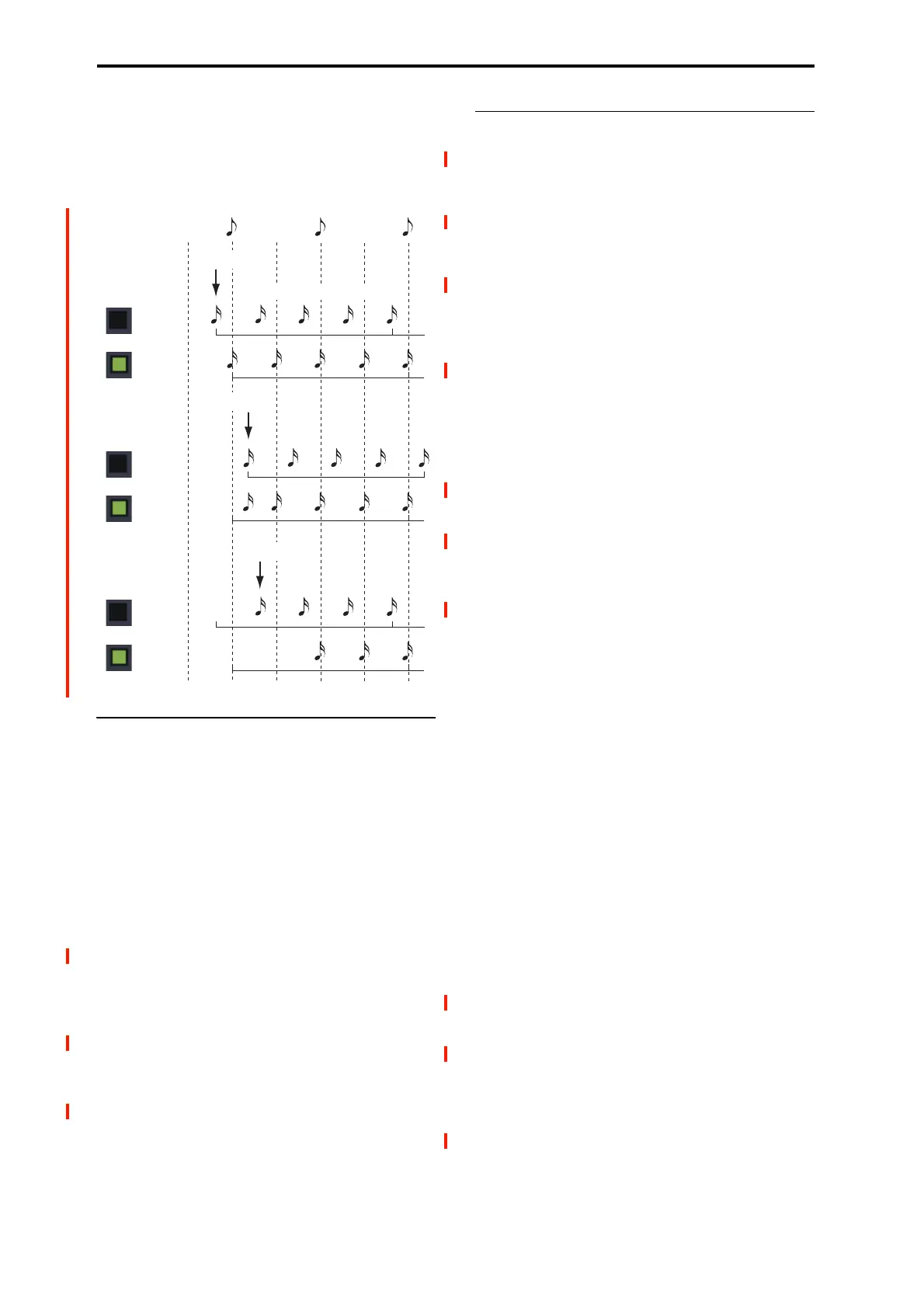GLOBAL mode
664
On the other hand, if you play the note up to three 32nd notes
early, it will assume that you’re intending the note to sound
on the next beat. In this case, the note-on is delayed until the
next 8th note.
Quantize Triggers
4–1b: Graphic
The graphic gives you a visual overview of the Wave
Sequence:
• The current step is marked by a red arrow.
• Red boxes are Multisample steps.
• Green boxes are Tie steps.
• White boxes are Rest steps.
• The length of the Wave Sequence, from the Start Step to
the End Step, is shown by a rectangular outline.
• The Loop is hilighted in blue.
Step [1…64]
This selects the current step. This is convenient when setting
the Start, End, Loop Start, or Loop End steps.
Multisample (Read-Only) [Bank, Number,
and Name]
This shows the bank, number, and name of the current step’s
Multisample.
Solo [Off, On]
This button solos the current step, so that you can hear it
quickly and easily. When Solo is On, the Wave Sequence
will play only the current step, including the fade-in and
fade-out.
4–1c: Wave Sequence
Start Step [1…64]
This is the step on which the Wave Sequence starts. You can
modulate this via AMS.
Note: When Note-On Advance is On, Start Step
modulation is disabled. For more information, see “Note-On
Advance” on page 665.
AMS [List of AMS Sources]
This selects a modulation source to control the Start Step.
For a list of AMS sources, see “Alternate Modulation Source
(AMS) List” on page 901.
Intensity [–63…+63]
This controls the depth and direction of the Start Step
modulation. Negative modulation moves the Start Step
earlier in the sequence, to the limit of Step 1. Positive
modulation moves the Start Step later in the sequence, to the
limit of the End Step.
End Step [1…64]
This sets the number of steps in the Wave Sequence.
Length (Read Only) [1…64]
This read-only display shows the total number of steps in the
Wave Sequence, based on the Start Step and End Step.
Swing Resolution [
3
… ]
This sets the resolution which will be used for swing. If a
Program contains multiple Wave Sequences with different
Swing Resolution settings, the Program will use the finest
value. For instance, if one Wave Sequence is set to 1/8 and
the other is set to 1/16, the Program will use 1/16.
While the resolution is stored in the Wave Sequence, the
swing amount is set in the Program, Combi Timbre, or Song
Track. This lets you use a single Wave Sequence in different
Programs, Combis, and Songs, each with different amounts
of swing.
Loop Parameters
Wave Sequences can loop, so that some or all of the steps are
played repeatedly–like a drum loop, or a loop in a sequencer.
You can set the start and end of the loop separately from the
start and end of the Wave Sequence itself. The loop can
either play for as long as the note is played, or repeat a
specified number of times. Finally, you can choose whether
the loop plays forwards, plays backwards, or alternates
between backwards and forwards.
Loop Start Step [1…64]
This is the step on which the loop starts.
Loop End Step [1…64]
This is the step on which the loop ends. It must be after the
Loop Start.
Direction [Forwards, Backwards/Forwards,
Backwards]
This sets the direction in which the loop is played.
Forwards plays from the Start Step to the Loop End, and
then skips back to the Loop Start.
Quantize
Trigger
Quantize
Trigger
Quantize
Trigger
Quantize
Trigger
Quantize
Trigger
Quantize
Trigger
Note-On
Note-On
Note-On
Wave Sequence Rhythm
