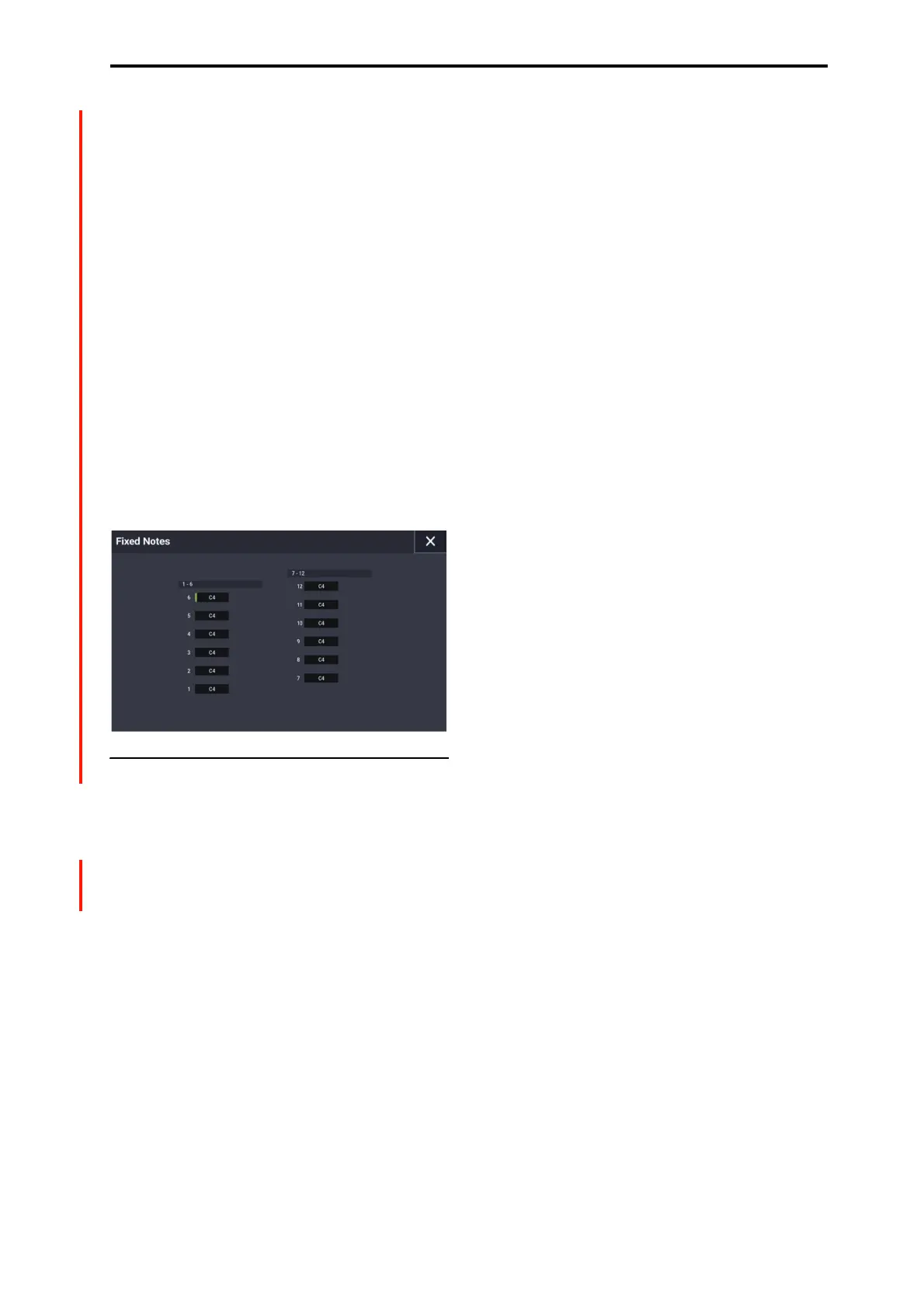GLOBAL > ARP Pattern 6–1: Arpeggio Pattern
681
Velocity [001...127, Key]
Key: The Tones of the steps will sound at the velocity you
used when playing the keys.
001–127: The Tones will always sound at the velocity you
set. This setting is enabled when “Velocity” in the ARP
settings of Scene Setup (found in each Program,
Combination or Song) is set to “Step”.
When setting this, make sure that the “Velocity” of the mode
you are switching from is “Step”.
Flam [–99...+99]
Sets how the sounds will be distributed when multiple Tones
are assigned to the same step.
00: All Tones will sound simultaneously.
+01 to +99: The sounds will be distributed and played in
order of their Tone number. (When “Sort” is on, they will
play from the lowest note upward; and when “Sort” is off,
they will play in the order that the keys were played.)
-01 to -99: The sounds will be distributed in reverse order of
that of positive values. You can use positive values for the
odd-numbered steps and negative values for the even-
numbered steps to simulate strumming chords on a guitar.
v
6–1: Page Menu Commands
• Write Arpeggio Patterns →p.691
• Rename Arpeggio Pattern →p.691
• Copy Arpeggio Pattern →p.691
• PAGE →p.126
• MODE →p.126
