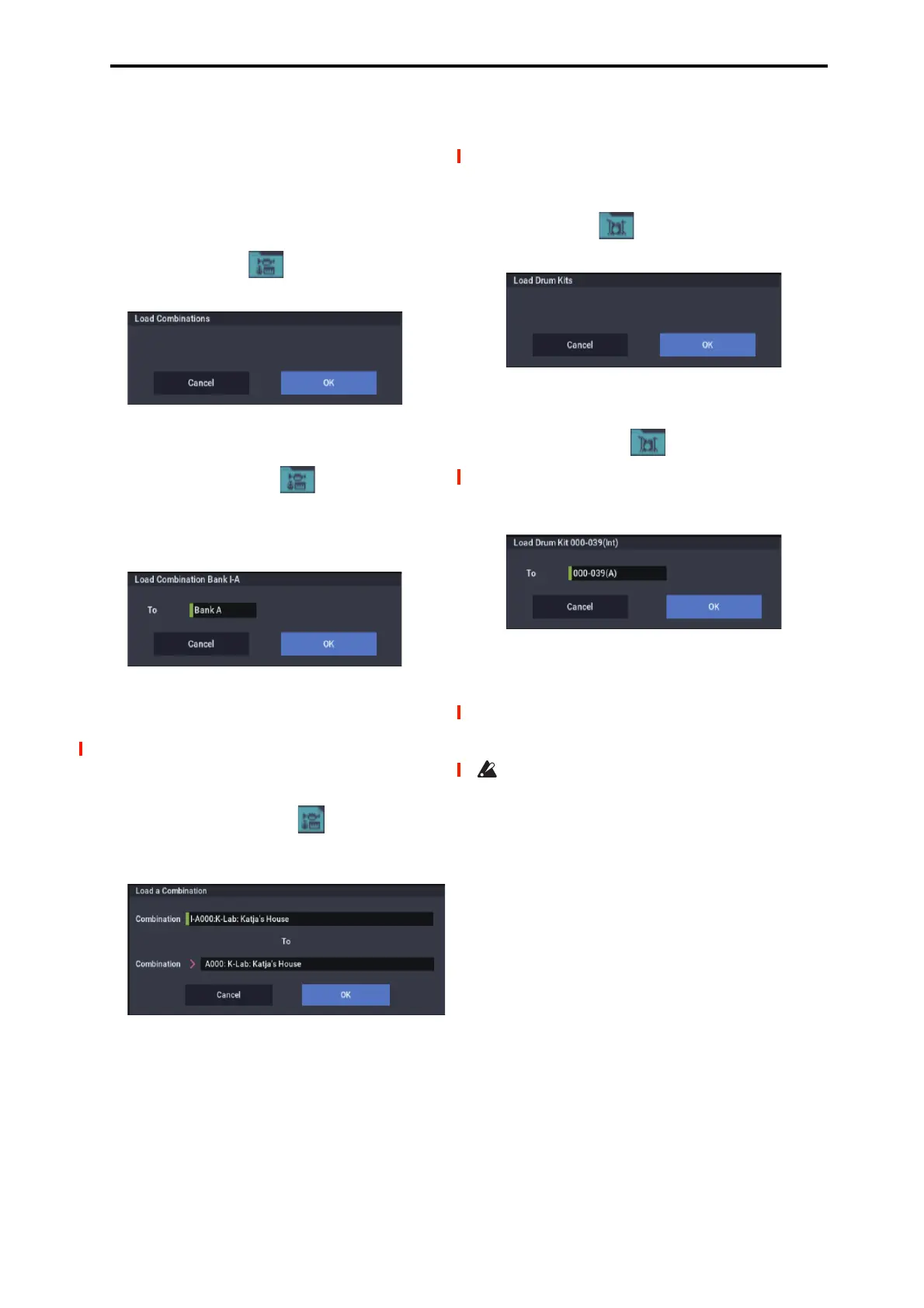MEDIA: Page Menu Commands Load selected
705
Note: You cannot set the “To” field to a bank whose type
differs from the selected program.
Note: If “Multiple Select” (0–1a) is checked and you’ve
selected more than one program, the data will be loaded
starting with the program you specified in the “To” field.
3. To load the data, press the OK button. To cancel
without loading, press the Cancel button.
Load Combinations
All combinations in the .PCG file will be loaded.
1. To load the data, press the OK button. To cancel
without loading, press the Cancel button.
Load Combination Bank
[A...T]
All combinations in the selected bank will be loaded into the
bank you specify.
1. In “To,” specify the loading destination bank.
2. To load the data, press the OK button. To cancel
without loading, press the Cancel button.
Note: If “Multiple Select” (0–1a) is checked and you’ve
selected more than one bank, the data will be loaded starting
with the bank you specified in the “To” field.
Load a single Combination
This loads the selected Combination into a specified Bank
and number in internal memory.
1. If you wish to load a combination other than the one
already selected, use “Combination” (upper line) to
select the combination that you wish to load.
Note: The selected combination can be played from the
keyboard even before you load it. This is convenient
when you want to audition the combination to be loaded.
(See “Auditioning sounds from disk” on page 695)
2. In “To Combination” (lower line), select the bank and
combination into which the data will be loaded.
When you press the popup button, the
“Bank/Combination Select” window will appear.
3. To load the data, press the OK button. To cancel
without loading, press the Cancel button.
Note: If “Multiple Select” (0–1a) is checked and you’ve
selected more than one combination, the data will be loaded
starting with the combination you specified in the “To” field.
Load Drum Kits
All drum kits in the .PCG file will be loaded.
1. To load the data, press the OK button. To cancel
without loading, press the Cancel button.
Load Drum Kit Bank
[000-039(A)...257-272(O)]
This loads all drum kit data of the selected bank into the
load-destination bank you specify.
1. Use the “To” field to select the load-destination bank.
2. To load the data, press the OK button. To cancel
without loading, press the Cancel button.
Note: If “Multiple Select” (0–1a) is checked and you’ve
selected more than one bank, the data will be loaded starting
with the bank you specified in the “To” field.
The A bank can hold 40 Drum Kits, while each G–T bank
can hold only 16. If you load from a stored INT bank into
one of the USER banks, only the first 16 Drum Kits will
be loaded (INT–000 …015). Conversely, if you load from
a stored USER bank into the INT bank, the Drum Kits
will be loaded into the first 16 slots (INT–000 …015),
and the remaining Drum Kits will be unaffected.
