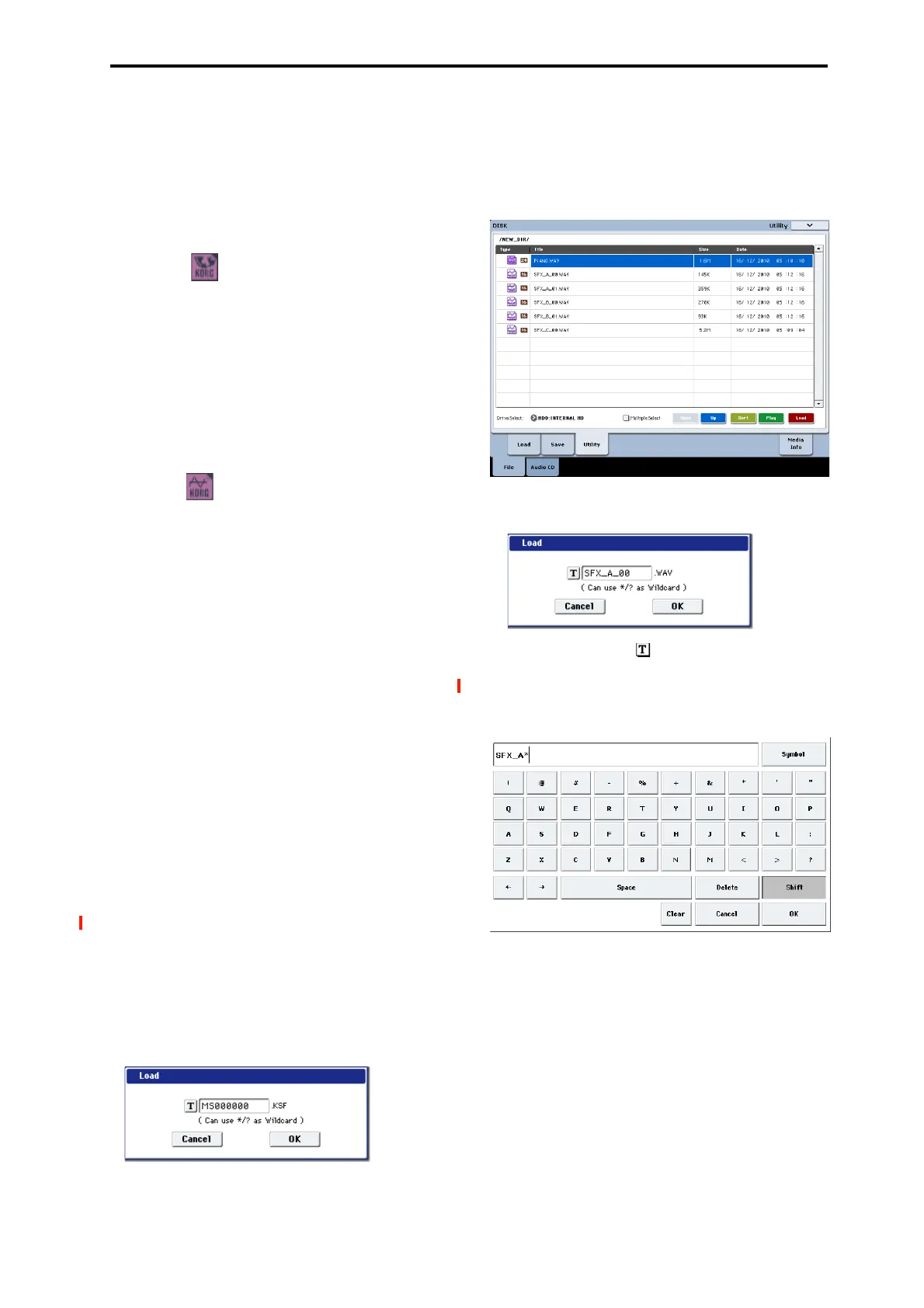MEDIA: Page Menu Commands Load selected
711
When saving, a .KSC file and a directory with the same
name as the .KSC file will be created. The .KMP files and
.KSF files listed in the .KSC file will be saved in this
directory. EXs and User Sample Bank data are only linked,
and not saved again.
For more information on User Sample Banks, see “User
Sample Banks” on page 149 of the OG.
KMP files
Files with the extension .KMP (Korg Multisample
Parameters) contain the parameters which make up a single
multisample. These parameters also include the filename of
the .KSF files that are used by that multisample, so when a
.KMP file is loaded, the necessary .KSF files will also be
loaded at the same time.
When saving, a .KMP file and a directory with the same
name will be created, and the .KSF files used by the
multisample will be saved in this directory.
KSF files
Files with the extension .KSF (Korg Sample File) contain
the parameters and waveform data which make up a single
sample.
A .KSF file can be used as one of the samples used by a
multisample. A .KSF file can also be selected and used as a
drum sample for a drum kit.
Loading multiple files at once
For simply selecting two or more files at once, just check the
Multiple Select check-box at the bottom of the file list. You
can then select multiple files within the directory, and load,
copy, etc. all of them in a single operation.
For more complex file selections, or for selecting all the files
within a directory, “wildcards” are useful. Wildcards are two
special characters—the asterisk “*” and question mark
“?”—which stand in for any other characters. The question
mark “?” stands for any single character, such as 4, y, or _;
the asterisk “*” stands for any number of characters, one or
more, such as 7, pno, or big_synth.
Wildcards are supported for many different sample file
formats, including .KMP, .KSF, .AIF, .WAV, AKAI Program,
AKAI Sample, and Sound Font 2.0.
Note: Wildcards only work on a single file type at a time,
based on the file selected when Load is pressed. For
example, if you select a .WAV file and press Load, wildcards
will select only other .WAV files. Wildcards also only work
within the current directory.
To use wildcards, select a file of the desired type (.WAV, for
example), open the Load dialog box, and then press the text
edit button to open the text input dialog box.
For instance, let’s say that a folder contains the following
files:
PIANO.WAV
SFX_A_00.WAV
SFX_A_01.WAV
SFX_B_00.WAV
SFX_B_01.WAV
SFX_C_00.WAV
Select “SFX_A_00.WAV,” and choose “Load selected” to
open the dialog box.
Press the text edit button ( ) to open the text input dialog
box, and enter the desired combination of text and wildcards.
If a USB QWERTY keyboard (commercially available) is
connected, you can use this to enter text instead of the on-
screen keyboard.
The “*” wildcard stands for any number of characters
The “?” wildcard stands for a single character
To load all of the WAVE files, enter only a single asterisk
“*” and press OK.
If you enter SFX_A* and press OK, the following files will
be loaded:
SFX_A_00.WAV
SFX_A_01.WAV
If you enter SFX_?_00 and press OK, the following files will
be loaded:
SFX_A_00.WAV
SFX_B_00.WAV
SFX_C_00.WAV
