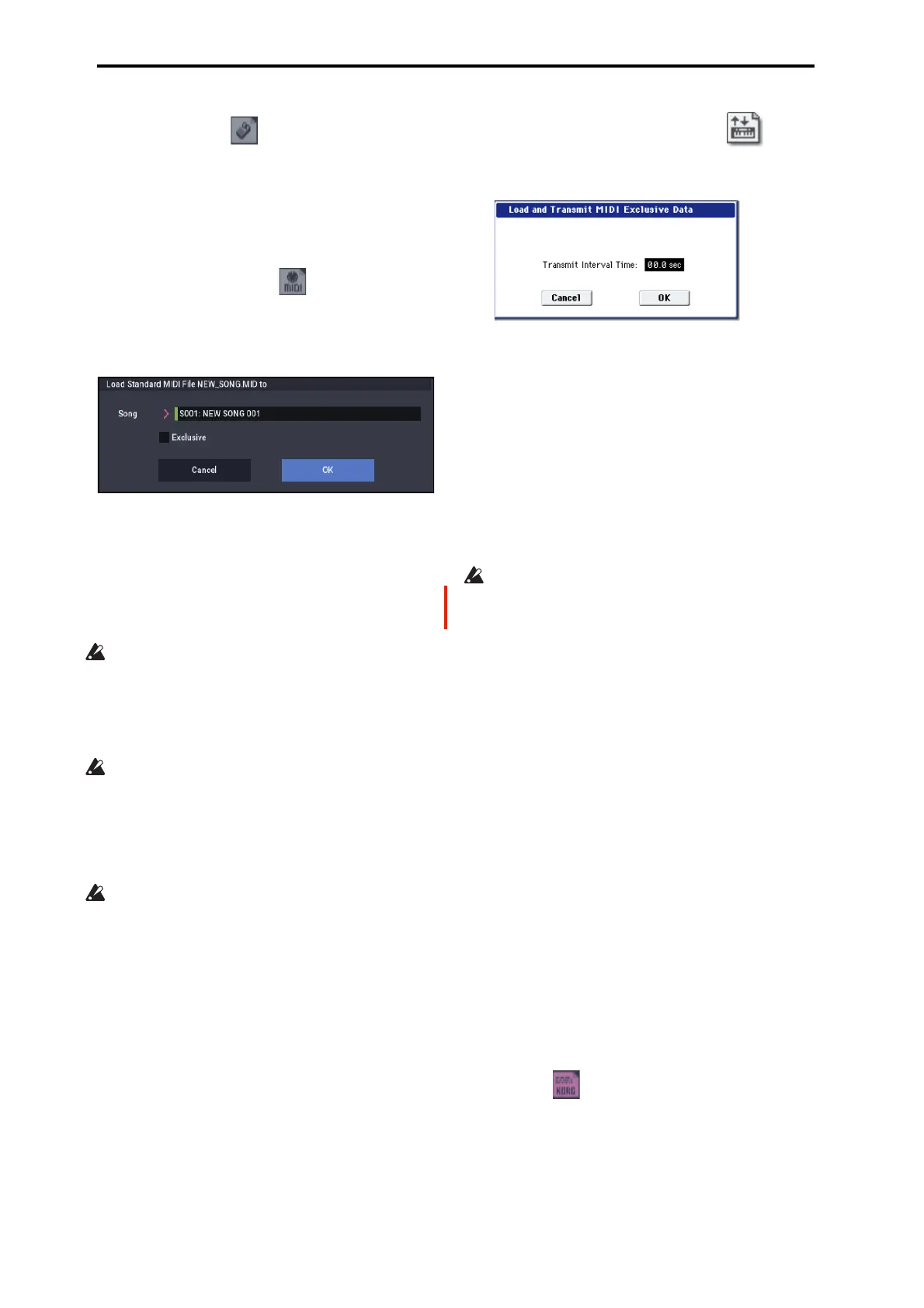MEDIA mode
710
Load a Preset (U)
The selected effect preset data (U00–15) will be loaded into
the load-destination effect preset number (P01–15, U00–
U15) you specify.
For more information, see “Load a single Preset (P)” on
page 709.
Load Standard MIDI File
The selected Standard MIDI File will be loaded into the song
number you select as the loading destination.
“Load Standard MIDI File ********.MID to”
1. In Song, select the loading destination song.
2. If you turn “Exclusive” Off (unchecked), any system
exclusive messages or universal exclusive messages
included in the SMF data will not be loaded.
If this is On (checked), system exclusive messages and
universal exclusive messages included in the SMF data
will be loaded as System Exclusive events.
The GS/XG sound maps and messages are not supported.
Depending on the content of the data, it may not play
back correctly, but the data itself will be maintained if
Exclusive is checked.
3. To load the data, press the OK button. To cancel
without loading, press the Cancel button.
If you select an undefined file and choose Load selected,
the file will be assumed to be a Standard MIDI File, and
the Load Standard MIDI File dialog box will appear.
When you execute loading, the file will be loaded into the
song that was specified as the loading destination.
However if the file format is inappropriate, the operation
will be invalid and an error message will be displayed.
The program bank and program numbers loaded into the
song will follow the “Bank Map” (GLOBAL 0–1d)
setting. If “Bank Map” is Korg, bank A will be selected
for bank select 00.00 (MSB.LSB). If “Bank Map” is
GM(2), bank G will be selected.
Load and Transmit MIDI SysEx Data
All data from the .EXL file will be loaded and transmitted
from the MIDI OUT connector.
1. If the .EXL file contains two or more exclusive data
items, use “Transmit Interval Time” to specify the
time interval that will be inserted between each item
of exclusive data.
If you are transmitting the data to another NAUTILUS,
the required time interval will depend on the type of data.
After transmitting all program data, you must allow an
interval of approximately 2 seconds. For more
information, see “System Exclusive Data Dumps” on
page 689. For other MIDI devices, refer to their owner’s
manual.
2. To load the data, press the OK button. To cancel
without loading, press the Cancel button.
The maximum data size that can be transmitted is
1,048,576 bytes.
Load DX-format .SYX file
The NAUTILUS can load sounds created for the vintage
Yamaha DX7. These sounds will be converted into MOD-7
Programs. For more information, please see “Loading DX
sounds” on page 300.
Loading sample data
The explanations under Load .KSC, Load .KMP, and Load
.KSF, below, explain how Korg format PCM data files are
loaded into SAMPLING mode.
About sample RAM
The amount of RAM available for SAMPLING mode will
vary, depending on both the amount of physical RAM, and
which (if any) EXs or User Sample Bank data is currently
loaded. For more information, see “Sampling and RAM” on
page 571.
Maximum numbers of Samples and Multisamples
that can be loaded into SAMPLING mode
• Multisamples: up to 4,000
• Samples: up to 16,000
• Samples used by multisamples (“Indexes”): up to 16,000
About Korg format PCM data files
KSC files
KSC stands for Korg Sample Collection. KSC files contain
links to SAMPLING mode, EXs, and/or User Sample Bank
data, including Multisamples, Samples, and Drum Samples.
Loading a KSC file loads all of the linked sample data,
including .KMP and .KSF files as well as EXs and/or User
Sample Bank data.
