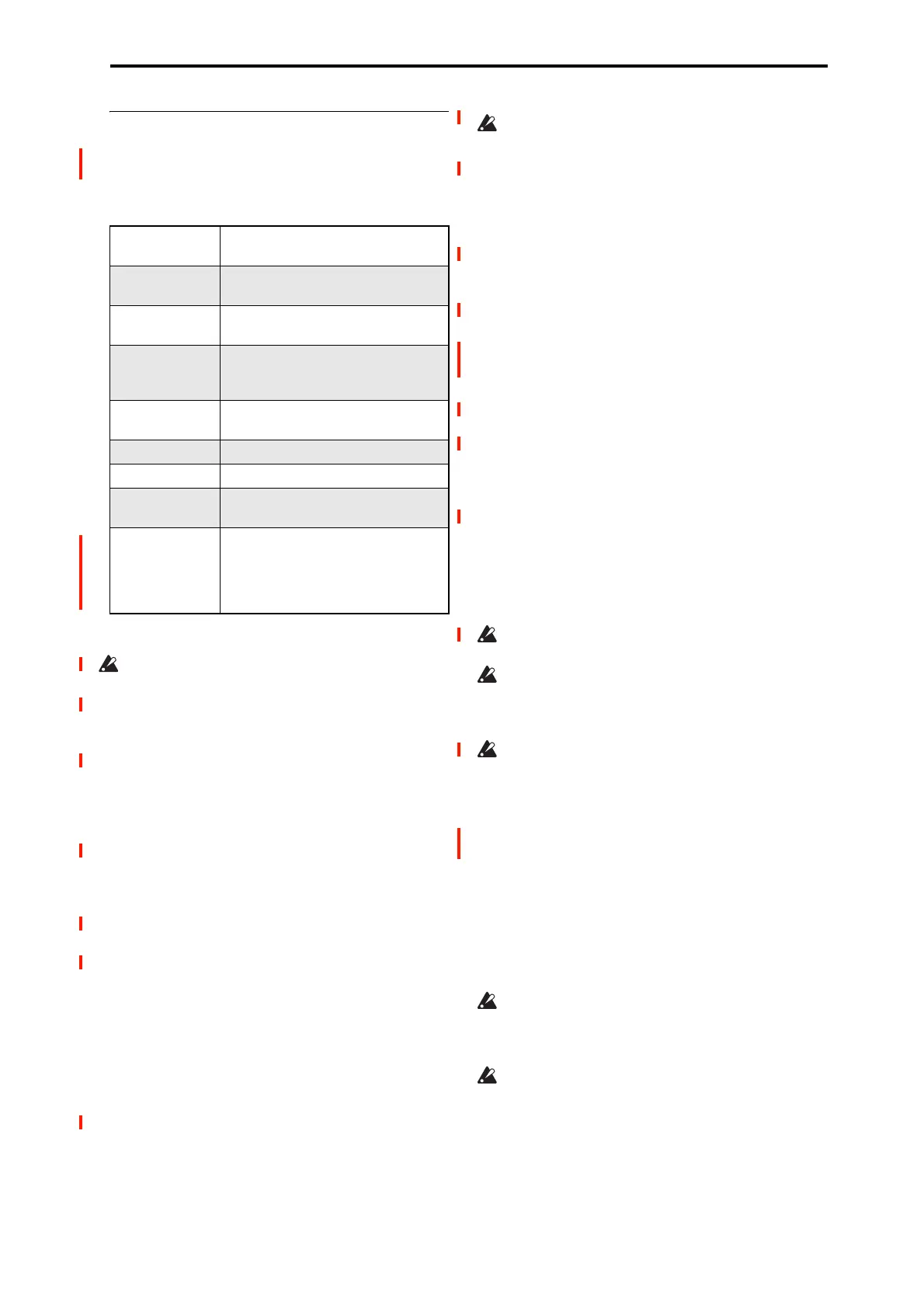GLOBAL: Page Menu Commands System Exclusive Data Dumps
689
System Exclusive Data Dumps
These commands allow the NAUTILUS internal data to be
transmitted to another NAUTILUS, MIDI data filter, or
computer in the form of MIDI System Exclusive data.
System Exclusive dump types
Sending SysEx data dumps
Do not touch the NAUTILUS’s switches or turn off the
power while data is being transmitted.
1. Connect the NAUTILUS to the device that will receive
the data dump.
If you’re using a computer editor, connect the
NAUTILUS USB B port to one of the computer’s USB
ports. You may need to wait briefly for the connection to
be recognized.
Alternatively, if you’re using a computer with a MIDI
interface, connect the MIDI IN connector of your
computer’s MIDI interface to the NAUTILUS MIDI
OUT connector. Note that this will be much slower than
using USB, as described above.
If you are using a MIDI data filer, connect the
NAUTILUS’s MIDI OUT connector to the MIDI IN
connector of the MIDI data filer.
2. Go to GLOBAL P1: MIDI.
3. Select the desired “dump” command from the menu
(see the table “System Exclusive dump types,” above).
4. Select the specific data to send. For example, all of
that type, a single bank, or a single item.
5. Select whether to send the dump via MIDI OUT or
USB.
When using a computer, choose USB if possible.
6. Press the OK button to transmit the data.
While the data is being transmitted, the display will
indicate “Now Transmitting MIDI Data.”
The size of the data and the time required for
transmission will depend on the type of data.
When performing a data dump from the NAUTILUS onto
a MIDI data filer, do not transmit multiple data dumps
together. If multiple data is saved together, the
NAUTILUS will have less than the required time to write
the data into memory, and will be unable to receive all of
the data correctly.
Receiving SysEx data dumps
1. Connect the NAUTILUS to the device which will send
the data dump.
If you are using a computer, connect the USB B port of
the NAUTILUS to one of the computer’s USB ports.
If you are using a MIDI data filer, connect the data filer’s
MIDI OUT to the NAUTILUS’s MIDI IN.
2. Set the NAUTILUS’s global MIDI channel to match
the channel used for the data dump.
When the NAUTILUS sends a SysEx dump, the current
global MIDI channel is embedded in the data. In order to
receive the data, the NAUTILUS’s global MIDI channel
must be set so that it was the same as when the data was
transmitted.
3. Turn on the “Enable Exclusive” check-box in the
MIDI Filter section of the GLOBAL P1: MIDI page.
4. Transmit the data from the other device. For the
procedure, refer to the owner’s manual for the device
you are using.
While the data is being received, the display will show
the message “Now receiving MIDI data.”
Do not touch the NAUTILUS’s switches or turn off the
power while data is being received.
Before receiving MIDI data, we recommend that you
close any open dialog box or menu, with the exception of
the Disk page menu command Save Exclusive (Receive
and Save MIDI System Exclusive Data) dialog box.
After a data dump is received, the NAUTILUS will
require approximately one second to process the data and
write it into memory. During this time, the display will
show the message, “Now writing into internal memory.”
While this message is shown, you must under no
circumstances turn off the power of the NAUTILUS. If
the power is turned off during this time, the NAUTILUS
may fail to operate correctly when the power is turned on
again.
Transmission and reception of MIDI data is also
impossible during this time. When receiving multiple
data dumps in succession, you must allow enough time
between each data dump for the message to disappear
from the screen.
MIDI cannot be transmitted or received while data is
being written into internal memory. Also, transmission of
Active Sensing (FEh) from the MIDI OUT connector and
USB connector will be halted.
Cautions when receiving Program data
• When receiving a data dump for a bank or a single
program, and the bank type of the received program is
different, the message “Program Bank Type Conflicts”
will appear, and the data will not be received. To resolve
this, use the Global menu command Set Program Bank
Type to specify the appropriate bank, and then send the
data again. (See “Set Program Bank Type” on page 684.)
Dump Program
All Programs, a specific bank of Programs,
or a single Program
Dump
Combination
All Combinations, a specific bank of
Combinations, or a single Combination
Dump Drum Kit
All Drum Kits, a specific bank of Drum Kits,
or a single Drum Kit
Dump Wave
Sequence
All Wave Sequences, a specific bank of
Wave Sequences, or a single Wave
Sequence
Dump Global
Settings
Global settings (except for Drum Kits and
Wave Sequences)
Dump Sequencer All Song and Region data
Dump Set List All Set Lists, or a single Set List
Dump Drum Track
User Pattern
All Patterns, or a single Pattern
Dump Arpeggio
Pattern
All: Data dump of all user arpeggio
patterns
Bank: Individual data dumps for bank A
and B separately
Single: Data dump for a single pattern
