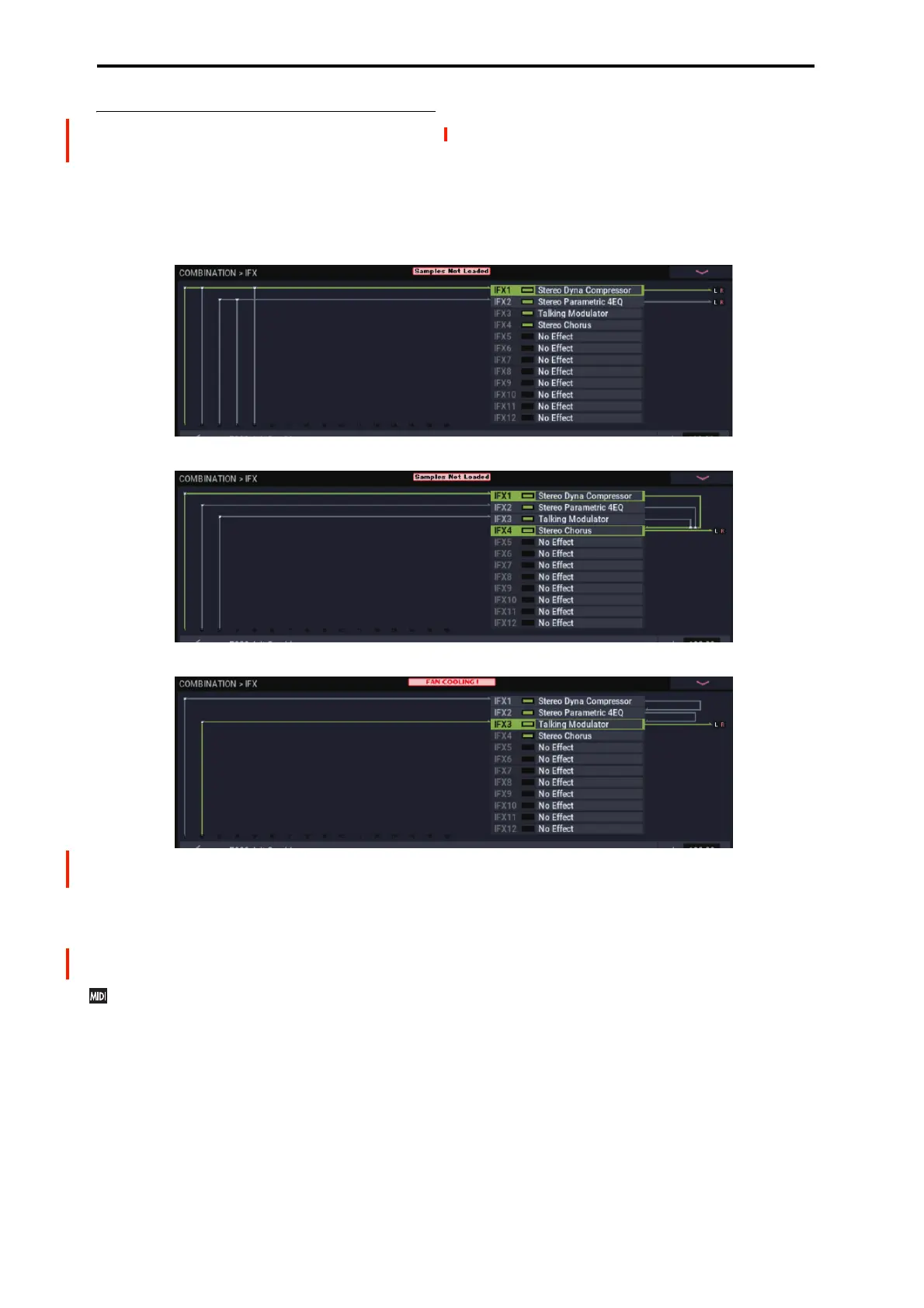Effect Guide
740
COMBINATION and SEQUENCER modes
Use Bus Select (IFX– Routing1 and 2 page in each mode)
for timbres (Combination) and tracks (Sequencer) to select
an Insert Effect to apply to the corresponding timbres and
tracks. You can route multiple timbres and tracks to a single
Insert Effect.
Tip: You can use each timbre/track’s Bus Select, post-IFX
Chain to and Chain parameters (IFX– Insert FX page of
each mode) to create a variety of routings.
Example: Inserting one IFX into two or more timbres
Example: Inserting a separate IFX into each timbre, and inserting another IFX later
Example: Sharing part of a timbre’s IFX chain with another timbre
As with PROGRAM mode, select L/R, IFX1–12, 1–4, 1/2–
3/4, or Off for each timbre and track.
Send1 (to MFX1) and Send2 (to MFX2) become available
if Bus Select has been set to L/R or Off. If you’ve set Bus
Select to IFX1–12, use Send1 and Send2 (IFX– Insert FX
page) following the insert effect to adjust the send levels.
Send1 responds to CC#93, and Send2 responds to
CC#91. At this time, the actual send level uses the value
of the Send 1 and 2 settings for Oscillators 1 and 2 of the
Programs (selected for the timbres and tracks), multiplied
by the Send 1 and 2 values received via MIDI.
