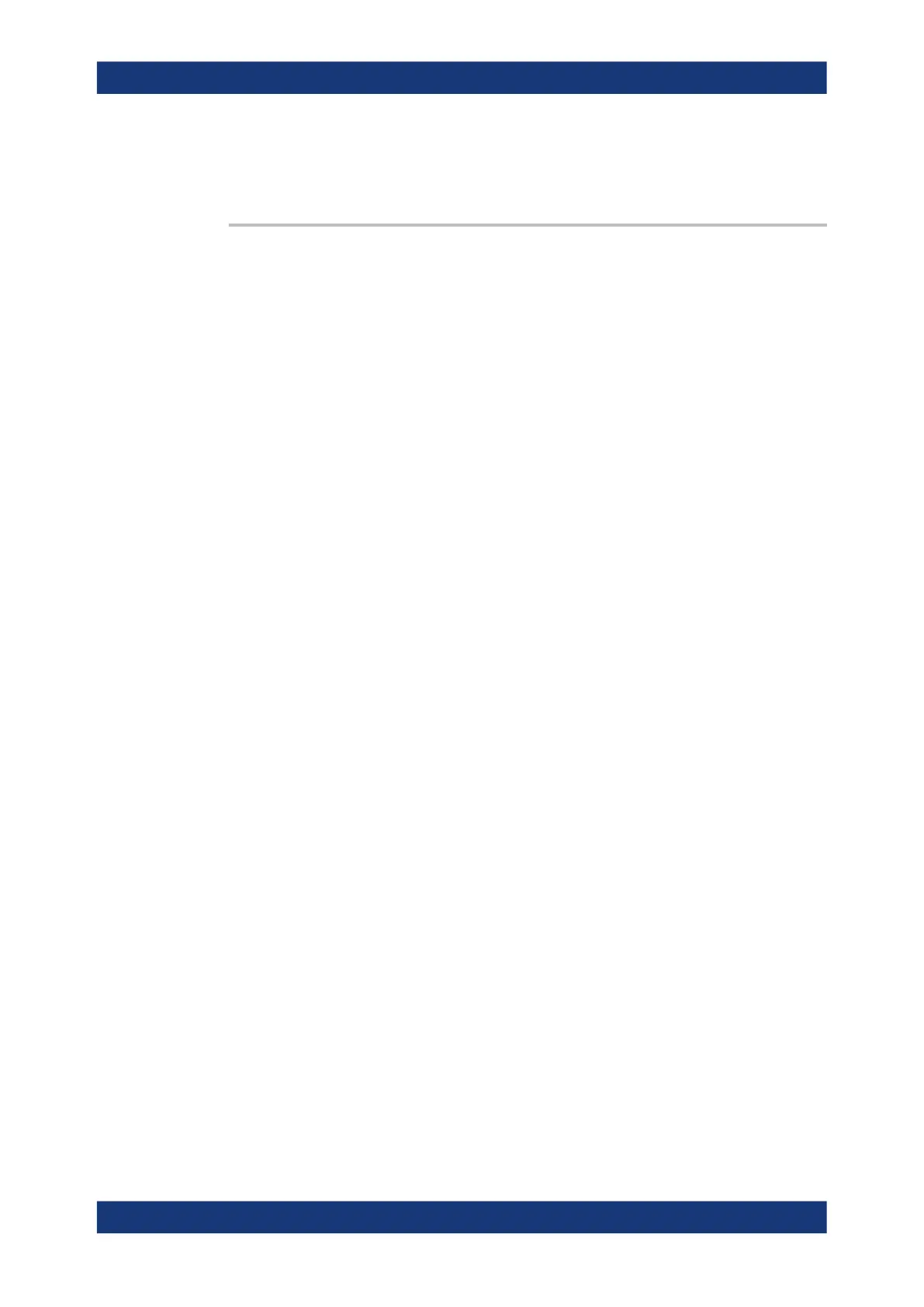Command Reference
R&S
®
ZNB/ZNBT
1177User Manual 1173.9163.02 ─ 55
Manual operation: See "Scalar Power Cal – All Power Cals On / All Power Cals
Off" on page 496
[SENSe<Ch>:]CORRection:POWer:DATA <Wave>, <CorrData>...
[SENSe<Ch>:]CORRection:POWer:DATA:PORT<PhyPt> <Wave>, <CorrData>...
Reads or writes receiver power correction data sets. A power correction data set con-
tains n real values where:
●
Each value corresponds to the ratio of the actual power at the receiver input (value
provided by the used source) to the uncalibrated power in dB.
●
The number n is equal to the number of sweep points.
Increasing (decreasing) the values in the correction data sets increases (decreases)
the input power reading. Writing correction data (the setting command) fails if the num-
ber of transferred values is not equal to the number of sweep points.
Suffix:
<Ch>
.
Calibrated channel number
<PhyPt> Physical port number, used to select a specific frequency axis in
arbitrary mode (with option R&S ZNB/ZNBT-K4).
Parameters:
<Wave> Identifier for the calibrated wave:
'A<n>' or 'AWAV<n>' denote correction data for the reference
wave a<n>, where <n> corresponds to the port number.
'B<n>' or 'BWAV<n>' denote correction data for the reference
wave b<n>.
<CorrData> Power correction values either in ASCII or block data format,
depending on the current FORMat[:DATA] setting.
Example:
*RST; :SWE:POIN 10
Reset the instrument and reduce the number of sweep points to
10.
CORR:POW:ACQ AWAVe,1,PORT,1
Perform a receiver power calibration of the wave a
1
using port 1
as a source port, assuming that the transmitted source power a
1
is correct. No external cabling is needed.
CORR:POW:DATA? 'AWAV1'
Query the correction values. The analyzer returns 10 comma-
separated real numbers.
CORR:POW:DATA 'AWAV1', 1, 2, 3, 4, 5, -6, -7,
-8, -9, -0
Replace the correction values by ten (new) numbers.
Manual operation:
See "Start Cal Sweep" on page 447
SCPI Command Reference
