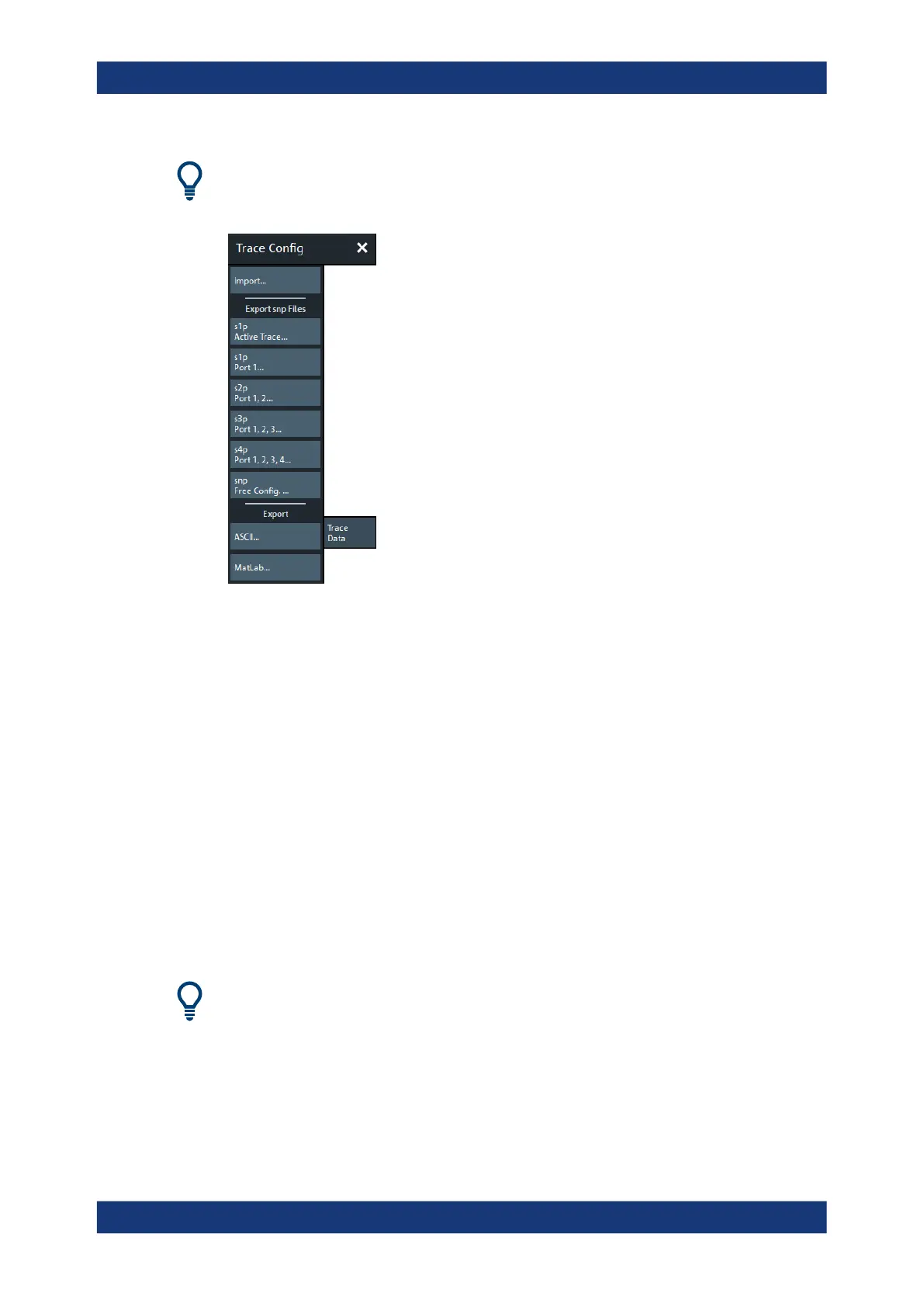GUI Reference
R&S
®
ZNB/ZNBT
334User Manual 1173.9163.02 ─ 55
Background information
Refer to Chapter 5.4.2, "Trace Files", on page 140.
All buttons on the "Trace Data" tab serve as "openers" for related dialogs:
●
"Import..." calls up a dialog to load a memory trace from a trace file; see Chap-
ter 6.5.11.1, "Import Complex Data Dialog", on page 334.
●
The buttons in the "Export snp Files" section call up a dialog to store data or mem-
ory traces to a trace file of the corresponding content and file format; see Chap-
ter 6.5.11.2, "Export Data - <File Type> Dialog", on page 335
●
"snp Free Config..." opens a dialog to define the port assignment for the created
Touchstone (*.s<n>p) file. See Chapter 6.5.11.4, "Select Ports Dialog",
on page 339.
6.5.11.1 Import Complex Data Dialog
The "Import Complex Data" dialog loads a memory trace from a trace file. Trace files
are ASCII files with selectable file format. The loaded trace data is used to generate a
memory trace which is coupled to the active data trace.
Access: TRACE – [TRACE CONFIG] > "Trace Data" > "Import..."
Background information
Refer to Chapter 5.4.2, "Trace Files", on page 140.
Trace Config Softtool
