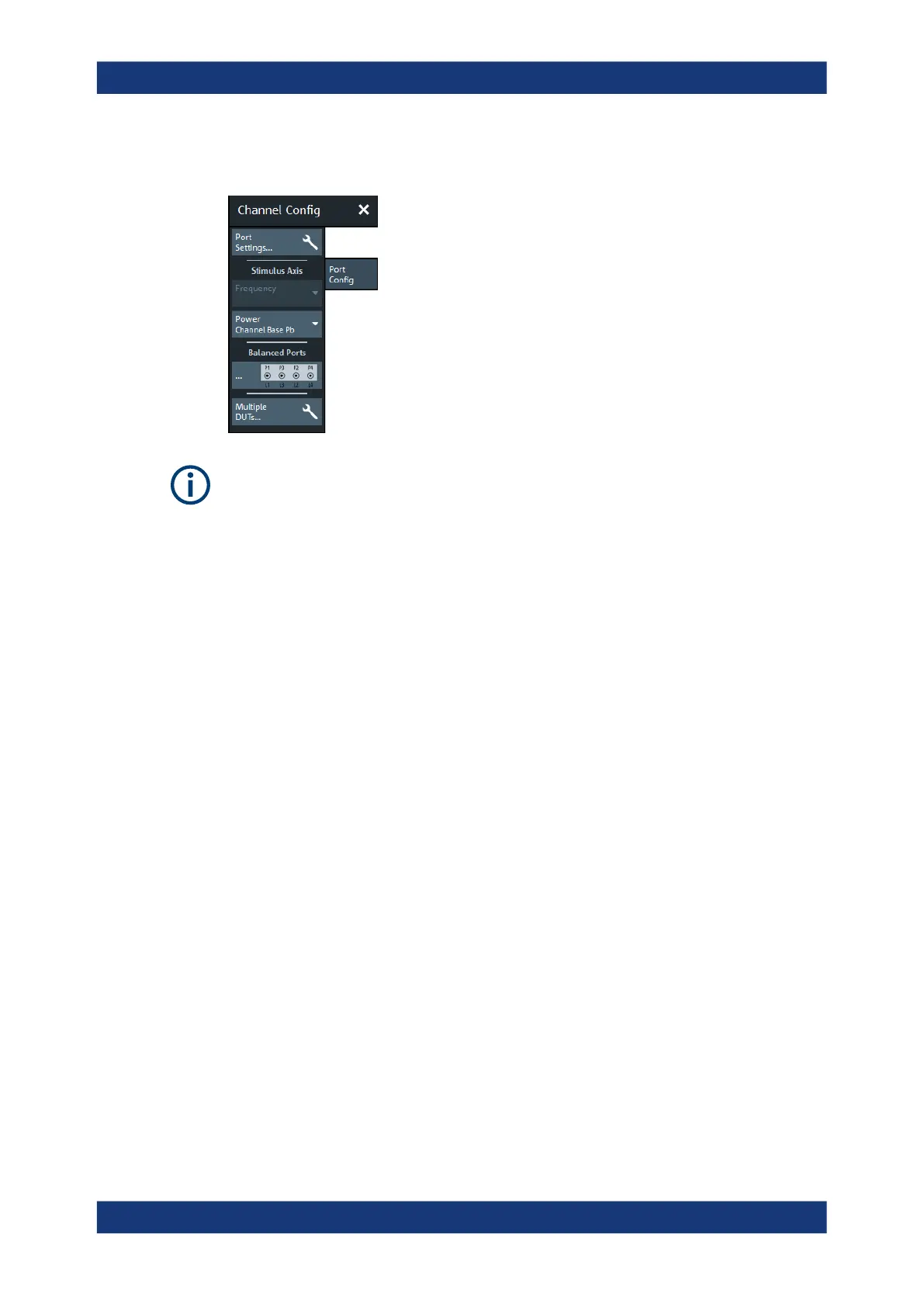GUI Reference
R&S
®
ZNB/ZNBT
524User Manual 1173.9163.02 ─ 55
6.12.2.1 Controls on the Port Config Tab
If either multiple DUTs are configured (see Chapter 6.12.2.3, "Define Parallel Measure-
ment Dialog", on page 533) or the "Fixture Simulator" is disabled for the related
channel (see "Fixture Simulator" on page 512), the "Balanced Ports..." button is inac-
tive (grayed out).
Port Settings...
Opens a dialog that allows you to configure the source and receiver ports of the
R&S ZNB/ZNBT for arbitrary frequencies, source and receiver levels: see Chap-
ter 6.12.2.2, "Port Settings Dialog", on page 525.
Stimulus Axis – Frequency / Power
Selects the channel base frequency (power) or the frequency (power) of a particular
port as the stimulus axis in all diagrams of the active recall set. The selected stimulus
axis is displayed in the channel line. Select the axis according to your port configura-
tion and measurement results.
Example:
Port 1 provides the RF input signal for a mixer; the IF output signal is measured at Port
2. The port frequency of Port 1 is equal to the channel base frequency f
b
, the port fre-
quency of Port 2 is set to the IF frequency f
b
+ f
LO
. To view the received wave b
2
over
the entire IF frequency range, select port 2 as a frequency stimulus axis.
The lists include external generator and power meter ports. The "Frequency" list is dis-
abled while the frequency conversion is switched off.
Remote command:
[SENSe<Ch>:]SWEep:AXIS:FREQuency
[SENSe<Ch>:]SWEep:AXIS:POWer
Balanced Ports...
Opens a dialog that allows you to enable/disable physical ports and to define logical
ports (balanced or unbalanced) in the active channel. See Chapter 6.2.1.3, "Balanced
Ports Dialog", on page 260.
Channel Config Softtool
