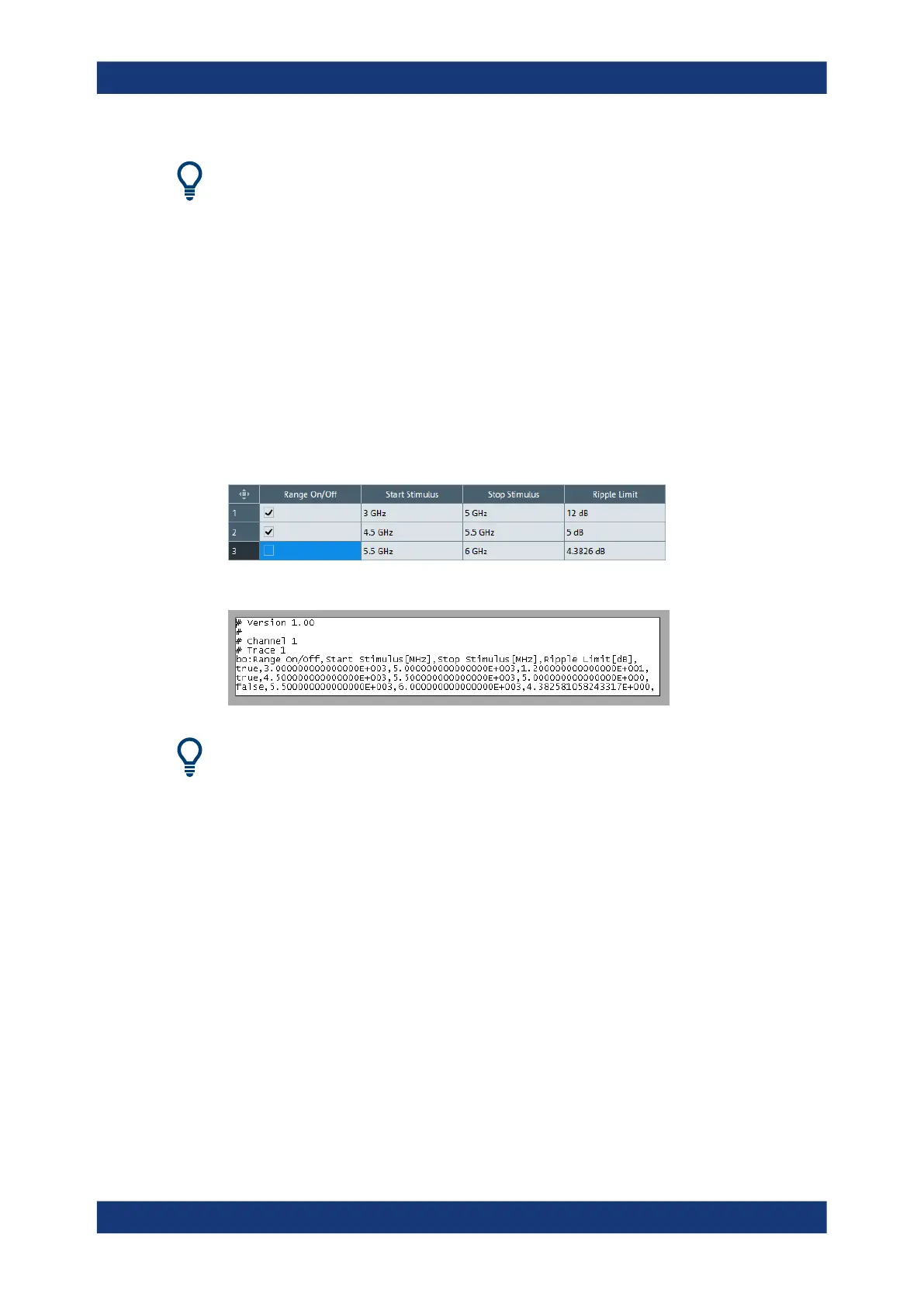Concepts and Features
R&S
®
ZNB/ZNBT
140User Manual 1173.9163.02 ─ 55
Compatibility with other instruments
The VNAs of the R&S ZNx and R&S ZVx families use the same file format. Limit line
files can be interchanged without restriction.
5.4.1.5 File Format for Ripple Limits
The analyzer uses a simple ASCII format to export ripple limits. By default, the ripple
limit file has the extension *.ripple and is stored in the directory shown in the "Save
Ripple Limits" and "Recall Ripple Limits" dialogs. The file starts with a preamble con-
taining the channel and trace name and the header of the range list. The following lines
contain the entries of all editable columns of the list.
Example of a ripple limit file
The ripple limit list:
is described by the ripple limit file:
Compatibility with other instruments
The VNAs of the R&S ZNx and R&S ZVx families use the same file format. Ripple limit
files can be interchanged without restriction.
5.4.2 Trace Files
The R&S ZNB/ZNBT can store one or several data or memory traces to a file or load a
memory trace from a file.
Trace files are ASCII files with selectable file format. The analyzer provides several
types of trace files:
●
Touchstone (*.s<n>p) files
●
ASCII ("*.csv") files
●
Matlab ("*.dat") files are ASCII files which can be imported and processed in Mat-
lab.
The trace file formats complement each other; see Chapter 5.4.2.3, "Finding the Best
File Format", on page 145.
Operations on Traces
