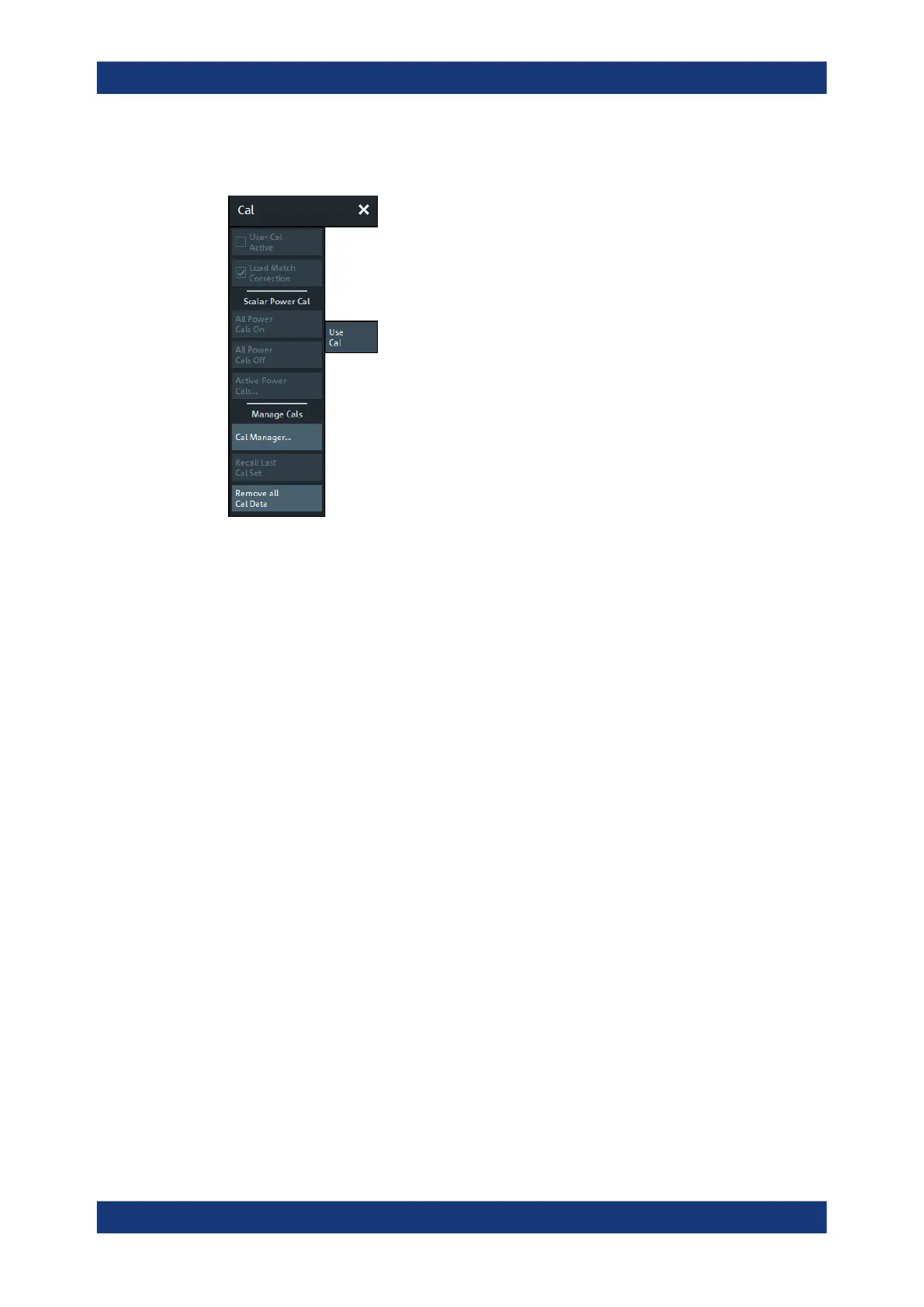GUI Reference
R&S
®
ZNB/ZNBT
495User Manual 1173.9163.02 ─ 55
6.11.4.1 Controls on the Use Cal Tab
The buttons in the "Use Cal" tab open the following dialogs:
●
"Scalar Power Cal" – "Active Power Cals...": Active Power Cals Dialog
●
"Manage Cals" – "Cal Manager...": See Calibration Manager Dialog
User Cal Active
Activates or deactivates the system error correction in the active channel. "User Cal
Active" is available only if a valid system error correction is available for the active
channel; see "Channel State" in Chapter 6.11.4.3, "Calibration Manager Dialog",
on page 497.
Note: A label "Cal Off" appears behind the trace list if the system error correction is
switched off; see also Chapter 5.5.4, "Calibration Labels", on page 166. The calibration
status of each channel and trace appears in the setup information ("Setup" > "Info..." >
"Setup").
Remote command:
[SENSe<Ch>:]CORRection[:STATe]
Load Match Correction
Load match correction prevents a possible impairment of the transmission S-parameter
measurements due to the influence of the waves reflected at the receive (load) ports. It
is performed as follows:
●
The correction is based on the system error corrected a- and b-waves of the
source and load ports. An appropriate calibration is a prerequisite for the load
match correction; see Chapter 5.7.4.1, "Calibration Options", on page 217.
●
A reverse sweep is automatically performed during the measurement.
●
The correction is calculated under the assumption that the reverse transmission
factor is zero (e.g. S
12
=0 if S
21
is measured).
Load match correction can provide a significant improvement of the transmission S-
parameter measurements if the load ports are poorly matched. With sufficiently
matched load ports, you can disable the correction to gain speed.
Cal Softtool
