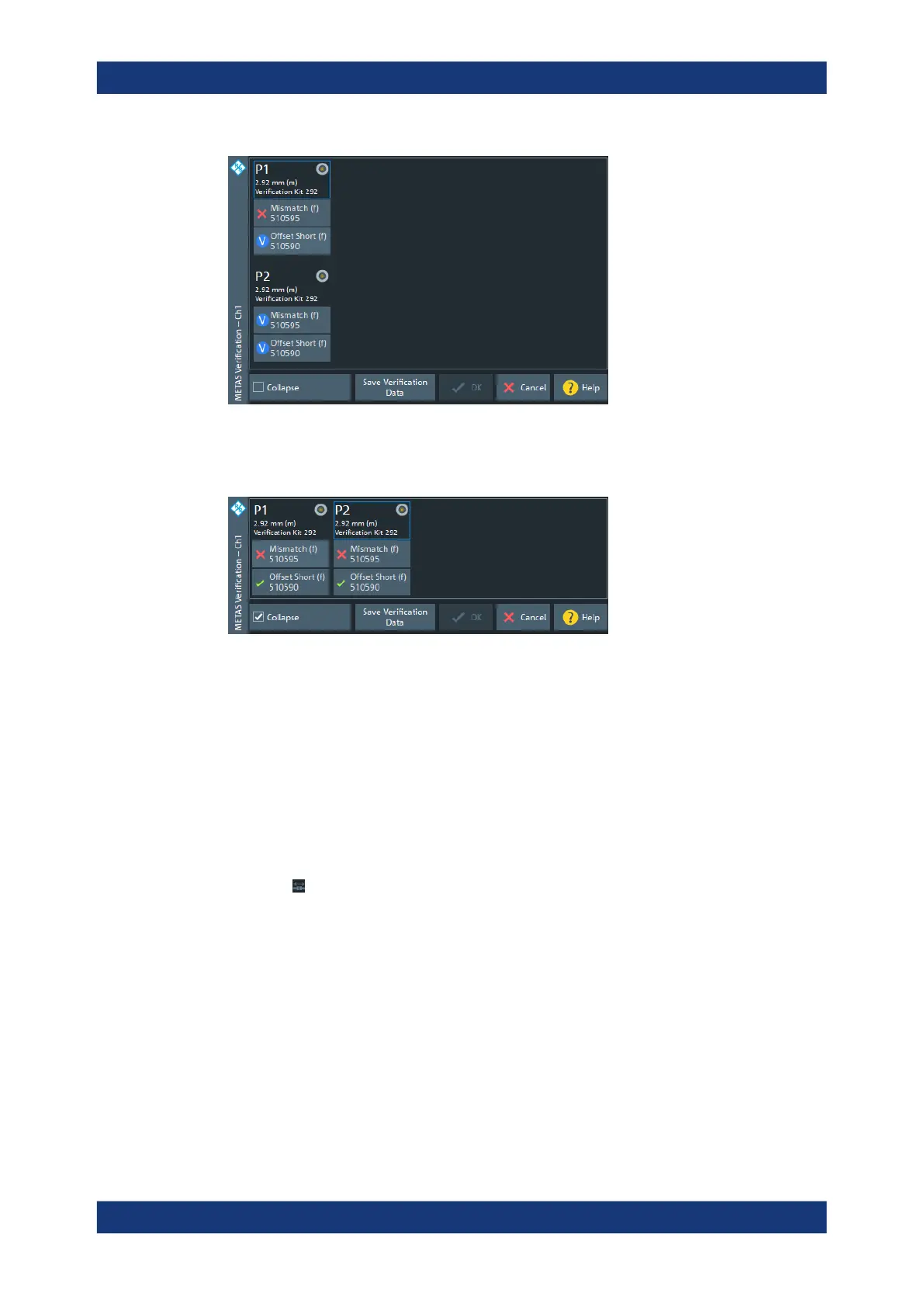GUI Reference
R&S
®
ZNB/ZNBT
508User Manual 1173.9163.02 ─ 55
Collapse
In collapsed state, the "METAS Verification" dock widget presents a condensed view,
focusing on the verification results for the available verification standards.
Save Verification Data
Same as Export Data to METAS VNA Tools. The exported ZIP file now also contains
the METAS verification configuration, and the verification measurement data obtained
so far.
6.11.5.4 METAS Reconnection Dialog
While a METAS calibration is active, you can notify the METAS VNA Tools about addi-
tional reconnections and/or cable movements. The latter is only applicable if cables
were configured during the setup of the METAS calibration.
Access:
main toolbar icon or
CHANNEL – [CAL] > "METAS Cal" > "METAS Reconnection"
Cal Softtool
