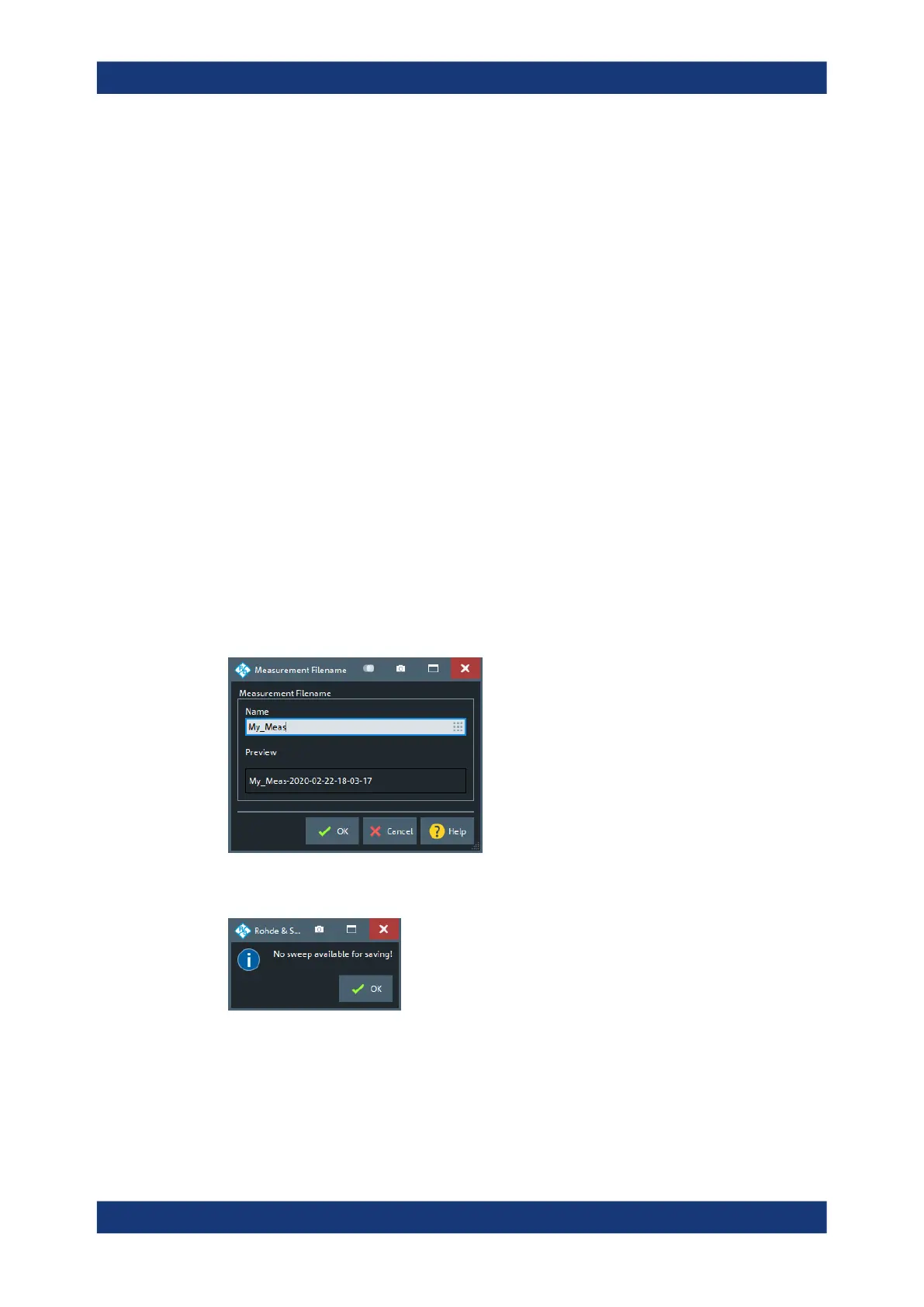GUI Reference
R&S
®
ZNB/ZNBT
501User Manual 1173.9163.02 ─ 55
METAS Cal Active
After a successful METAS calibration, this checkbox enables or disables the uncer-
tainty calculation for the related channel.
●
If enabled, measurement results and uncertainties are calculated by METAS VNA
Tools.
●
If disabled, the VNA calculates the measurement results based on standard sys-
tem error correction data (without uncertainties)
Remote command:
[SENSe<Ch>:]CORRection:METas[:STATe]
METAS Calibration – Start... (Manual)
Opens the METAS Calibration (Manual) Dialog. A successful METAS calibration is acti-
vated immediately.
METAS calibration using calibration units is not supported.
Start Verification
While a METAS calibration is active, this button opens the METAS Verification Dialog.
Save Measurement
Allows you to save the current measurement results to the temporary METAS VNA
Tools project that is created under the hood during the METAS calibration. This project
can be saved using the Export Data to METAS VNA Tools function.
Opens the "Measurement Filename" dialog that lets you specify a prefix for the name
of the generated file. A timestamp of the related measurement is always appended.
If no measurement data are available, the firmware displays a message box instead of
the "Measurement Filename" dialog:
Export Data to METAS VNA Tools
Saves the current state of the METAS VNA Tools project that is created with the
METAS calibration.
Cal Softtool
