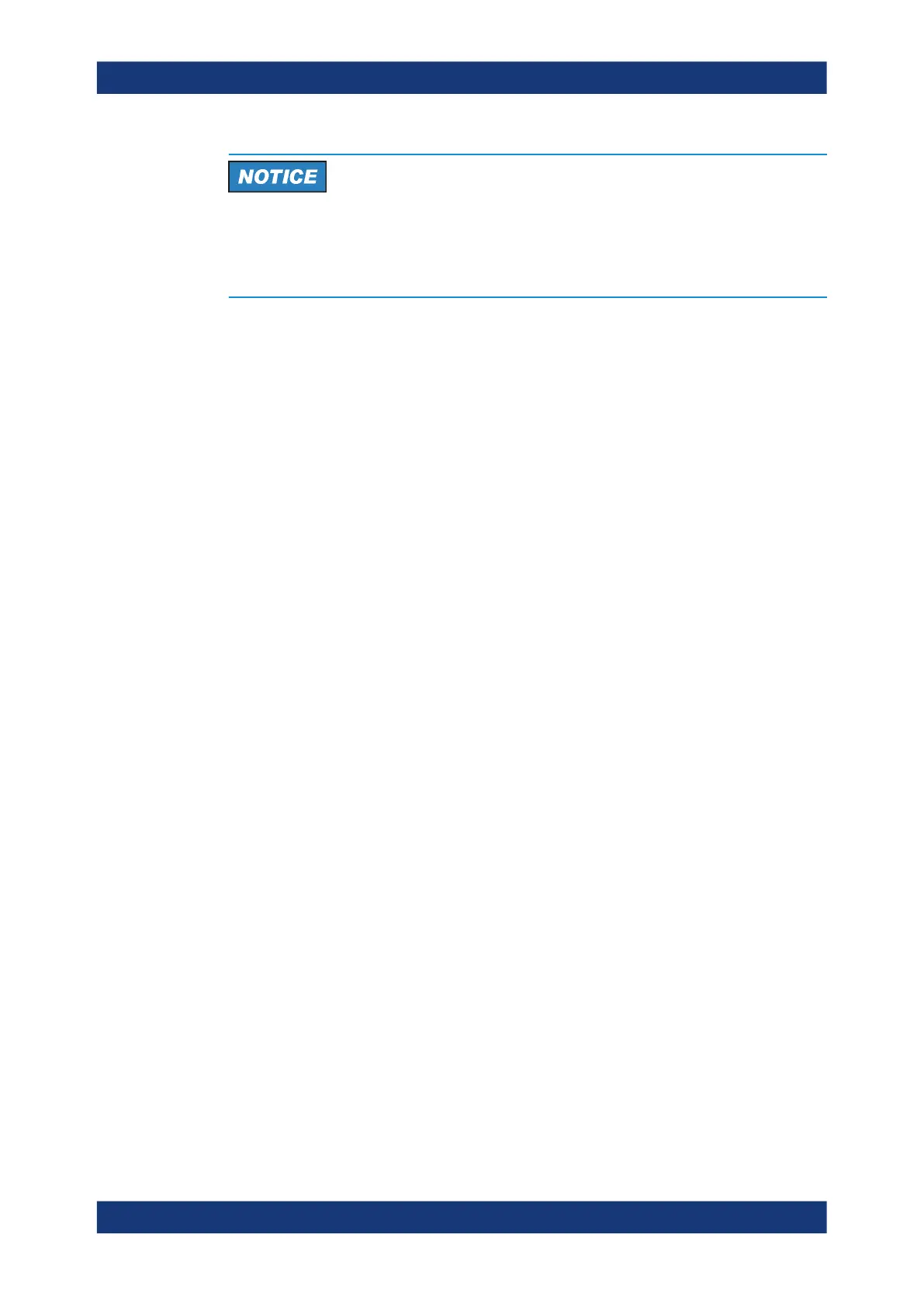Getting Started
R&S
®
ZNB/ZNBT
45User Manual 1173.9163.02 ─ 55
Input levels, EMC
The maximum input levels and voltages of the input connectors at the front and rear
panel must not be exceeded. Match signals with 50 Ω to comply with EMC directives.
See also Chapter 4.1.5, "EMI Suppression", on page 20.
4.3 Operating the Instrument
The following sections describe the basics of manual operation, i.e. how to access
instrument functions and settings via the analyzer GUI. Manual operation is particularly
useful for getting to know the instrument and for trouble shooting.
Manual and remote control of the instrument
In contrast to the R&S ZNB, the R&S ZNBT is primarily intended to be remote-control-
led via the GPIB or LAN interface (see chapter 'Remote Control' in the user manual).
However, all instruments can be controlled manually, either using touchscreen and
frontpanel keys (R&S ZNB only), an external monitor in combination with a mouse (see
also Chapter 4.1.9, "Connecting External Accessories", on page 23) or via Remote
Desktop (see also Chapter 4.1.12, "Remote Operation in a LAN", on page 27).
Manual operation and remote control are described to their full extent in the GUI Refer-
ence and Command Reference chapters, respectively. GUI functions and their related
remote commands are linked bidirectionally. Background information is provided in the
Concepts and Features chapter.
4.3.1 Manual Operation
The analyzer functions are accessible via several tabbed softtools, each presenting
related functions and settings. The function keys on the front panel (R&S ZNB only) or
the on-screen "Hard Key Panel" open the most frequently used softtools.
Manual operation via function keys and softtools provides touch-friendly access to the
instrument functions and settings, avoiding complicated menu structures and long
operating sequences. In general, this approach is recommended. However, sometimes
the toolbar or an object's context menu can offer a shortcut. As a full-fledged alterna-
tive for manual operation via mouse and keyboard, also the menu bar provides access
to all instrument functions and settings.
Operating the Instrument
