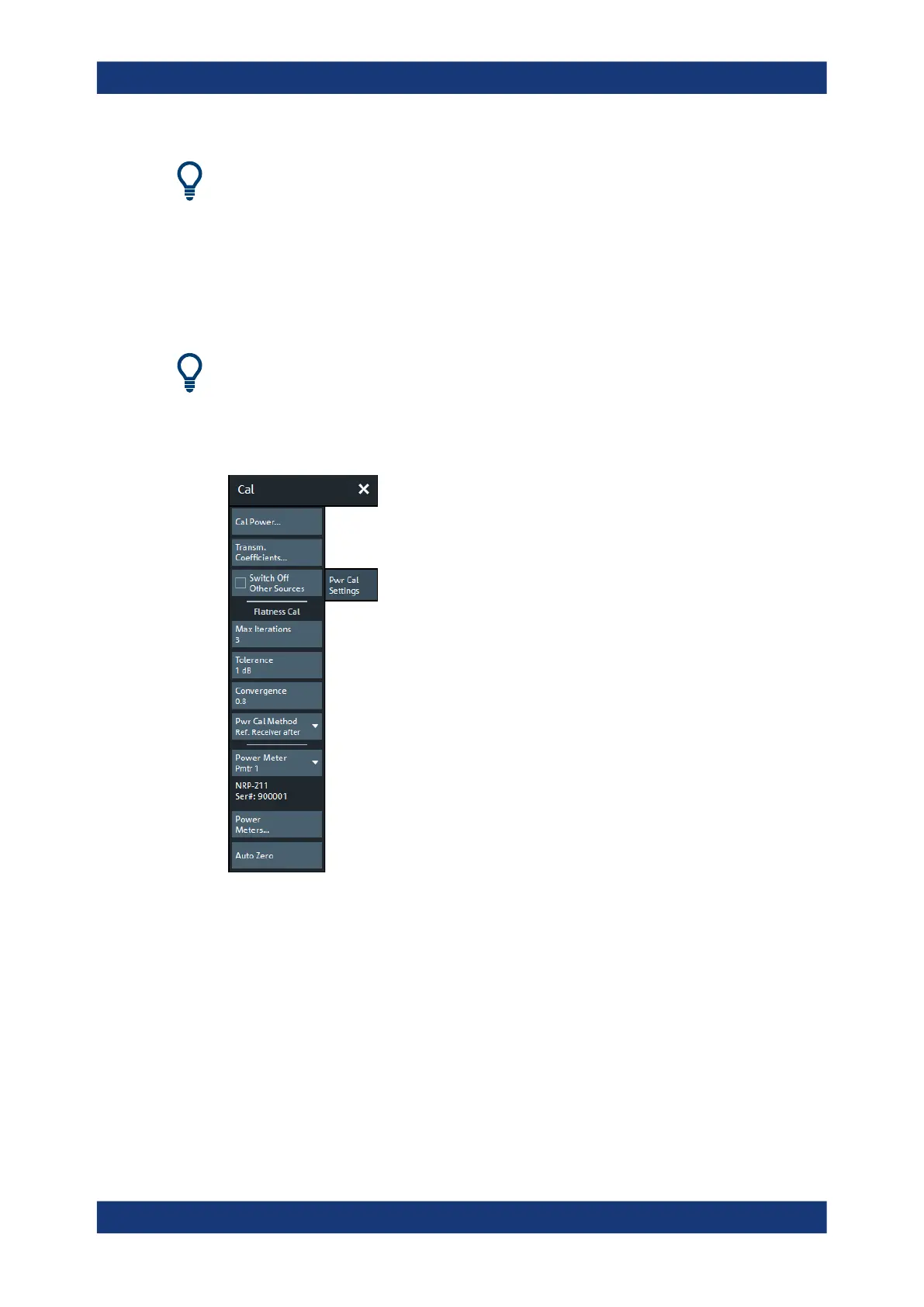GUI Reference
R&S
®
ZNB/ZNBT
488User Manual 1173.9163.02 ─ 55
Efficient power calibration procedure
●
For standard applications, open the "Start Cal" tab and select "Scalar Power Cal" –
"Power Cal..." to perform the necessary calibration sweeps with default power cali-
bration settings. You do not need any of the buttons in the "Pwr Cal Settings" tab.
●
Select "Cal Power..." if you use an amplifier between the source port and the DUT.
●
Select "Transm. Coefficients..." if you want to modify the power calibration proce-
dure.
Background information
Refer to Chapter 5.5.6, "Scalar Power Calibration", on page 173.
6.11.3.1 Controls on the Pwr Cal Settings Tab
Some buttons serve as openers for additional dialogs:
●
"Cal Power...": see Chapter 6.11.3.2, "Modify Cal Power Dialog", on page 490
●
"Transm. Coefficients...": see Chapter 6.11.3.3, "Power Meter Transmission Coeffi-
cients Dialog", on page 492
●
"Power Meters...": see Chapter 5.7.25, "External Power Meters", on page 241
Switch Off Other Sources
Ensures that the power at all sources except the calibrated source is switched off dur-
ing the calibration. Recommended, if the measurement involves a combination of dif-
ferent signals.
Remote command:
SOURce<Ch>:POWer<PhyPt>:CORRection:OSOurces[:STATe]
Cal Softtool
