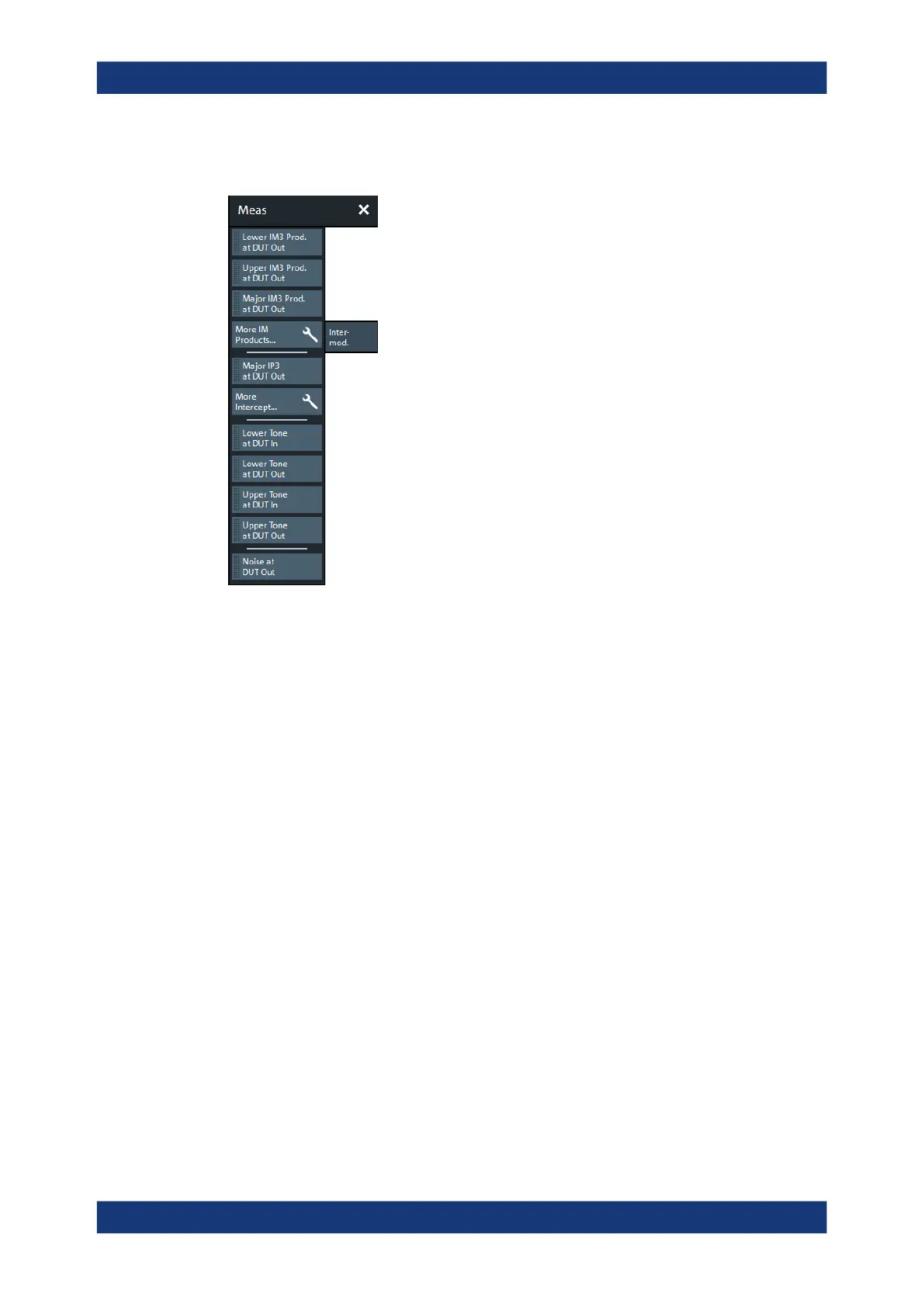GUI Reference
R&S
®
ZNB/ZNBT
272User Manual 1173.9163.02 ─ 55
6.2.4.1 Controls on the Intermod. Tab
The following buttons in the "Intermod." tab open associated dialogs:
●
"More IM Products...": see Chapter 6.2.4.2, "IM Products Dialog", on page 273
●
"More Intercept...": see Chapter 6.2.4.3, "Intercept Points Dialog", on page 274
... at DUT Out/In
Note: The measurement of higher-order intermodulation products must be enabled
explicitly in the "Define Intermodulation" dialog, see Chapter 6.12.4.3, "Define Intermo-
dulation Distortion Measurement Dialog", on page 551.
●
The "Lower IM3 Product at DUT Out" is the third-order lower intermodulation prod-
uct at the output of the DUT. This quantity corresponds to the outgoing wave quan-
tity (b wave) at the output of the DUT, measured at the frequency of the lower tone
minus the tone distance.
The lower and upper IM<n> frequencies are also displayed in the "Frequencies
and Powers" dialog, see Chapter 6.12.4.4, "Frequencies and Power Dialog",
on page 554.
●
The "Upper IM3 Product at DUT Out" is the third-order upper intermodulation prod-
uct at the output of the DUT. This quantity corresponds to the outgoing wave quan-
tity (b wave) at the output of the DUT, measured at the frequency of the upper tone
plus the tone distance.
●
The "Major IM3 Product at DUT Out" is the lower or upper IM3 product at DUT out,
whichever is larger. The "Major IM3 Product" reveals the worst-case performance
of the DUT.
●
"Major IP3 at DUT Out" is the third-order major intercept point at the output of the
DUT. This quantity corresponds to the (fictitious) "Lower Tone at DUT Out", where
the major third-order intermodulation suppression (i.e. the ratio "Major IM3 Prod. at
DUT Out"/"Lower Tone at DUT Out") reaches 0 dB.
Meas Softtool
