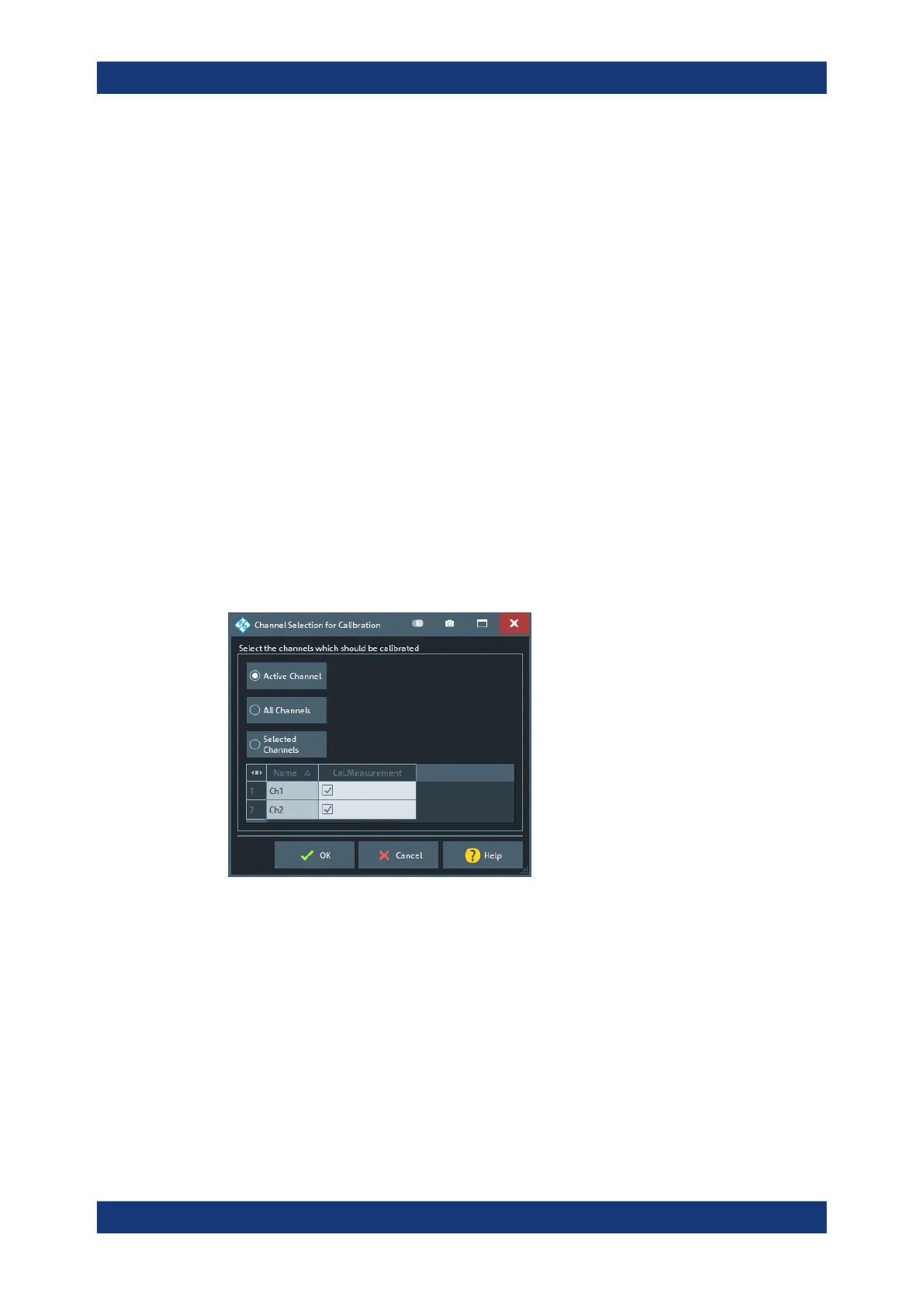GUI Reference
R&S
®
ZNB/ZNBT
415User Manual 1173.9163.02 ─ 55
If the active recall set contains several channels, an "Info" box lets you decide whether
the R&S ZNB/ZNBT acquires calibration data for the active channel or for all channels.
SMARTerCal – Start... (Cal Unit)
Depending on the Multiple Cal in Calibration Wizard setting, the "Start... (Cal Unit)" but-
ton either opens the SMARTerCal Wizard (Cal Unit) or the SMARTerCal Wizard (Cal
Unit, MultiCal).
SMARTerCal – Start... (Manual)
Depending on the Multiple Cal in Calibration Wizard setting, the "Start... (Cal Unit)" but-
ton either opens the SMARTerCal Wizard (Manual) or the SMARTerCal Wizard (Man-
ual, MultiCal) .
SMARTerCal – Repeat...
Reenters the data acquisition step of the current SMARTerCal, restoring the related
channel settings. This function provides a convenient way to repeat or correct an exist-
ing SMARTerCal without necessarily repeating all measurements.
6.11.1.2 Channel Selection for Calibration Dialog
If you initiate a calibration and there is more than one channel in the current recall set,
you are prompted to select the channels to be calibrated:
Use
●
"Active Channel" if you only want to calibrate the active channel
●
"All Channels" if you want to calibrate all channels in the current recall set
●
"Selected Channels" if you want to calibrate only certain channels
6.11.1.3 Calibration Unit Wizard
The "Calibration Unit" wizard guides you through the setup and execution of an auto-
matic calibration.
Access: CHANNEL – [CAL] > "Start Cal" > Calibration – "Start... (Cal Unit)"
Cal Softtool
