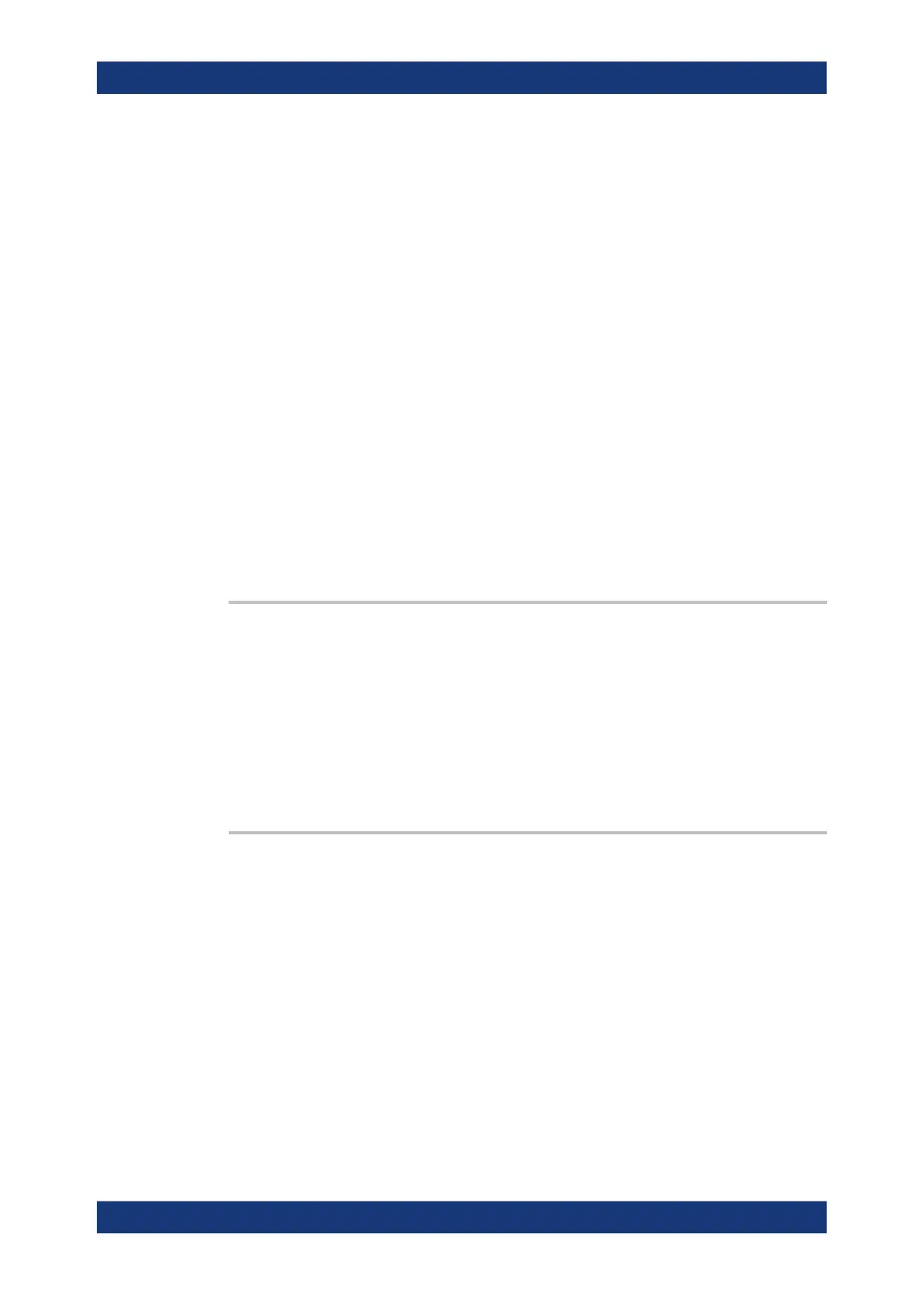Command Reference
R&S
®
ZNB/ZNBT
1257User Manual 1173.9163.02 ─ 55
Usage: Setting only
Manual operation: See "Select Predefined Port" on page 261
8.3.15.3 SOURce:GROup...
The SOURce:GROup... commands define the group of (un-)used logical ports.
SOURce<Ch>:GROup:COUNt?.....................................................................................1257
SOURce<Ch>:GROup<Grp>........................................................................................ 1257
SOURce<Ch>:GROup<Grp>:CLEar.............................................................................. 1258
SOURce<Ch>:GROup<Grp>:DPORt:COUNt..................................................................1258
SOURce<Ch>:GROup<Grp>:NAME.............................................................................. 1259
SOURce<Ch>:GROup<Grp>:PORDer........................................................................... 1259
SOURce<Ch>:GROup<Grp>:PORTs............................................................................. 1260
SOURce<Ch>:GROup<Grp>:PPORts............................................................................1260
SOURce<Ch>:GROup<Grp>:PPORt<PhyPort>:DPORt................................................... 1261
SOURce<Ch>:GROup<Grp>:SIMultaneous:FOFFset:STATe............................................ 1262
SOURce<Ch>:GROup<Grp>:SIMultaneous:FOFFset:MOFFset:MODE............................. 1265
SOURce<Ch>:GROup<Grp>:SIMultaneous:FOFFset:MOFFset:DVALue........................... 1266
SOURce<Ch>:GROup<Grp>:SIMultaneous:FOFFset:MOFFset:BWFactor........................ 1266
SOURce<Ch>:GROup<Grp>:SIMultaneous:FOFFset:CONDition......................................1267
SOURce<Ch>:GROup:COUNt?
Queries the number of port groups in channel no. <Ch>.
Suffix:
<Ch>
.
Channel number.
Example: See SOURce<Ch>:GROup<Grp> on page 1257
Usage: Query only
Manual operation: See "Controls and Functions" on page 537
SOURce<Ch>:GROup<Grp> <arg0>, <arg1>
In "set direction" this command defines the set of active logical ports (the "master
group") as the continuous range from <log_port1> to <log_port2>, i.e. logical
ports outside this range are disabled.
In "get direction" it returns the minimum and maximum enabled logical port for the rela-
ted group.
See SOURce<Ch>:LPORt<LogPt> on how to define logical ports.
Note:
Setting SOURce<Ch>:GROup or SOURce<Ch>:GROup<Grp>:PORTs automatically
dissolves the port groups created using SOURce<Ch>:GROup<Grp>:PPORts.
Suffix:
<Ch>
.
Channel number.
SCPI Command Reference
