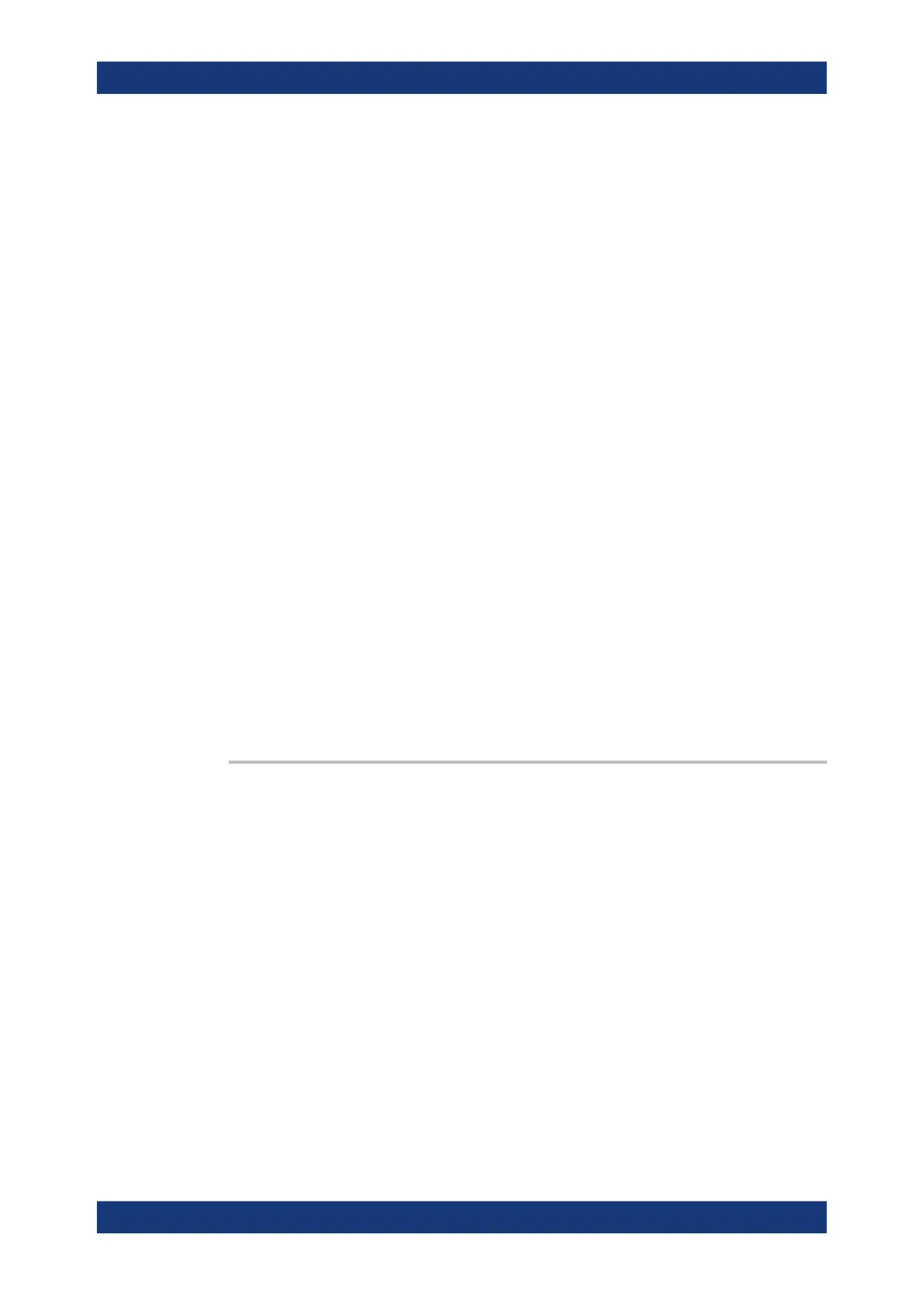Command Reference
R&S
®
ZNB/ZNBT
1256User Manual 1173.9163.02 ─ 55
Example:
*RST; :SOUR:LPOR1 1,2; :LPOR2 4; :LPOR3 3
Combine the physical ports 1 and 2 to the logical port 1 (bal-
anced) and assign physical ports 4 and 3 to logical ports 2 and
3, respectively
SOUR:LPOR1?
Query the physical ports assigned to logical port no. 1. The
response is 1,2.
SOUR:GRO 1,2
Define logical ports no. 1 and 2 as used (group 1), port 3 as
unused
SOUR:GRO?
Query the port group no. 1. The response is 1,2.
SOUR:GRO:CLE ALL; :SOUR:GRO?
Dissolve all port groups and repeat the query. The response is
1,n where n denotes the number of available test ports.
SOUR:LPOR:CLE ALL
SOUR:LPOR1?
Dissolve all logical ports and repeat the query. The response is
1: the logical port no. 1 is identical to the physical port no. 1.
Example:
SOUR:GRO:PORT 1,3
Define logical ports no. 1 and 3 as used (group 1), logical ports 2
and 4 as unused
SOUR:GRO?
Query the port group no. 1. The response is 1,3.
SOUR:GRO:CLE; :SOUR:GRO?
Dissolve port group 1 and repeat the query. The response is
again 1,n (all logical ports used).
Manual operation: See "Select Predefined Port" on page 261
SOURce<Ch>:LPORt<LogPt>:CLEar [<Scope>]
Dissolves balanced port <LogPt> or all logical ports.
Suffix:
<Ch>
.
Channel number
<LogPt> Logical port number used to number balanced ports.
Range according to the current port configuration
(SOURce<Ch>:LPORt<LogPt>). If an undefined balanced port
number is used, the analyzer generates an error message.
Exception: Parameter ALL, see below.
Setting parameters:
<Scope> ALL
If ALL is specified, all logical ports are dissolved; the <log_port>
suffix is ignored. If ALL is omitted, only the specified balanced
port is dissolved.
Example: See SOURce<Ch>:LPORt<LogPt>
SCPI Command Reference
