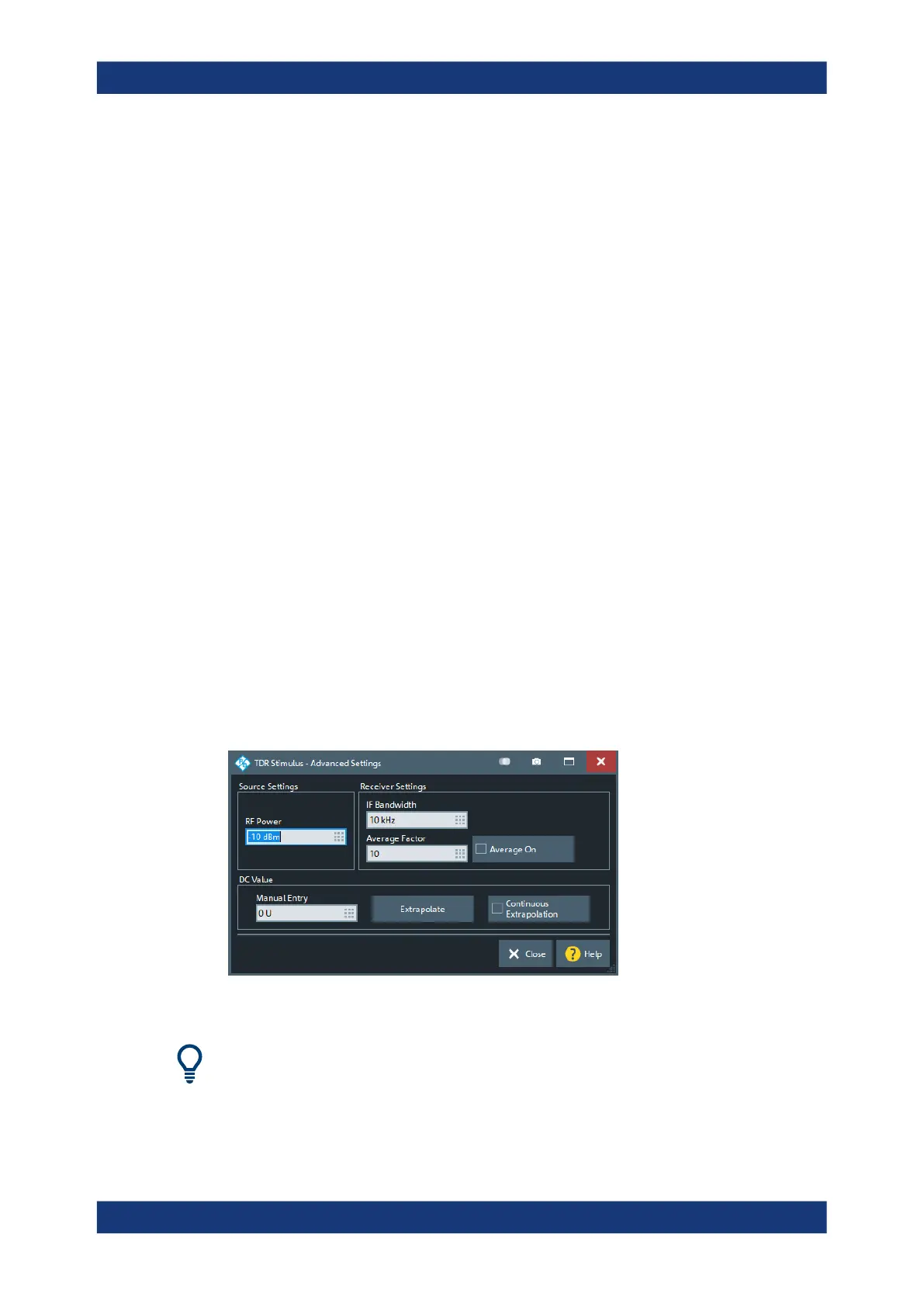GUI Reference
R&S
®
ZNB/ZNBT
635User Manual 1173.9163.02 ─ 55
Permittivity and velocity factor are coupled parameters, i.e. setting one of them deter-
mines the other. A higher permittivity implies a smaller mechanical length, but leaves
delay and electrical length unchanged (see Max. DUT Measure Delay / Max. El.
Length / Max. Mech. Length).
Remote command:
[SENSe<Ch>:]HARMonic:PERMittivity:DATA
[SENSe<Ch>:]HARMonic:VELocity:DATA
Rise Time Definition
Selects between rise time definitions 10%-90% (default) and 20%-80%.
Remote command:
[SENSe<Ch>:]HARMonic:RTIMe:THReshold
Rise Time
The minimum rise time (according to the selected Rise Time Definition) the user
wishes to measure on the DUT.
This in turn determines the stop frequency of the frequency sweep: the smaller the
"Rise Time", the larger the stop frequency – limited by the analyzer's maximum fre-
quency.
Remote command:
[SENSe<Ch>:]HARMonic:RTIMe:DATA
TDR Stimulus - Advanced Settings Dialog
The "TDR Stimulus - Advanced Settings " compiles advanced settings of the time
domain transformation that is available with the standard time domain option
R&S ZNB/ZNBT-K2.
Access: TDR Stimulus Settings Dialog > "Advanced Settings..."
Figure 6-61: TDR Stimulus – Advanced Settings dialog
For additional settings see Chapter 6.5.5, "Time Domain Tab", on page 316.
Applic Softtool
