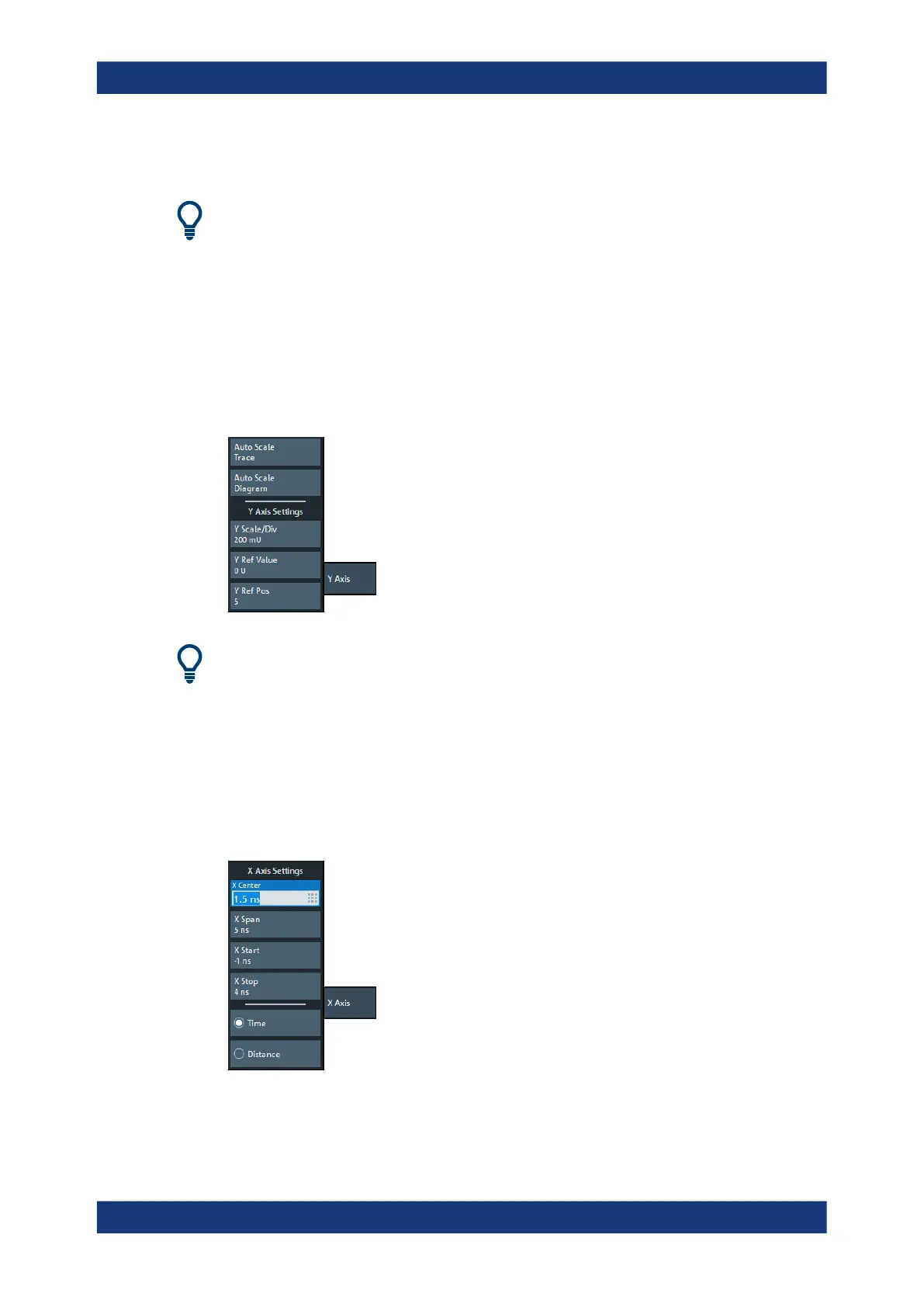GUI Reference
R&S
®
ZNB/ZNBT
658User Manual 1173.9163.02 ─ 55
Access: SYSTEM – [APPLIC] > "TDR" > "Time Gate"
Since for the eye diagram, the time axis always equals two times the symbol time, the
display of the time gate range lines ("Show Range Lines") does not make sense, and is
therefore not available.
6.15.2.12 Y Axis Tab
The "Y Axis" tab allows you to define the y axis scaling of the active diagram. The scal-
ing logic is the same as for all other diagram types, see Chapter 6.4, "Scale Softtool",
on page 295.
Access: SYSTEM – [APPLIC] > "TDR" > "Y Axis"
This tab is only visible if the Extended Time Domain Analysis option R&S ZNB/ZNBT-
K20 is available.
6.15.2.13 X Axis Tab
The "X Axis" tab allows you to define the x axis scaling of the active diagram. The scal-
ing logic is the same as for all other diagram types, see Chapter 6.4, "Scale Softtool",
on page 295.
Access: SYSTEM – [APPLIC] > "TDR" > "X Axis"
Applic Softtool
