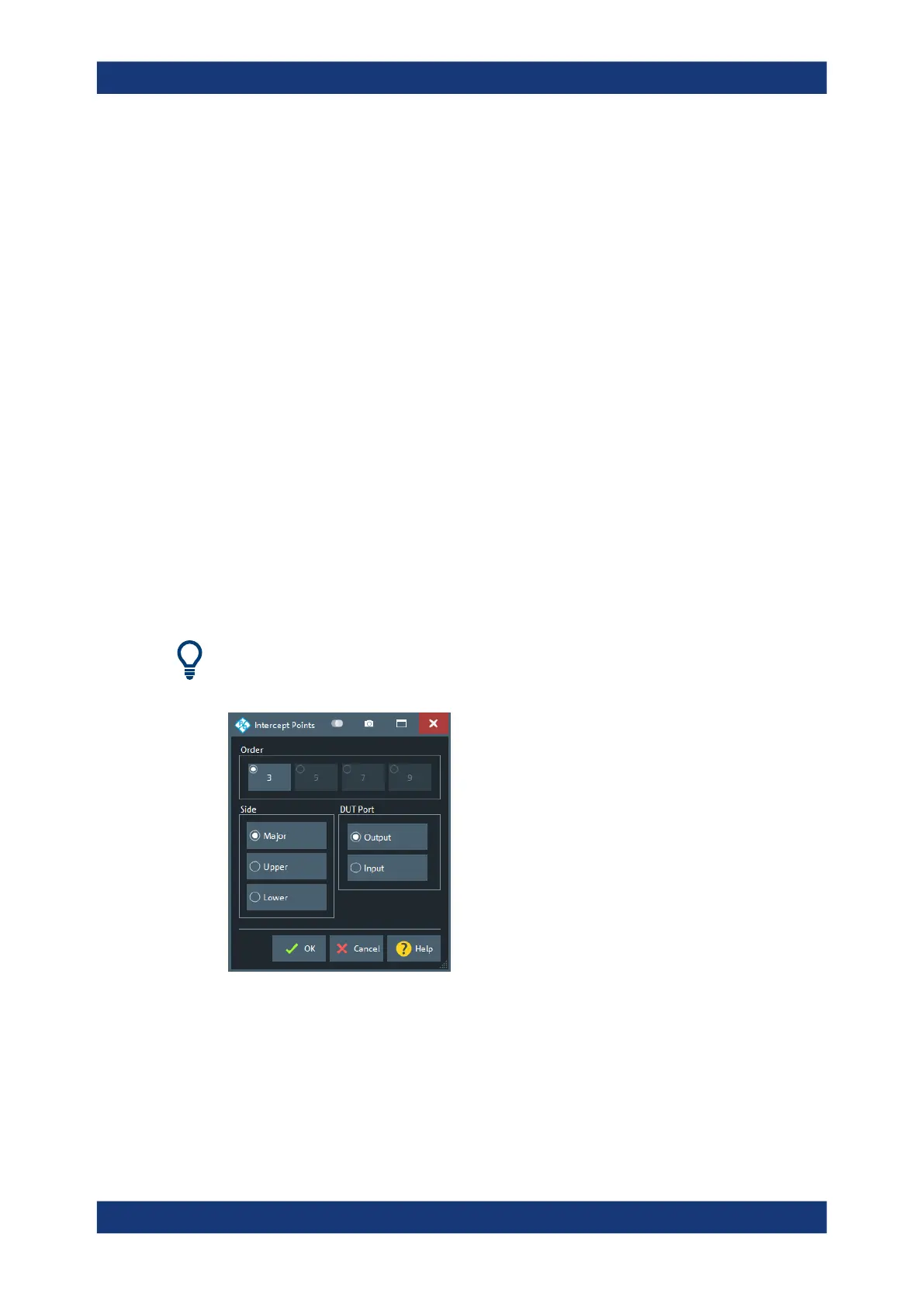GUI Reference
R&S
®
ZNB/ZNBT
274User Manual 1173.9163.02 ─ 55
"Upper"
The "Upper" intermodulation products are measured at frequencies
above the upper tone.
"Lower"
The "Lower" intermodulation products are measured at frequencies
below the lower tone.
Remote command:
CALCulate<Ch>:PARameter:MEASure
CALCulate<Ch>:PARameter:SDEFine
Relative
If "Relative" is selected, the intermodulation product is displayed in dB units relative to
the measured lower tone level at the DUT output ("Lower Tone at DUT Out"). The rela-
tive result is often termed "intermodulation suppression".
Remote command:
CALCulate<Ch>:PARameter:MEASure
CALCulate<Ch>:PARameter:SDEFine
6.2.4.3 Intercept Points Dialog
This dialog allows you to select intercept points of higher order and intercept points
which are measured at the input of the DUT.
Access: TRACE – [MEAS] > "Intermod." > "More Intercept..."
Background information
Refer to "Intermodulation Quantities" on page 225.
Order
Defines the order of the intercept point.
Remote command:
CALCulate<Ch>:PARameter:MEASure
CALCulate<Ch>:PARameter:SDEFine
Meas Softtool
