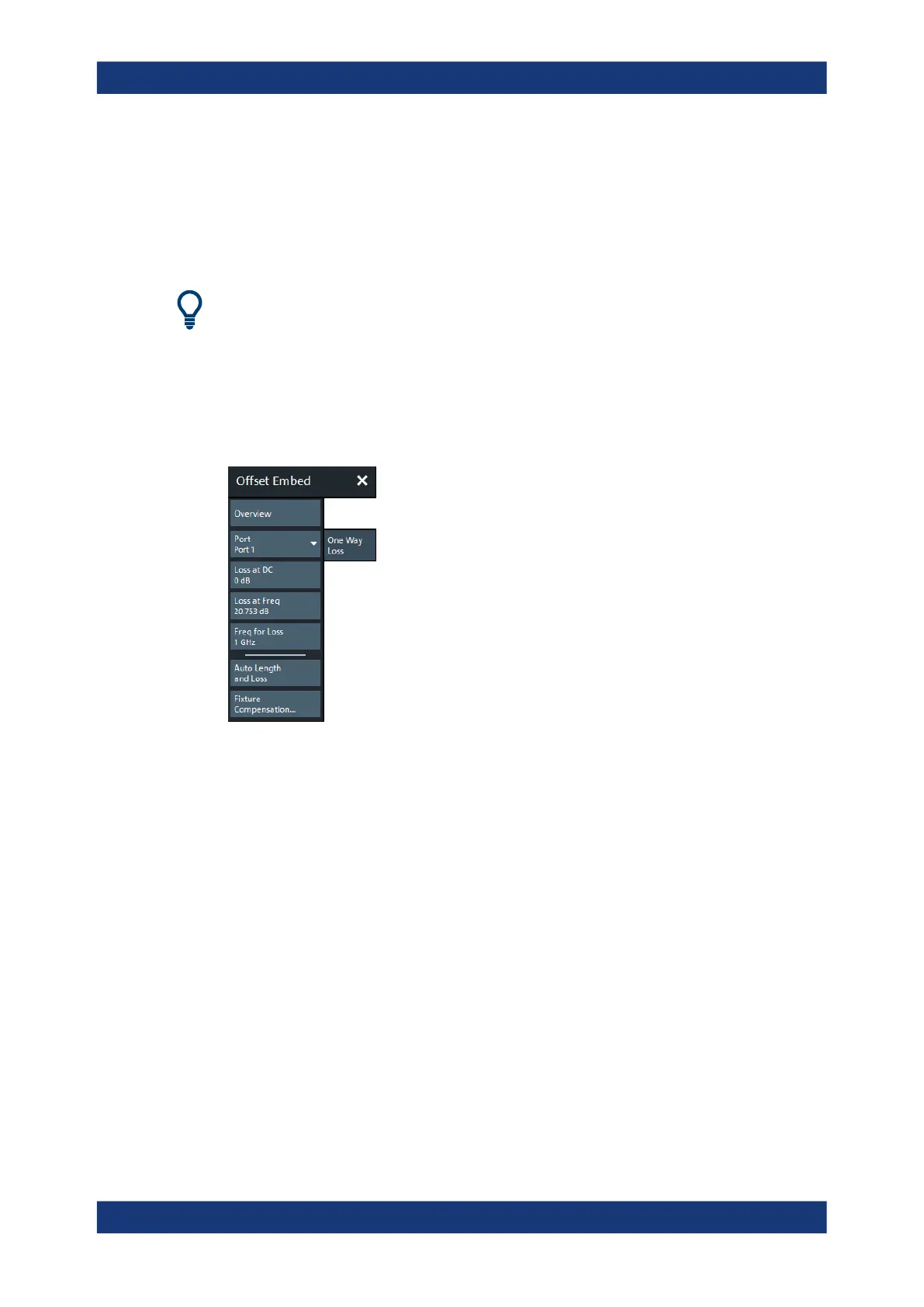GUI Reference
R&S
®
ZNB/ZNBT
585User Manual 1173.9163.02 ─ 55
6.13.3 One Way Loss Tab
Defines loss parameters for each physical port.
Use the complementary dock widget to activate or deactivate length/loss compensation
for selected ports (see Chapter 6.13.1.2, "Offset Panel", on page 569).
Background information
Refer to the following sections.
●
Chapter 5.6, "Offset Parameters and De-/Embedding", on page 182
●
Chapter 5.6.1.2, "Definition of Loss Parameters ", on page 183
●
Chapter 5.6.1.4, "Auto Length and Loss", on page 185
●
Chapter 5.6.1.5, "Fixture Compensation ", on page 186
Overview
See "Overview" on page 579.
Port
Physical test port of the analyzer. You can define independent loss parameters for all
ports.
Remote command:
The <PhyPt> numeric suffix in the [SENSe<Ch>:]CORRection:... commands
identifies the physical port.
Loss at DC / Loss at 1st Freq / 1st Freq for Loss
See "Loss at DC / Loss at 1st Freq / 1st Freq for Loss / Use 2nd Freq / Loss at 2nd
Freq / 2nd Freq for Loss" on page 570.
Auto Length and Loss
Determines the length offset and one-way loss parameters for the receive port of the
active trace. See Chapter 5.6.1.4, "Auto Length and Loss", on page 185.
Use Evaluation Range... to limit the frequency range for the calculation.
Note:
Offset Embed Softtool
