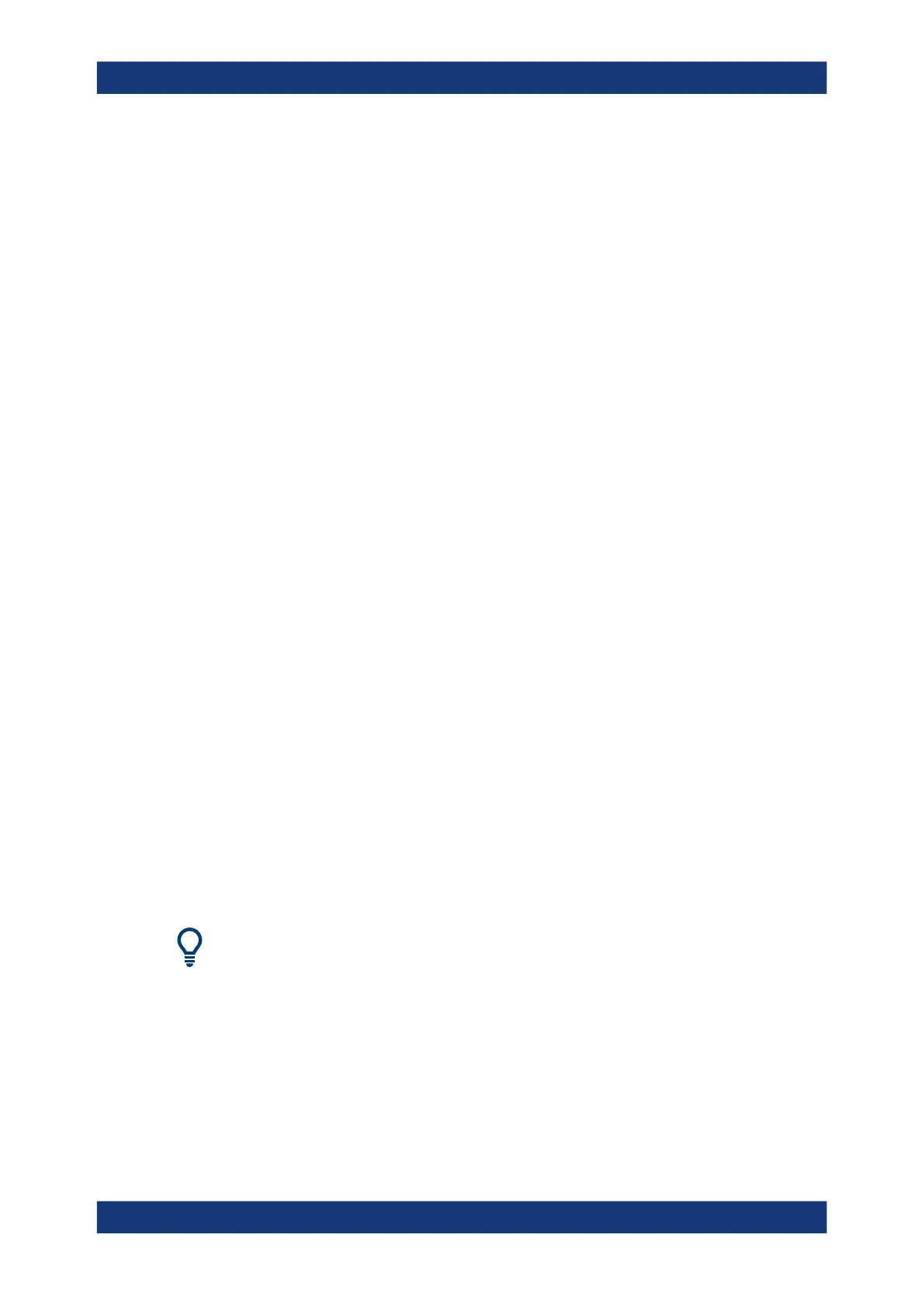GUI Reference
R&S
®
ZNB/ZNBT
306User Manual 1173.9163.02 ─ 55
The default names for new traces are "Trc<n>", where <n> is selected by the analyzer
firmware to make trace names unambiguous.
Remote command:
CALCulate<Ch>:PARameter:SDEFine
Delete
Deletes the selected trace.
This button is disabled if the recall set contains only one trace: In manual control, each
recall set must contain at least one diagram area with one channel and one trace.
Remote command:
CALCulate<Ch>:PARameter:DELete
Couple All Channels / Decouple All Channels
●
"Couple All Channels" assigns all traces to the channel of the active trace, deleting
all other (now unused) channels. The analyzer displays a confirmation dialog box
before deleting the unused channels.
●
"Decouple All Channels" makes sure that each data trace is assigned its own
(independent) channel.
For data traces previously assigned to the same channel, new channels are cre-
ated based on the original channel's settings. Data traces and their associated
memory traces are assigned to the same channel.
Remote command:
n/a
Couple All Scales / Decouple All Scales
●
"Couple All Scales" couples the scale settings of all traces to the scale settings of
the active trace. The scale settings of the other traces are lost.
●
"Decouple All Scales" applies independent scale settings to all traces.
If trace A is coupled to trace B, then B's scale settings are copied to A.
Remote command:
n/a
6.5.2 Mem
Stores traces to the memory.
Background information
Refer to "Trace Types" on page 92.
Trace Config Softtool
