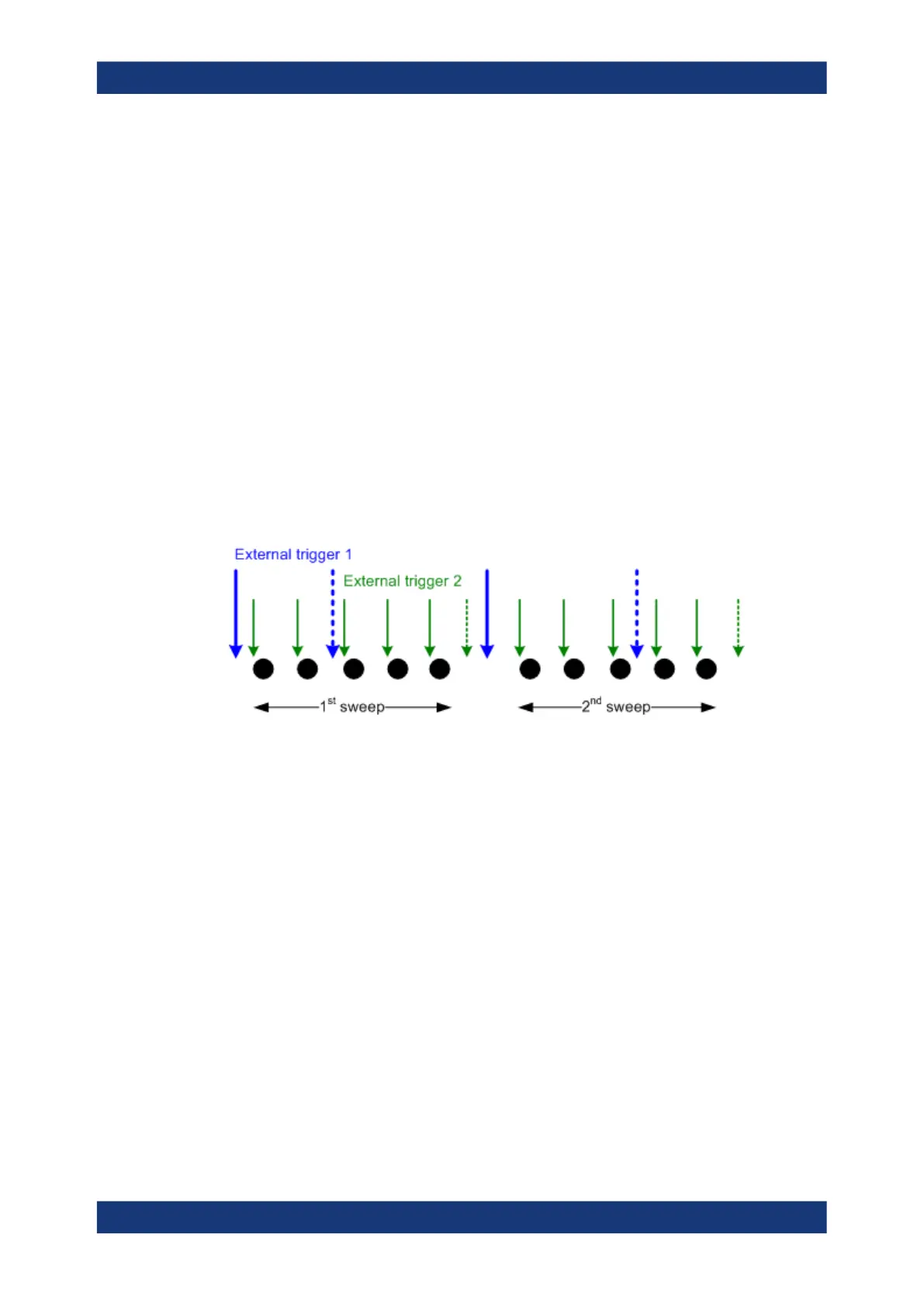GUI Reference
R&S
®
ZNB/ZNBT
409User Manual 1173.9163.02 ─ 55
... /Source/ ...
The table defines all settings related to "Multiple Triggers" (see Chapter 6.10.3, "Trig-
ger Tab", on page 405). For all measurement sequences the following trigger sources
are available:
●
"Free Run" means that a trigger signal is not required
●
"External 1" is the external trigger signal fed in at either the EXT TRIG IN connector
on the rear panel or pin 2 of the USER PORT connector.
●
"External 2" is the external trigger signal fed in at pin 25 of the USER PORT con-
nector on the rear panel.
●
"External 1 and 2"/"External 1 or 2" means that the measurement sequence is initi-
ated after the analyzer has received an event from external trigger signal 1 and/or
2. A Signal Type must be specified for both trigger signals.
●
Manual means that the trigger event is generated manually, by selecting the Man-
ual Trigger button.
For example, a new sweep can be triggered by an external trigger no. 1, while the indi-
vidual sweep points are triggered by external trigger no. 2. External trigger 1 is ignored
if a sweep is running, external trigger 2 is ignored if there is no running sweep. In the
figure below a sweep comprises 5 measurement points and dotted arrows depict
ignored trigger events.
Remote command:
TRIGger<Ch>[:SEQuence]:MULTiple:SOURce
TRIGger<Ch>[:SEQuence]:MULTiple:SLOPe<Num>
TRIGger<Ch>[:SEQuence]:MULTiple:HOLDoff
6.10.4 Sweep Control Tab
Allows you to select the sweep mode ("Continuous" or "Single" sweep) and the number
of sweeps per measurement cycle.
For the default Remote Language, these settings are entered via the controls on the
tab and are valid for the active channel only. For other remote languages, all settings
except the sweep mode are entered via the Restart Manager Dialog).
Sweep Softtool
