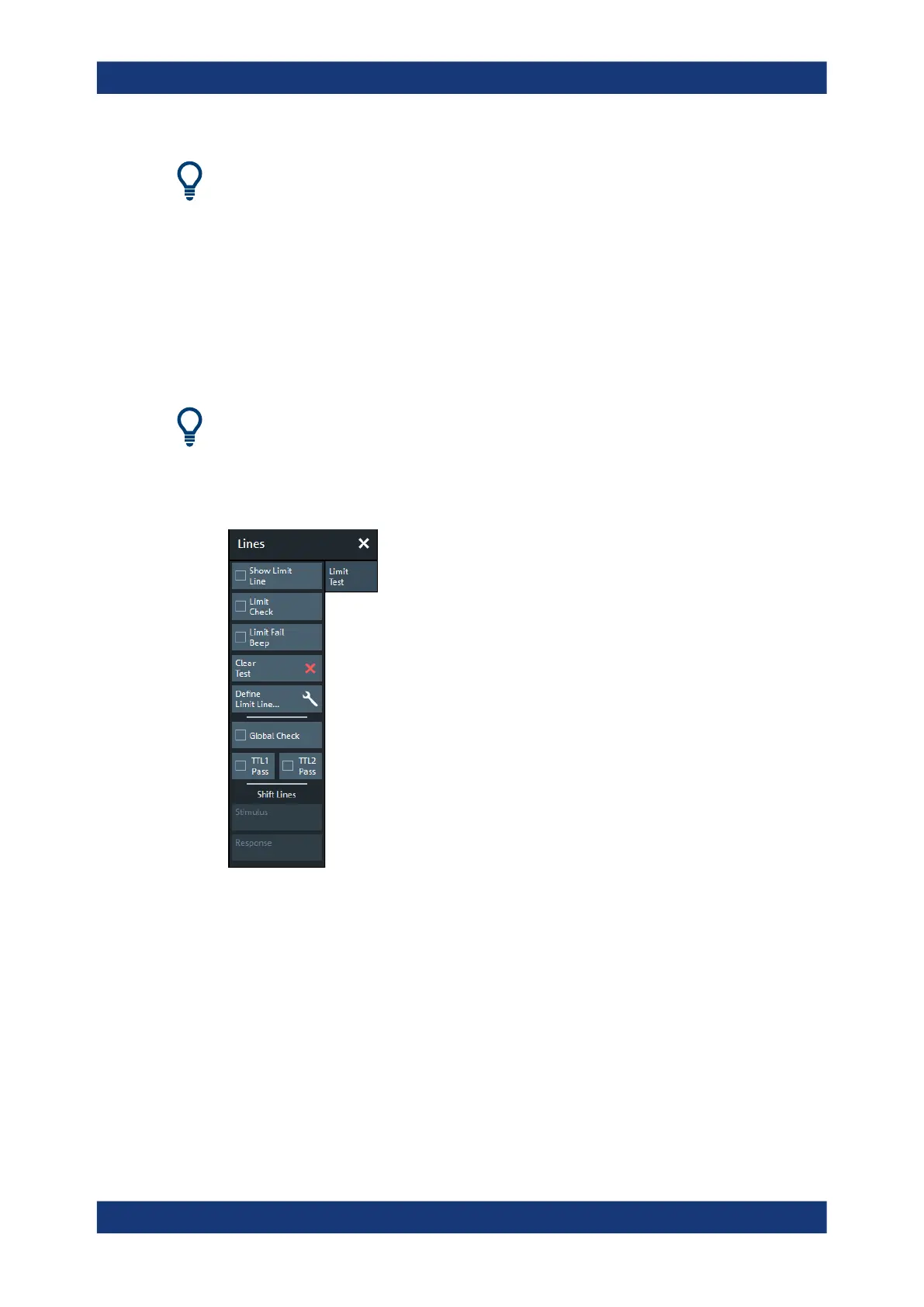GUI Reference
R&S
®
ZNB/ZNBT
341User Manual 1173.9163.02 ─ 55
Background information
Refer to Chapter 5.4.1, "Limit Check", on page 133.
6.6.1 Limit Test Tab
Defines limit lines for the measurement results (upper and lower limits), visualizes
them in the diagrams and activates/deactivates the limit check.
Limit lines are available for all cartesian diagram types; "dB Mag" limits can also be
checked in complex diagrams (Smith, Polar).
Background information
Refer to Chapter 5.4.1, "Limit Check", on page 133.
6.6.1.1 Controls on the Limit Test Tab
The "Define Limit Line..." button opens the "Define Limit Lines" dialog (see Chap-
ter 6.6.1.2, "Define Limit Lines Dialog", on page 345).
Show Limit Line
Shows or hides the limit line associated with the active trace in a Cartesian diagram
area.
Lines Softtool
