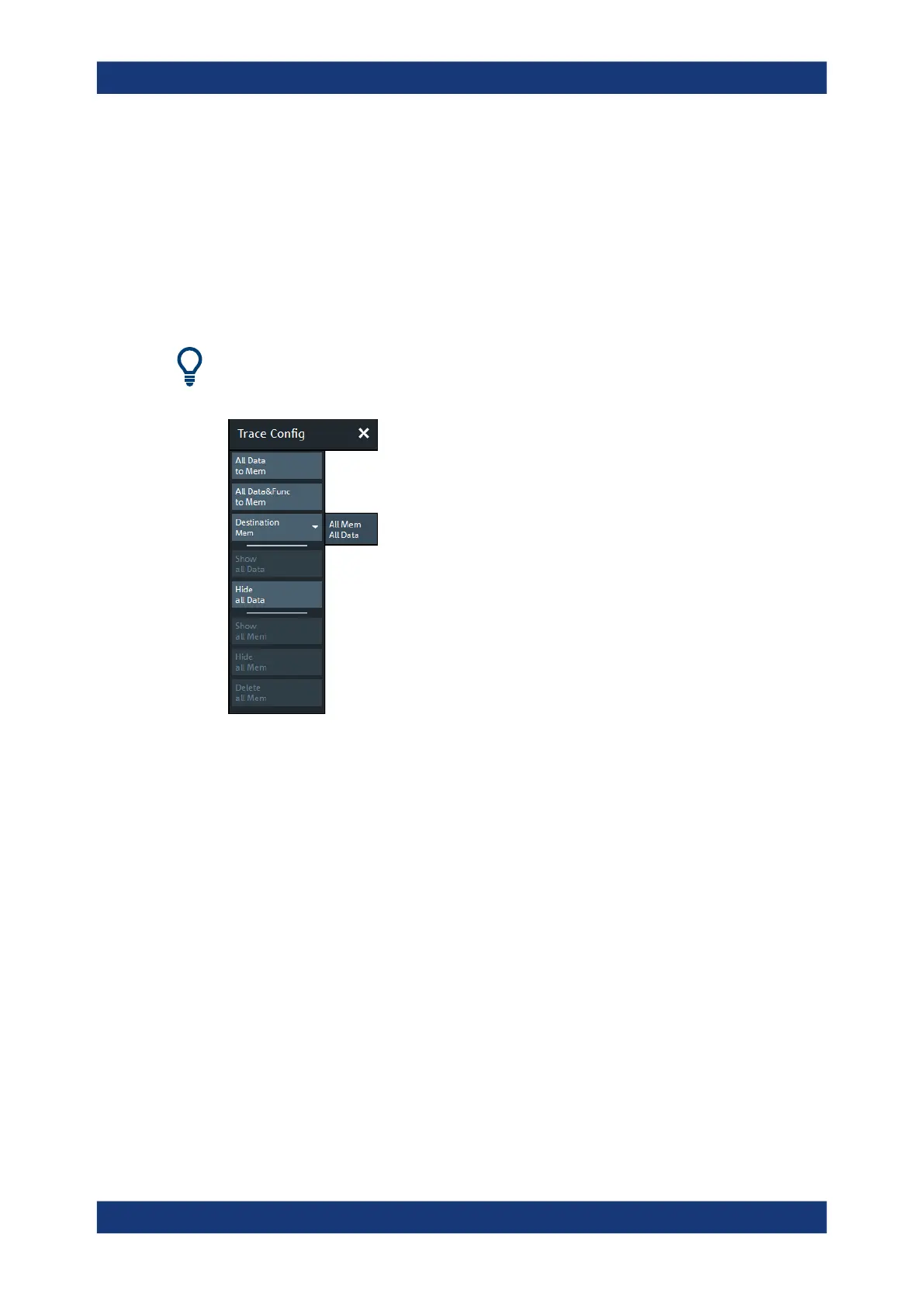GUI Reference
R&S
®
ZNB/ZNBT
309User Manual 1173.9163.02 ─ 55
If no memory trace is associated with the active data trace, "Show <Mem>" is disabled.
Remote command:
DISPlay[:WINDow<Wnd>]:TRACe<WndTr>:SHOW
6.5.3 All Mem All Data Tab
Performs actions on all data or memory traces in the active recall set.
Background information
Refer to "Trace Types" on page 92.
All Data to <Destination>
Stores the current data of all data traces in the active recall set to memory traces, in
accordance with the Destination setting. No trace functions are applied to the stored
traces.
Remote command:
TRACe:COPY
All Data & Func to <Destination>
Stores the current data of all data traces in the active recall set to memory traces, in
accordance with the Destination setting. Trace functions are applied to the stored
traces.
For information on trace functions, see "Data & Func to <Destination>" on page 308.
All Data to <Destination> stores the raw trace without the trace functions, "All Data &
Func to <Destination>" stores the trace after it has been transformed using trace func-
tions.
Remote command:
CALCulate<Chn>:MATH:MEMorize
Trace Config Softtool
