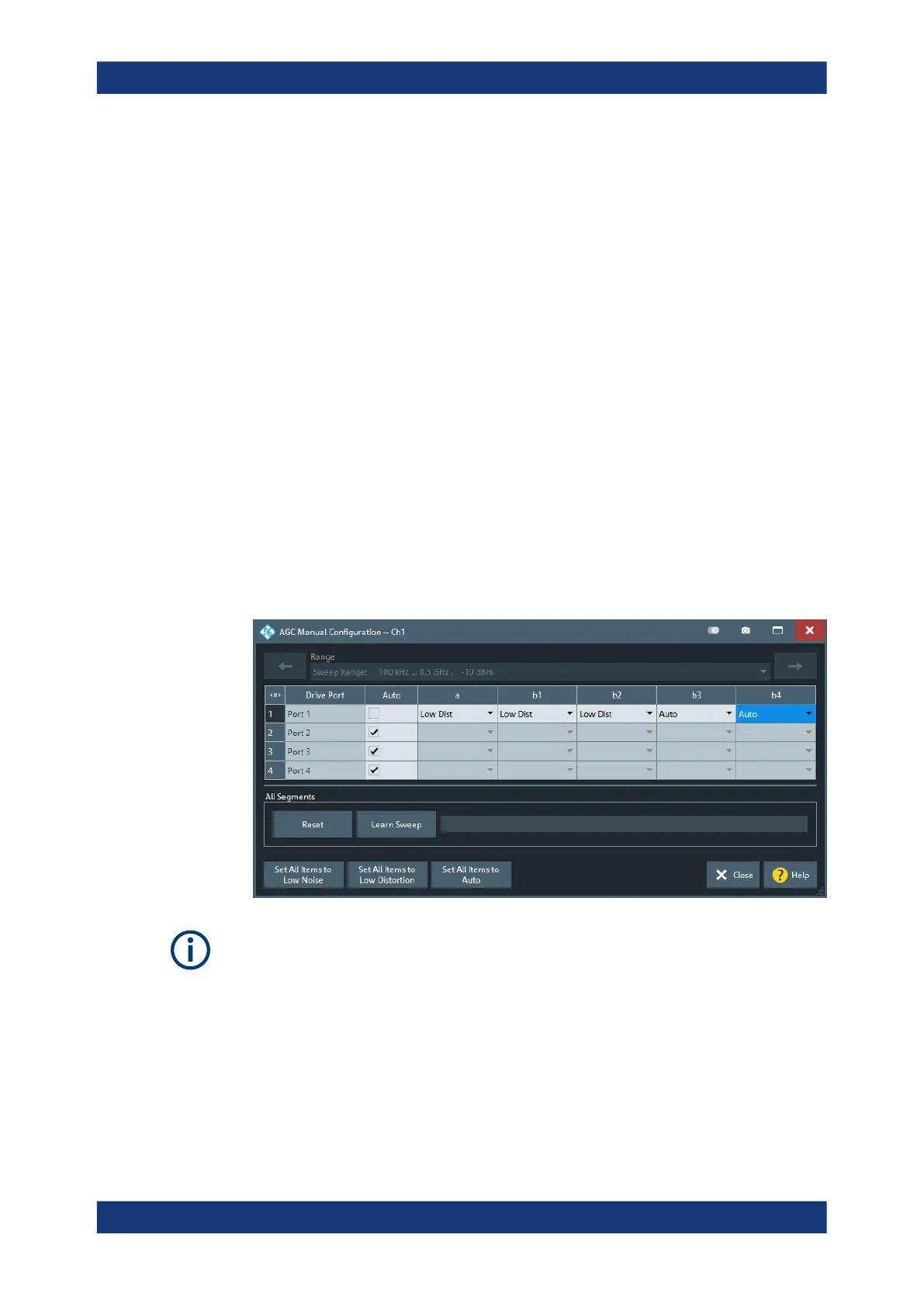GUI Reference
R&S
®
ZNB/ZNBT
543User Manual 1173.9163.02 ─ 55
Manual Config...
The "Manual Config..." button opens the AGC Manual Configuration Dialog that allows
to configure the GC for the individual sweep segments, drive ports and receivers. This
button is enabled in "Manual" AGC Mode only.
Segmented AGC
"Segmented AGC" enables segment-specific gain control settings. It is available for
"Segmented" sweep type only.
Remote command:
[SENSe<Ch>:]SEGMent<Seg>:POWer:GAINcontrol:CONTrol
6.12.3.2 AGC Manual Configuration Dialog
The "AGC Manual Configuration" dialog allows you to configure the AGC settings for
individual sweep segments, drive ports and receivers. This button is enabled in "Man-
ual" AGC Mode only.
Access: CHANNEL – [CHANNEL CONFIG] > "Mode" > "AGC Mode" – "Manual Con-
fig..."
The manual AGC settings are persisted and reused for subsequent measurement
sweeps, which can increase measurement speed compared to "Auto" mode while not
compromising measurement quality.
●
Without the Extended Power Range option only the AGC of the measurement
receivers (the b-waves) can be statically set to "Low Dist" or "Low Noise"; the refer-
ence receiver AGC mode is always set to "Auto" (see "AGC Mode" on page 542).
With the option available, also the AGC of the reference receivers (the a-waves)
can be set statically.
●
The increase in measurement speed for settings "Low Dist" and "Low Noise" is not
achieved if the AGC mode of one of the receivers is set to "Auto".
Range
If Segmented AGC is enabled, each sweep segment can be configured separately.
Channel Config Softtool
