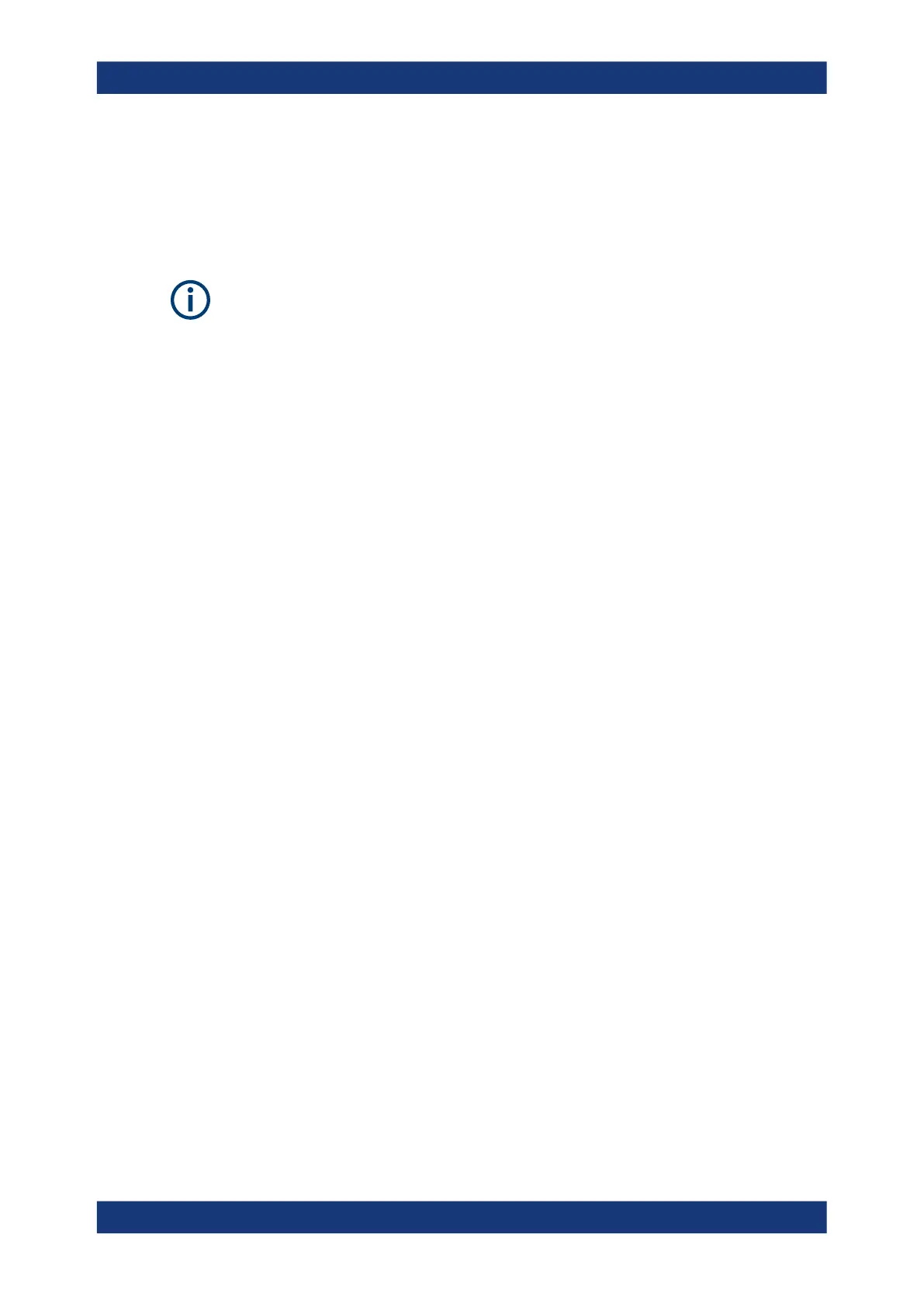Command Reference
R&S
®
ZNB/ZNBT
776User Manual 1173.9163.02 ─ 55
8 Command Reference
This chapter describes all common commands and SCPI commands implemented by
the analyzer.
Validity of the command set
The commands reported in this chapter are valid for vector network analyzers with any
number of ports. However, some of the program examples assume that more than 2
ports are available. In most cases, a simple adjustment of the port suffixes or parame-
ters ensures compatibility with 2-port analyzers.
Compatibility with R&S ZVB and older instruments
The SCPI command set for the R&S ZNB/ZNBT vector network analyzer has been
designed for compatibility with network analyzers R&S ZVA and R&S ZVB. A special
subset of commands has been implemented for compatibility with older analyzers of
the R&S ZVR family. These commands are listed in Chapter 8.4, "R&S ZVR/ZVABT
Compatible Commands", on page 1353.
If you want to make full use of the R&S ZNB/ZNBT features but do not need R&S ZVR
compatibility, you should use the commands listed in Chapter 8.3, "SCPI Command
Reference", on page 779.
8.1 Special Terms and Notation
This section explains the meaning of special syntax elements used in the SCPI com-
mand reference sections.
The following information is provided in the reference sections:
●
Complete command syntax and parameter list
●
Description of the command and its relationship with other commands
●
List and description of the parameters with their numerical ranges, default values
and default units
●
Supported command types (setting command, query). If nothing is mentioned, the
command can be used to write and read data (setting command and query).
●
Program example
The SCPI conformance information is stated at the beginning of each section. Unless
otherwise stated, the commands are device-specific.
The commands are generally arranged in alphabetical order. Commands with similar
function (e.g. a pair of ...STARt and ...STOP commands) may be described in a
common section, which in some instances disrupts the strict alphabetical order.
Special Terms and Notation
