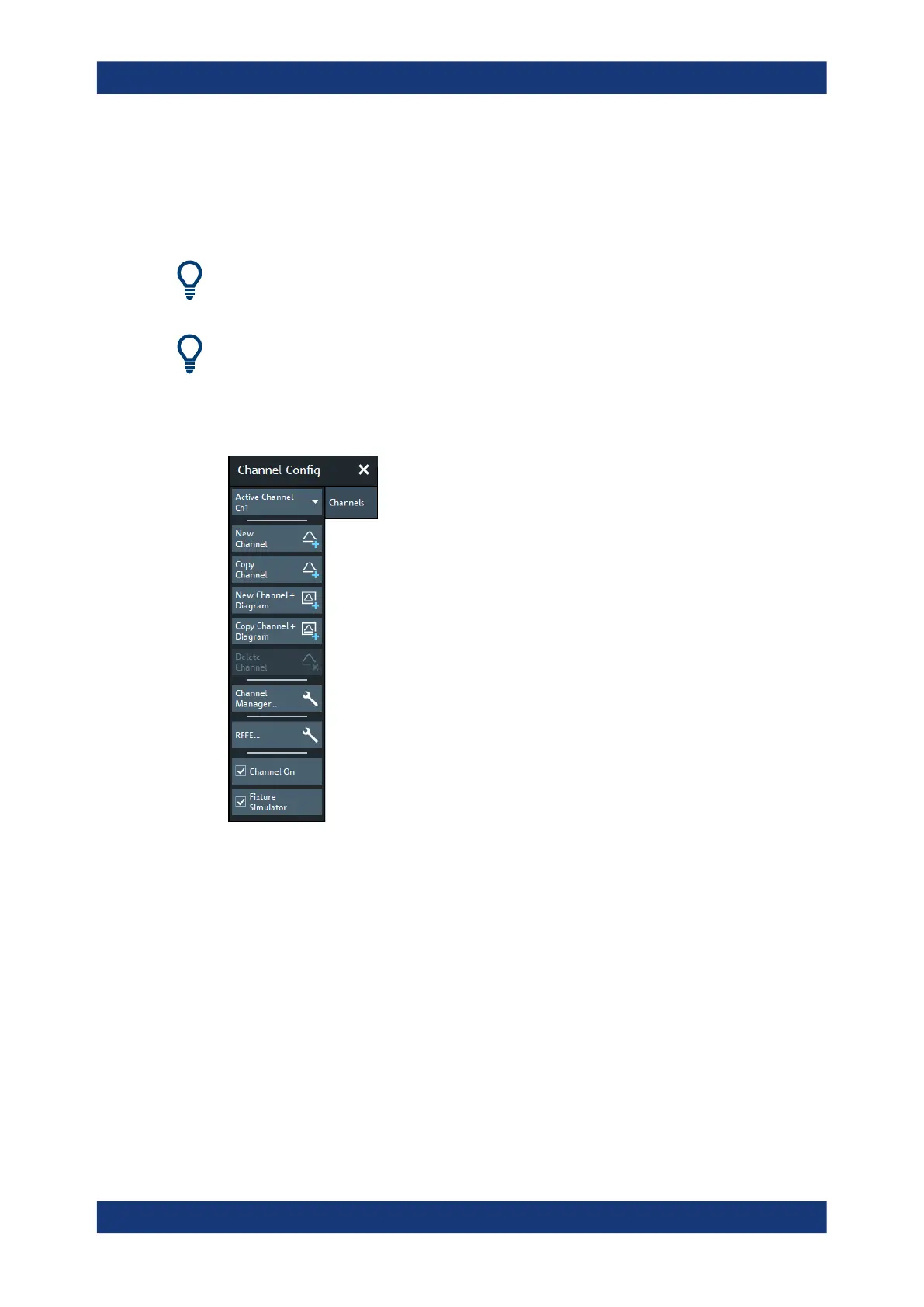GUI Reference
R&S
®
ZNB/ZNBT
510User Manual 1173.9163.02 ─ 55
6.12.1 Channels Tab
Allows you to create and delete channels, to modify the channel state, and to select a
channel as the active channel.
You can monitor the channel activity using the OUTPut<Ch>:UPORt[:VALue] com-
mand and the output signals at pins 8 to 11 of the USER PORT connector.
Background information
Refer to Chapter 5.1.3.3, "Active and Inactive Traces and Channels", on page 82.
6.12.1.1 Controls on the Channels Tab
The buttons in the "Channels" tab open the following dialogs:
●
"Channel Manager...": see Chapter 6.12.1.2, "Channel Manager Dialog",
on page 512
●
"RFFE...": see Chapter 6.12.1.3, "RFFE Config Dialog for R&S ZN-B15/-Z15 Var.
03", on page 513
Active Channel
Selects an arbitrary channel of the active recall set as the active channel. This function
is disabled if the current recall set contains only one channel.
If one or several traces are assigned to the selected channel, one of these traces
becomes the active trace.
Channel Config Softtool
