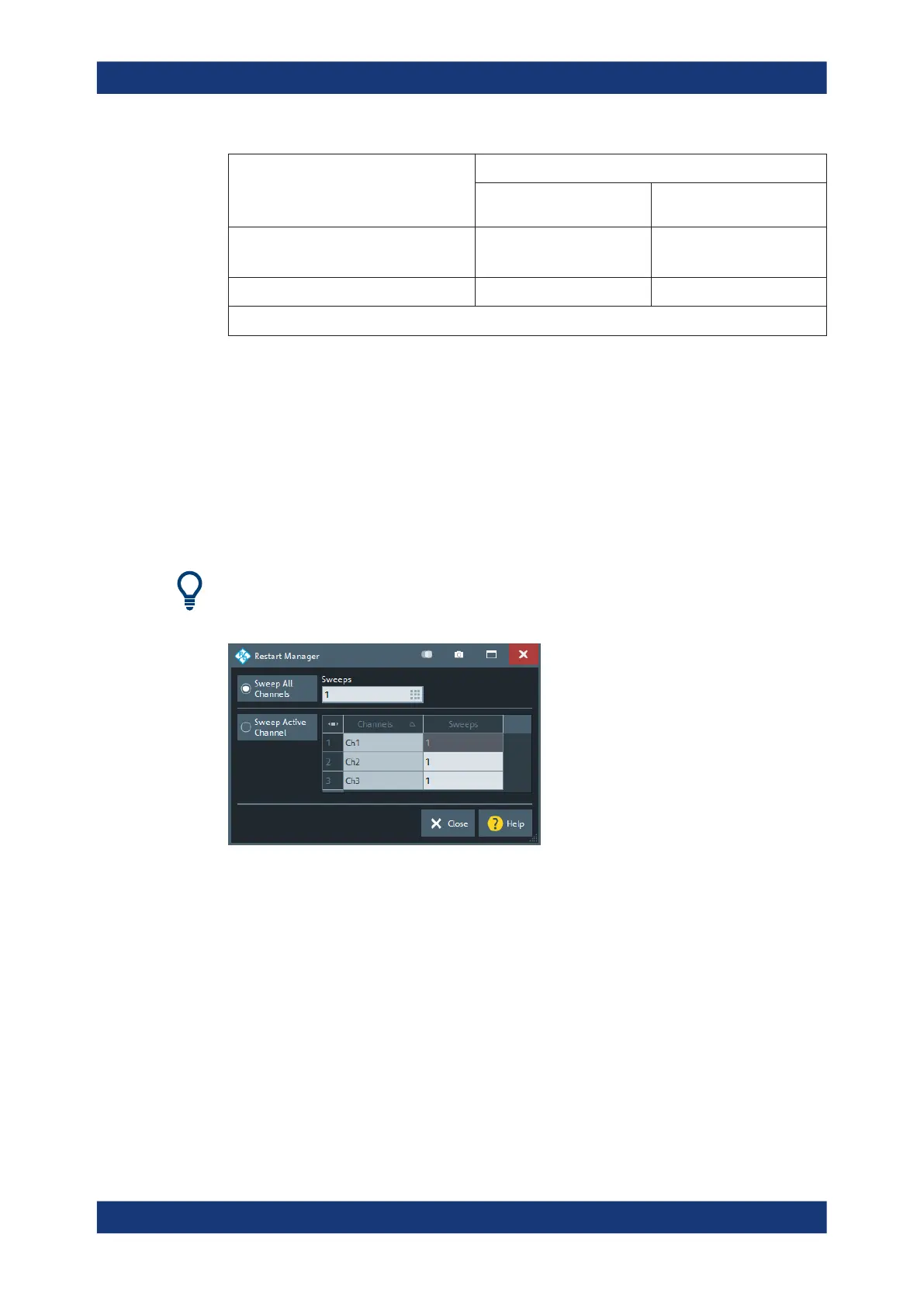GUI Reference
R&S
®
ZNB/ZNBT
412User Manual 1173.9163.02 ─ 55
Sweep Stage Sweep Controller Display
in "Continuous" Sweep
Mode
in "Single" Sweep Mode
Sweeping m/n
if n = #Sweeps > 1
Measurement results are being calculated Continuous Calculation Calculation
1)
The VNA is sweeping or waits for a trigger signal.
6.10.4.2 Restart Manager Dialog
The "Restart Manager" dialog defines whether the active sweep mode ("Continuous" or
"Single") and the "Sweeps" value are valid for all channels in the active recall set or for
the active channel only.
Access: CHANNEL – [SWEEP] > "Sweep Control" > "Restart Manager..."
This dialog is relevant / accessible in compatibility modes only (see "Remote Lan-
guage" on page 716).
Related information
Refer to Chapter 5.1.4, "Sweep Control", on page 82.
Sweep All Channels
Apply the sweep control settings to all channels in the active recall set. The number of
sweeps in a "Single" sweep sequence is equal to the selected number of "Sweeps"
times the number of channels. The sequence starts with the first sweep in channel no.
1.
Tip: In remote control, it is possible to retrieve the results acquired in any of the
sweeps within a single sweep group.
Remote command:
INITiate<Ch>[:IMMediate]:SCOPe ALL
[SENSe<Ch>:]SWEep:COUNt
Sweep Softtool
