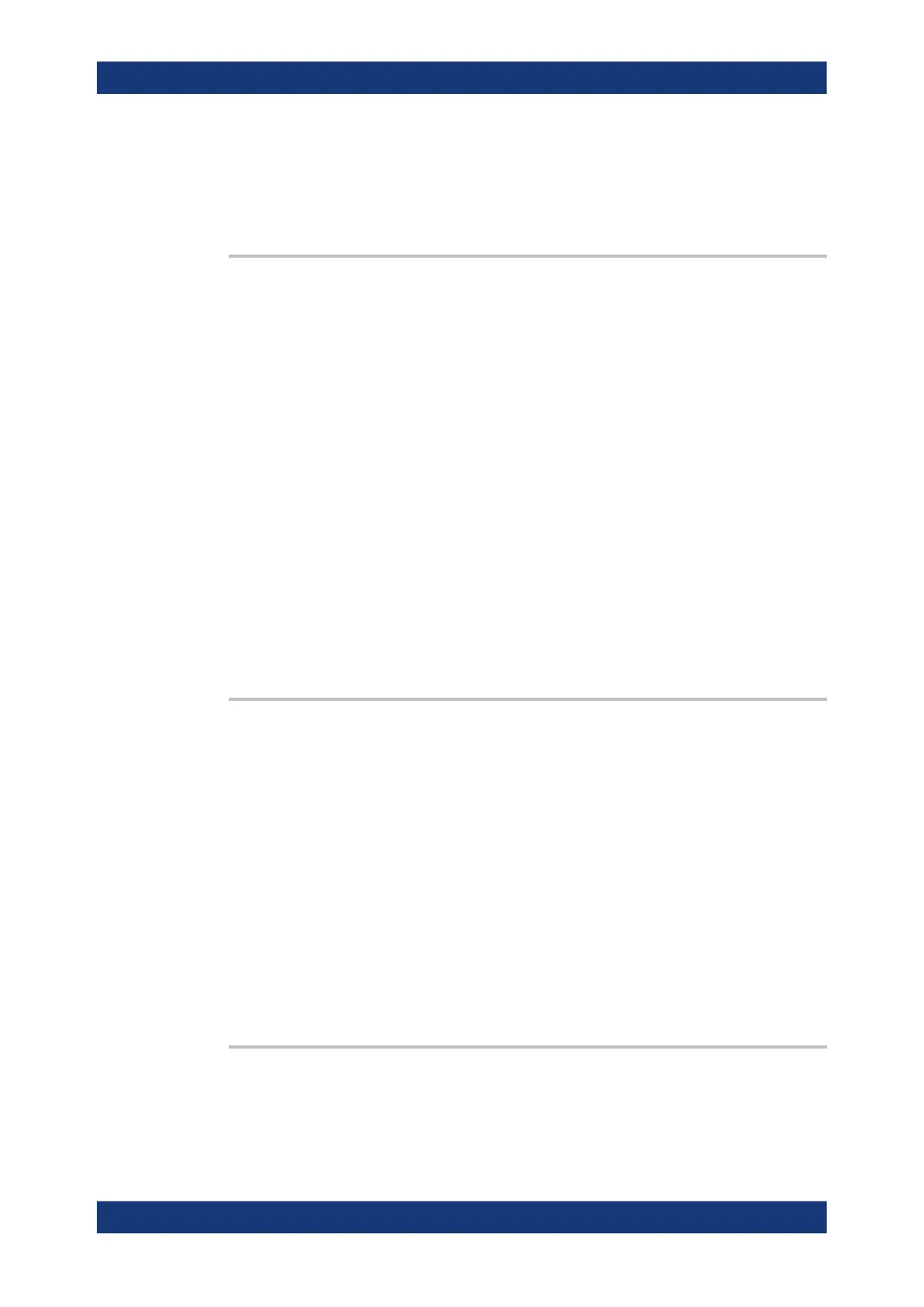Command Reference
R&S
®
ZNB/ZNBT
1057User Manual 1173.9163.02 ─ 55
Example: See INITiate<Ch>:CONTinuous
Manual operation: See "All Channels Continuous / All Channels on Hold"
on page 411
INITiate<Ch>[:IMMediate][:DUMMy]
Starts a new single sweep sequence. This command is available in single sweep mode
only (INITiate<Ch>:CONTinuous OFF). The data of the last sweep (or previous
sweeps, see Chapter 9.2.4.3, "Retrieving the Results of Previous Sweeps",
on page 1402) can be read using CALCulate<Chn>:DATA:NSWeep:FIRSt?
SDATa, <count>.
Note: In contrast to all other commands of the analyzer, the
INITiate<Ch>[:IMMediate]... commands have been implemented for overlap-
ped execution; see Chapter 7.4, "Command Processing", on page 758.
Suffix:
<Ch>
.
Channel number. If the channel number does not exist the ana-
lyzer returns an error message. If the "ZVR" or "ZVABT" compat-
ibility mode is active and INITiate<Ch>[:IMMediate]:
SCOPe ALL is selected, this suffix is ignored.
Example: See INITiate<Ch>:CONTinuous
Usage: Event
Manual operation: See "Restart Sweep" on page 411
INITiate<Ch>[:IMMediate]:SCOPe <Scope>
Selects the scope of the single sweep sequence. The setting is applied in single sweep
mode only (INITiate<Ch>:CONTinuous OFF).
This command is required in compatibility modes only (see SYSTem:LANGuage).
Suffix:
<Ch>
.
Channel number
Parameters:
<Scope> ALL | SINGle
INITiate<Ch>[:IMMediate][:DUMMy] starts a single
sweep in all channels or in the referenced channel <Ch> only.
Example: See INITiate<Ch>:CONTinuous
Manual operation: See "Sweep All Channels" on page 412
INITiate<Ch>:CONTinuous <Boolean>
Qualifies whether the analyzer measures in single sweep or in continuous sweep
mode.
SCPI Command Reference
