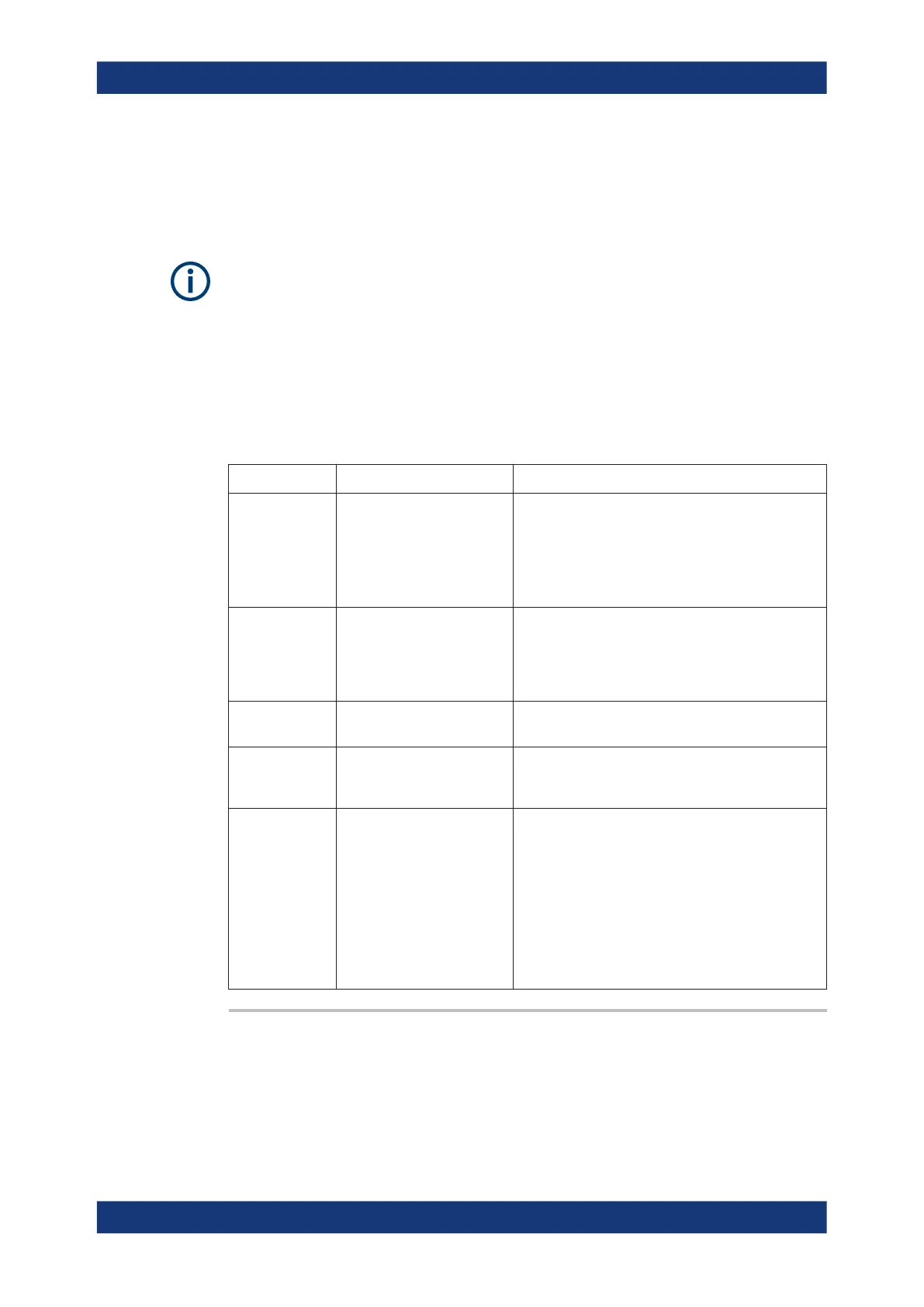Command Reference
R&S
®
ZNB/ZNBT
1343User Manual 1173.9163.02 ─ 55
8.3.18 TRACe Commands
The TRACe... commands handle active trace data and trace data stored in the ana-
lyzer's internal memory.
Trace data formats
Trace data is transferred in either ASCII or block data (REAL) format, depending on the
FORMat[:DATA] setting. If the block data format is used, it is recommended to select
EOI as receive terminator (SYSTem:COMMunicate:GPIB[:SELF]:RTERminator
EOI).
The commands in the TRACe... menu use the following ZVR-compatible parameters to
specify traces:
Table 8-17: Reserved Trace Names
Parameter Meaning Used in
CH1DATA
CH2DATA
CH3DATA
CH4DATA
Active data trace of channels
1 to 4
TRACe:COPY
TRACe[:DATA]:STIMulus[:ALL]?
TRACe[:DATA][:RESPonse][:ALL]?
CALCulate<Chn>:MATH[:EXPRession][:
DEFine]
CH1MEM
CH2MEM
CH3MEM
CH4MEM
Active memory trace associ-
ated to the active data trace
CH1DATA, CH2DATA,
CH3DATA, CH4DATA, respec-
tively.
TRACe[:DATA]:STIMulus[:ALL]?
TRACe[:DATA][:RESPonse][:ALL]?
IMPLied
Active data trace, addressed
with <Chn>
CALCulate<Chn>:MATH[:EXPRession][:
DEFine]
CHMem
Active memory trace
assigned to the IMPlied
trace
CALCulate<Chn>:MATH[:EXPRession][:
DEFine]
MDATA1
MDATA2
MDATA3
MDATA4
MDATA5
MDATA6
MDATA7
MDATA8
Memory trace named Mem<n>
[Trc<m>]. The trace name is
unique because <n> counts
all data and memory traces in
the active setup.
TRACe:CLEar
TRACe:COPY
TRACe[:DATA]:STIMulus[:ALL]?
TRACe[:DATA][:RESPonse][:ALL]?
CALCulate<Chn>:MATH[:EXPRession][:
DEFine]
TRACe:COPY <MemTraceName>, <DataTraceName>
Copies a data trace to a memory trace. The trace to be copied can be specified by two
alternative methods:
●
As the active data trace of channels 1 to 4 (CH1DATA, CH2DATA, CH3DATA,
CH4DATA). If a mathematical trace is active, the associated data trace is copied.
SCPI Command Reference
