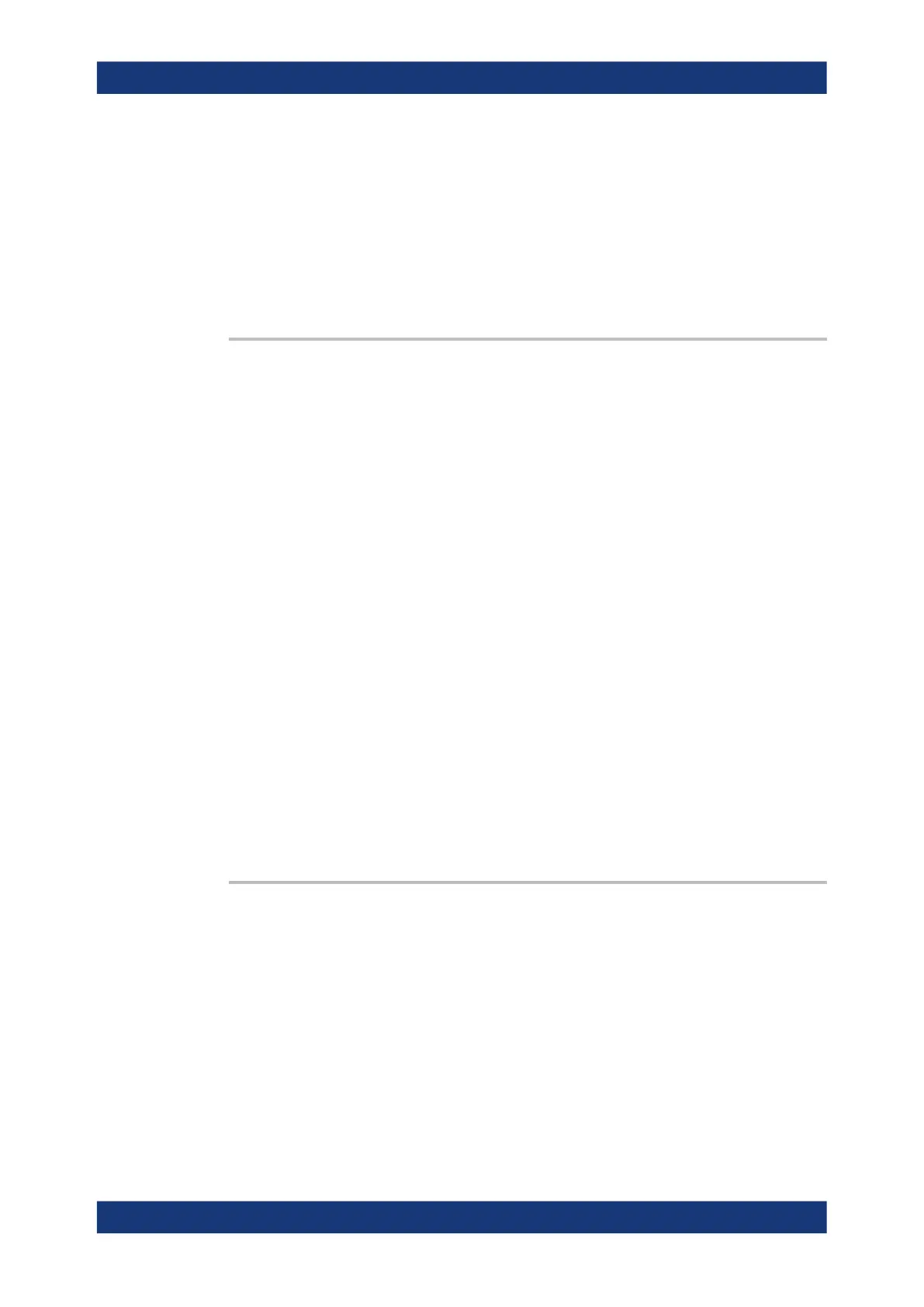Command Reference
R&S
®
ZNB/ZNBT
1342User Manual 1173.9163.02 ─ 55
Parameters:
<String> Title string.
A \n in the string starts a new line; see example.
*RST: empty string
Example:
SYST:USER:DISP:TITL "DON'T TOUCH\nRemote test
running..."
Define a title for the remote display.
SYSTem:USER:KEY <Key>[, <Label>]
Labels a user-defined key in the remote display. In the query form the command
returns whether or not a user-defined key was tapped or clicked.
Parameters:
<Key> Number of the user key
0 – Delete all user keys and restore the default keys ("Go to
Local", "Display Off").
1 to 8 – User key numbers
Range: 0 to 8
*RST: 0
<Label> Label for user key no. 1 to 8 (string variable)
Example:
SYST:USER:KEY 1, 'User S11'
Define a user key no. 1 labeled S11. The user key is only
labeled, no functionality is assigned.
SYST:USER:KEY? 1
Query the label. The response is 1, 'User S11'.
SYST:USER:KEY?
Query the user action. The query returns 0,'', indicating that
no user key has been tapped or clicked. If you tap the user soft-
key no. 1, the response is 1, 'User S11'. Moreover, the ESR
bit no. 6 (User Request) is set.
SYST:USER:KEY 0
Delete the user key and restore the default keys.
SYSTem:VERSion?
Returns the SCPI version number to which the analyzer complies. The analyzer com-
plies to the final SCPI version 1999.0
Example:
SYST:VERS?
Query the SCPI version. The response is 1999.0.
Usage: Query only
SCPI Command Reference
