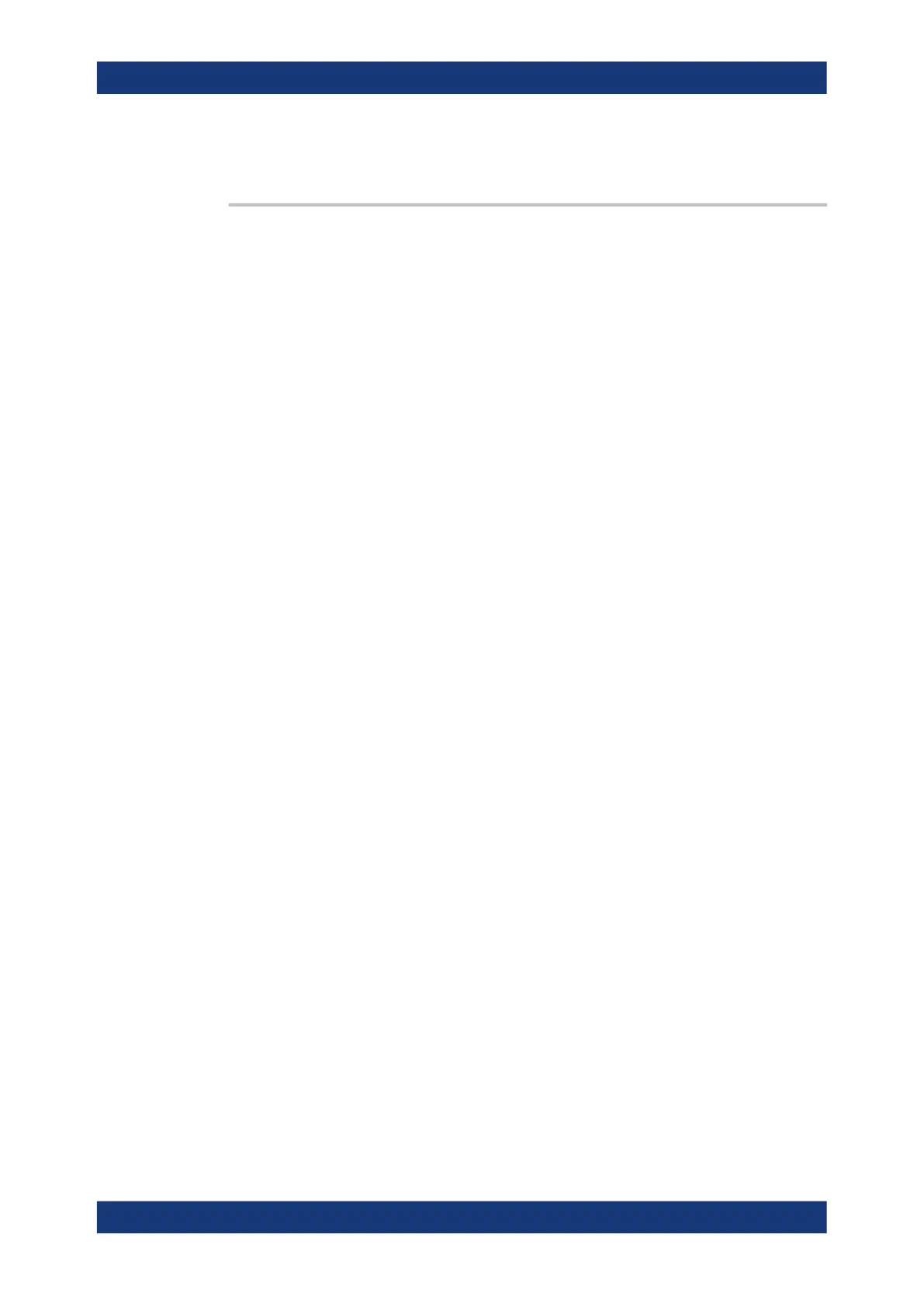Command Reference
R&S
®
ZNB/ZNBT
1133User Manual 1173.9163.02 ─ 55
Manual operation: See "Cable" on page 504
[SENSe<Ch>:]CORRection:METas[:STATe] <Boolean>
After a successful METAS calibration, this command activates or deactivates the
uncertainty calculation for the related channel.
Suffix:
<Ch>
.
Channel number
Parameters:
<Boolean> ON (1)
METAS calibration active
OFF (0)
METAS calibration inactive
Options: R&S ZNB-K50
Manual operation: See "METAS Cal Active" on page 501
8.3.14.8
[SENSe:]CORRection...
The [SENSe:]CORRection... commands control the system error correction and
measurement receiver (power) calibration.
[SENSe:]CORRection:COLLect:AUTO:CKIT................................................................... 1135
[SENSe:]CORRection:COLLect:AUTO:CKIT:PASSword................................................... 1135
[SENSe:]CORRection:COLLect:AUTO:CKIT:PORTs........................................................ 1136
[SENSe:]CORRection:COLLect:AUTO:CKIT:PORTs:ADD.................................................1137
[SENSe:]CORRection:COLLect:AUTO:MCONnect...........................................................1138
[SENSe:]CORRection:COLLect:AUTO:PORTs:CONNection?............................................1138
[SENSe:]CORRection:COLLect:AVERage...................................................................... 1139
[SENSe:]CORRection:COLLect:CHANnels:ALL...............................................................1139
[SENSe:]CORRection:COLLect:CHANnels:MCTYpes...................................................... 1139
[SENSe:]CORRection:COLLect:FIXTure:LMParameter[:STATe]........................................ 1141
[SENSe:]CORRection:COLLect:FIXTure:LMParameter:LOSS[:STATe]...............................1141
[SENSe:]CORRection:COLLect:PMETer:ID.....................................................................1141
[SENSe<Ch>:]CORRection[:STATe]............................................................................... 1142
[SENSe<Ch>:]CORRection:COLLect[:ACQuire]:SELected............................................... 1142
[SENSe<Ch>:]CORRection:COLLect:AUTO....................................................................1144
[SENSe<Ch>:]CORRection:COLLect:AUTO:CONFigure.................................................. 1145
[SENSe<Ch>:]CORRection:COLLect:AUTO:CPORt........................................................ 1146
[SENSe<Ch>:]CORRection:COLLect:AUTO:PORTs........................................................ 1147
[SENSe<Ch>:]CORRection:COLLect:AUTO:PORTs:TYPE............................................... 1148
[SENSe<Ch>:]CORRection:COLLect:AUTO:POWer........................................................ 1149
[SENSe<Ch>:]CORRection:COLLect:AUTO:TYPE.......................................................... 1150
[SENSe<Ch>:]CORRection:COLLect:CKIT:INSTall.......................................................... 1152
[SENSe<Ch>:]CORRection:COLLect:CKIT:LOAD............................................................1152
[SENSe<Ch>:]CORRection:COLLect:CKIT:PORT<PhyPt>?............................................. 1153
[SENSe<Ch>:]CORRection:COLLect:CONNection<PhyPt>..............................................1153
[SENSe<Ch>:]CORRection:COLLect:CONNection:GENDers............................................1154
SCPI Command Reference
