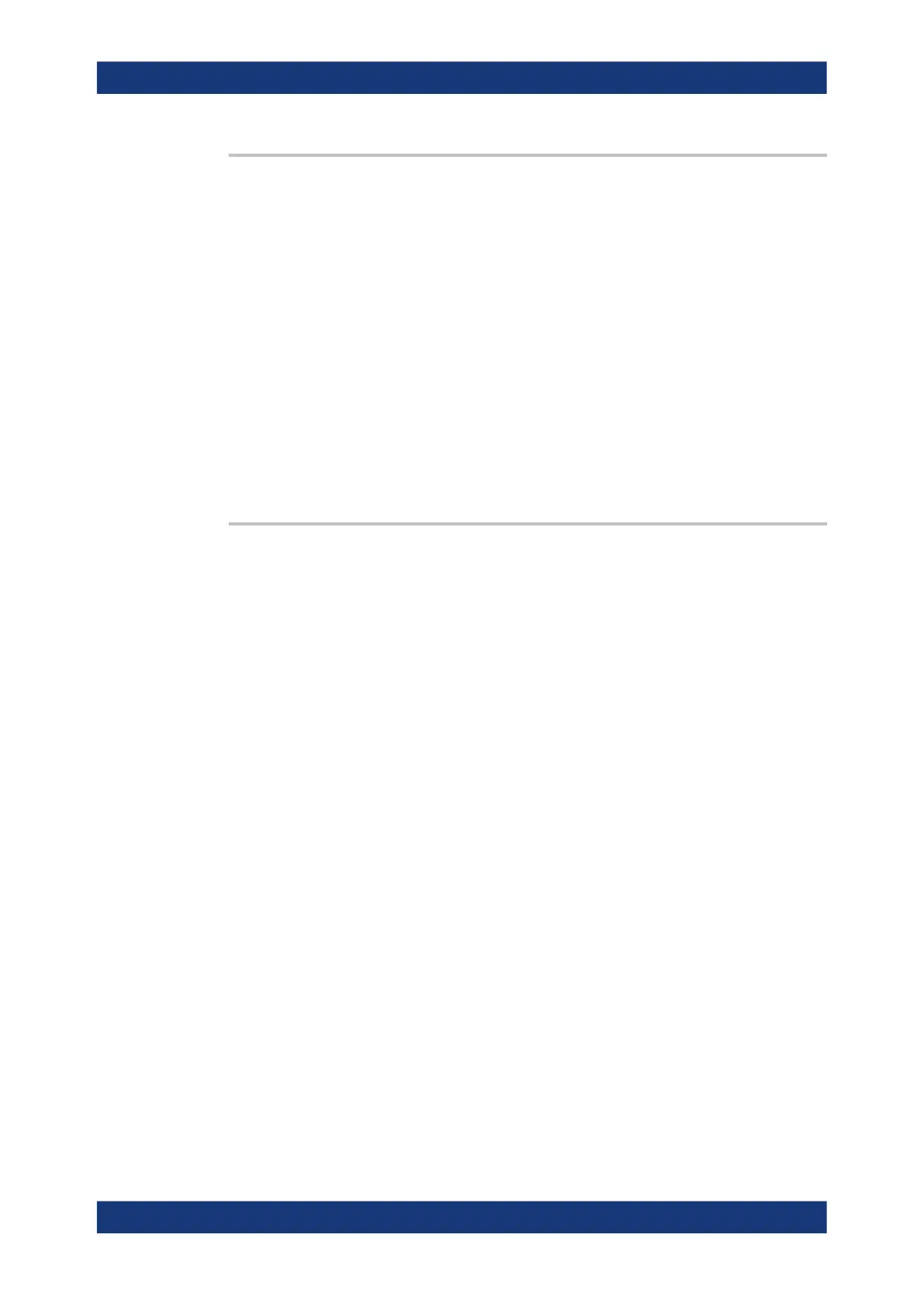Command Reference
R&S
®
ZNB/ZNBT
1153User Manual 1173.9163.02 ─ 55
[SENSe<Ch>:]CORRection:COLLect:CKIT:PORT<PhyPt>? [<Detail>]
Queries the cal kit data assigned to the given port via
●
[SENSe<Ch>:]CORRection:COLLect:CKIT:LOAD
or [SENSe<Ch>:]CORRection:COLLect:CKIT:INSTall
Suffix:
<Ch>
.
Channel number
<PhyPt> Port number
Query parameters:
<Detail> CONNector | LABel | NAME | GENDer
Queried property
Return values:
<Result>
Usage: Query only
[SENSe<Ch>:]CORRection:COLLect:CONNection<PhyPt> <ConnectorType>
Selects a connector type at a specified port <PhyPt> and its gender.
Tip: Use [SENSe<Ch>:]CORRection:COLLect:SCONnection<PhyPt> to select
an arbitrary connector type using a string variable.
Suffix:
<Ch>
.
Channel number of the calibrated channel
<PhyPt> Port numbers of the analyzer
Note: If the analyzer is set to use the same connectors at all
ports ([SENSe<Ch>:]CORRection:COLLect:CONNection:
PORTs ALL), then a change of a connector type is valid for all
ports. The gender of the connectors can still be different.
Parameters:
<ConnectorType> N50Female | N50Male | N75Female | N75Male | PC7 |
SMAFemale | SMAMale | PC35female | PC35male |
PC292female | PC292male | PC24female | PC24male |
PC185female | PC185male | S7_16female | S7_16male |
BNC50male | BNC50female | BNC75male | BNC75female |
UFEMale1 | UMALe1 | UFEMale2 | UMALe2
Connector type and gender of the connectors (omitted for
query). The R&S ZVR-compatible parameters UFEMALE1 and
UMALE1 denote the user-defined connector type "UserConn1",
UFEMALE2 and UMALE2 denote the user-defined connector type
"UserConn2". The user-defined connector types must be defined
before being addressed by
[SENSe<Ch>:]CORRection:COLLect:
CONNection<PhyPt>.
*RST:
N50FEMALE for all ports.
SCPI Command Reference
