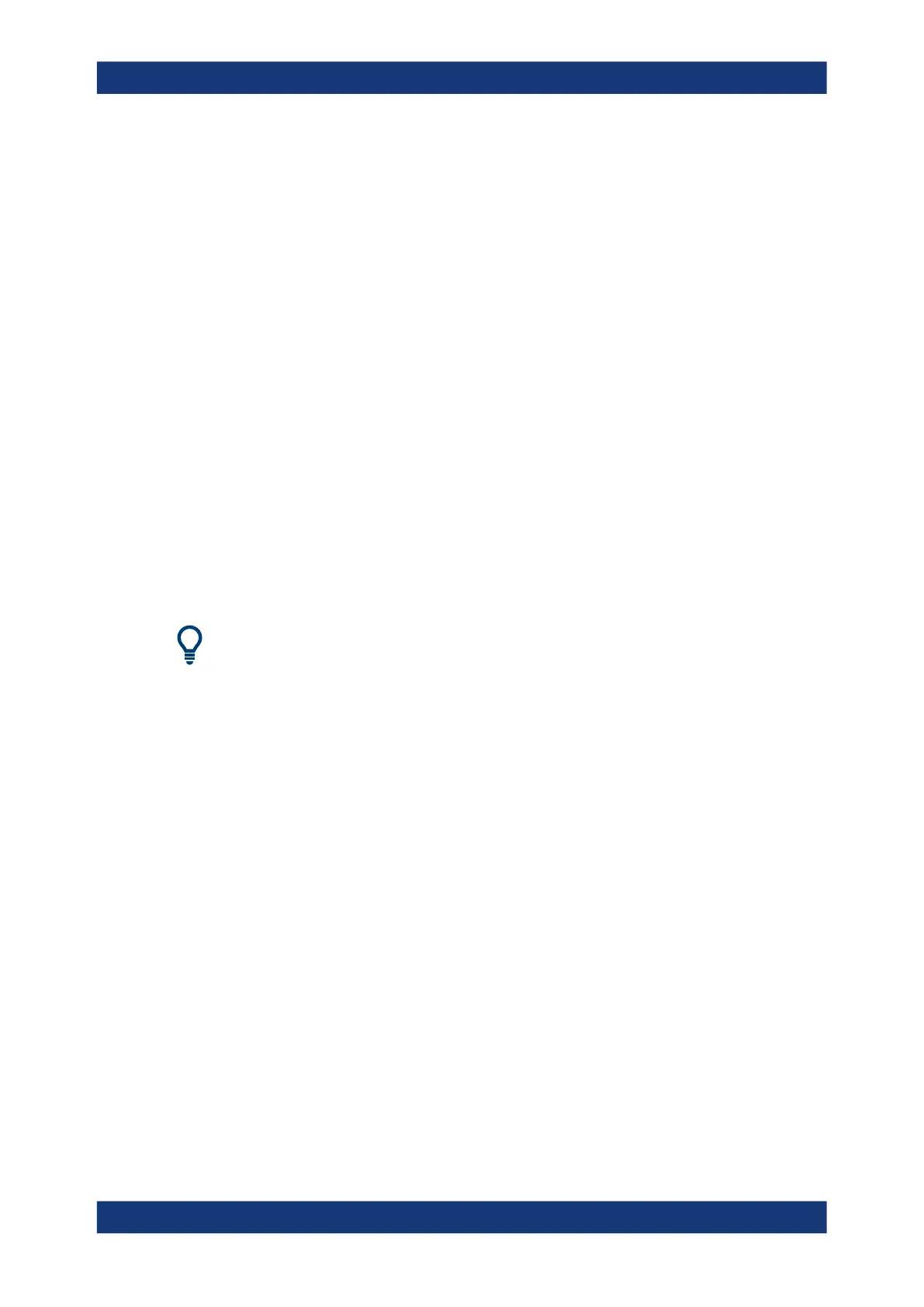Concepts and Features
R&S
®
ZNB/ZNBT
153User Manual 1173.9163.02 ─ 55
UOSM: TOSM with unknown Through
The analyzer can perform a TOSM calibration with any 2-port network serving as
through connection, as long as it fulfills the reciprocity condition S
21
= S
12
. The modified
TOSM calibration is referred to as UOSM (Unknown through – Open – Short – Match)
calibration. It can be selected as follows:
●
If different connector types are assigned to the test ports, the analyzer automati-
cally replaces TOSM by UOSM.
[The network analyzer supports different connector types at its test ports to mea-
sure DUTs with different port connectors; see also Chapter 5.5.1.5, "Adapter
Removal", on page 153. ]
●
If the same connector types are used but an appropriate Through standard is not
defined, the analyzer also replaces TOSM by UOSM.
●
UOSM can be selected explicitly in the "Calibration Setting" dialog.
After acquiring the calibration sweep data for the unknown through, the analyzer auto-
matically determines its delay time/transmission phase.
5.5.1.5 Adapter Removal
Many DUTs use different connector types on their RF ports (e.g. port 1: N-type connec-
tor, female; port 2: PC 3.5-type connector, female).
DUTs of this sort are also known as noninsertable devices.
A suitable calibration kit is then required for each of the different connector types. The
kit must include, as a minimum, the standards that are used for one-port calibration.
The through-connection between test ports with different connector types must be
made using adapters.
The problem here is that unlike Through standards, adapters are usually not character-
ized, i.e. their delay time/transmission phase is unknown.
If the adapter fulfills the reciprocity condition S
21
= S
12
, it can serve as Unknown
through in an UOSM calibration (see "UOSM: TOSM with unknown Through"
on page 153).
Adapter Removal is an extension of the 2-port UOSM calibration. It requires two addi-
tional reflection OSM calibrations with the adapter successively connected to port 1
and port 2.
Calibration
