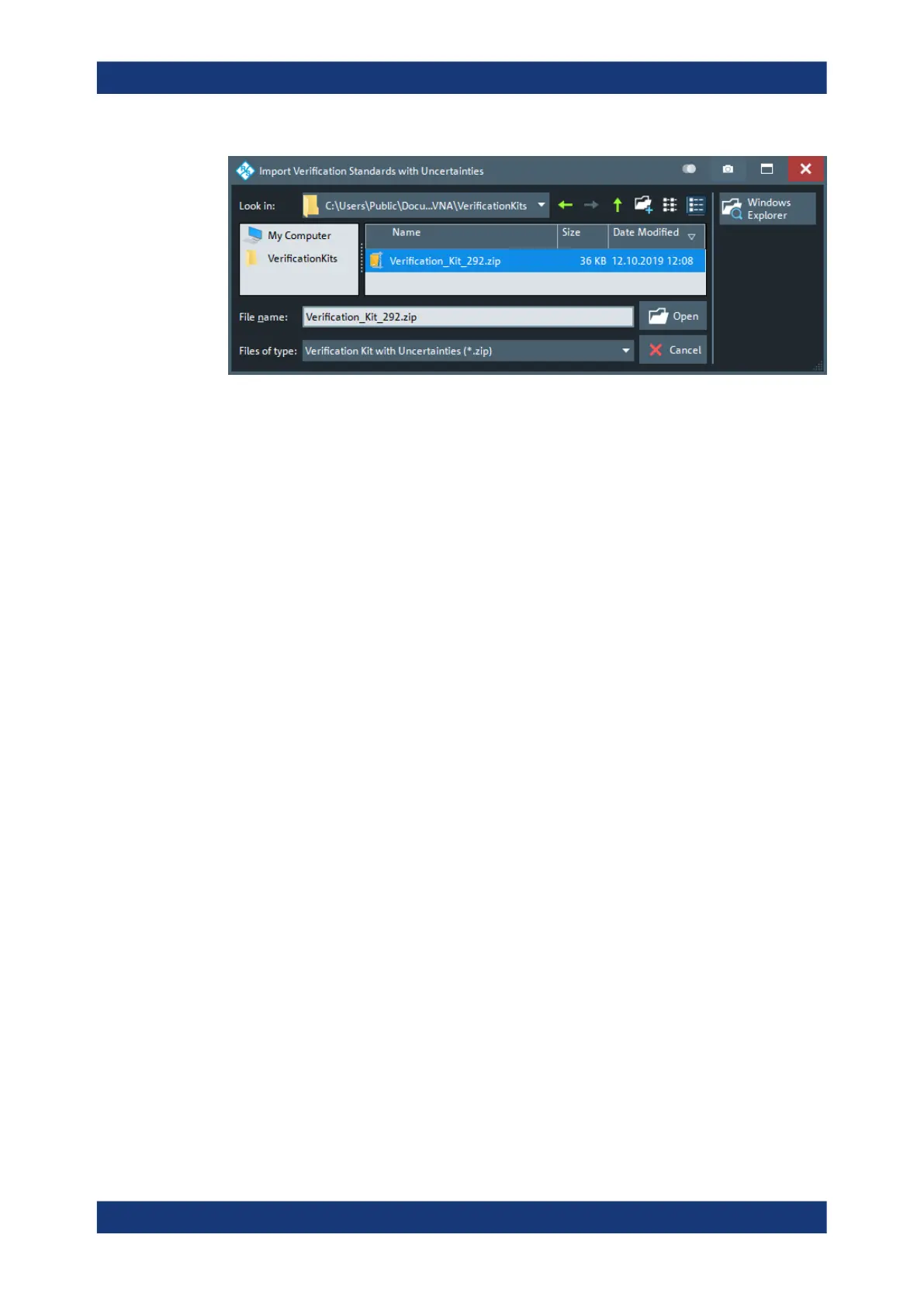GUI Reference
R&S
®
ZNB/ZNBT
507User Manual 1173.9163.02 ─ 55
A "Verification Kit with Uncertainties" is a ZIP file containing verification standard char-
acterizations in a format supported by METAS VNA Tools (sdatb, sdatx, sdatcv).
See the document "Data Formats" on the METAS VNA Tools internet page (https://
www.metas.ch/metas/en/home/fabe/hochfrequenz/vna-tools.html, section "VNA Tools"
> "Installer and Documentation").
The imported verification kit is assigned to the selected Connector type; the name of
the ZIP file is used as the verification kit name.
The name of a characterization file inside the zip container must indicate
●
the standard type (offset short, mismatch, 20 dB Att, 40/50 dB Att, airline, mis-
match airline, att, attenuator, stepped thru)
●
and, if applicable, its gender (f, m, fm, ff, mf, mm).
Imported verification kits with uncertainties are preserved and added to the Verification
Kit selection combo-box.
Step 2: METAS Verification
Step 2 allows you to perform the verification.
By selecting a button representing a verification standard, the required measurements
are performed. The raw measurement data are handed over to METAS VNA Tools that
returns the calibrated results and uncertainties and the pass/fail states of the respec-
tive verifications. The latter are indicated on the trace fields to the right of the verifica-
tion standard buttons (red = failed).
The verification standard buttons indicate the verification states of the respective verifi-
cation standards ("V" = not verified yet, "✓" = passed, "X" = failed). Use the Collapse
button to toggle a condensed view focusing on these verification states.
Cal Softtool
