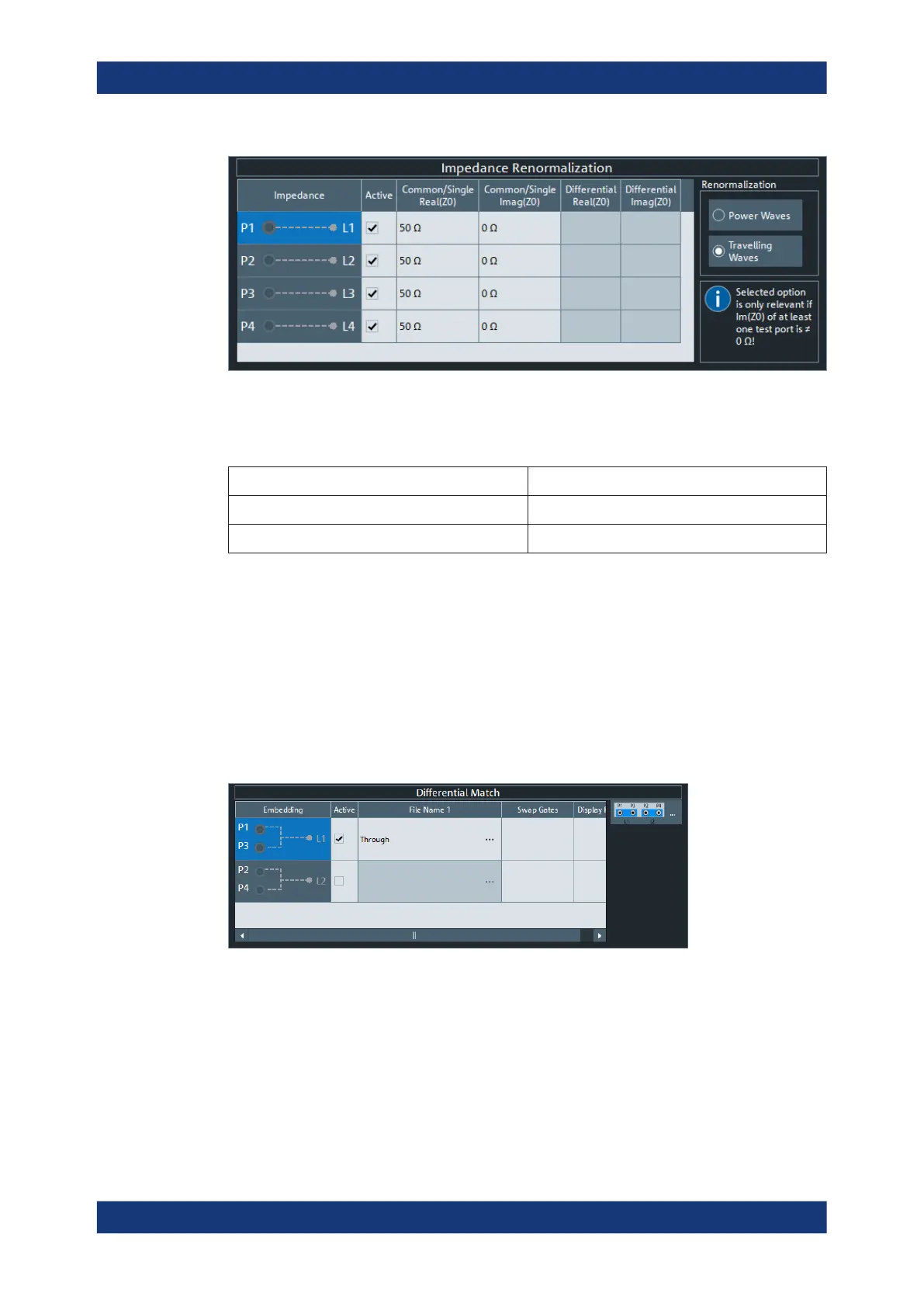GUI Reference
R&S
®
ZNB/ZNBT
577User Manual 1173.9163.02 ─ 55
Active
The "Active" flags are inversely related to the Use Default flags of the logical port con-
figuration (see Balanced Ports Dialog).
"Active" "Use Default"
☑ ☐
☐ ☑
6.13.1.8 Differential Match Panel
This panel allows you to activate or deactivate differential match embedding.
Access: Overview Panel > "Differential Match"
For the "2-Port Data" network type, the required touchstone file can also be selected
from here ("...").
If necessary, use the button on the right hand side to open the Balanced Ports Dialog
and change the balanced port configuration.
This panel can also be activated by selecting the Differential Match Tab softtool tab.
Refer to its description of this softtool tab for background information, parameters and
additional remote commands.
Active
The checkboxes in the "Active" column activate or deactivate the configured differential
match embedding (i.e. adds or removes it to/from the calculation flow) without chang-
ing its parameters.
Offset Embed Softtool