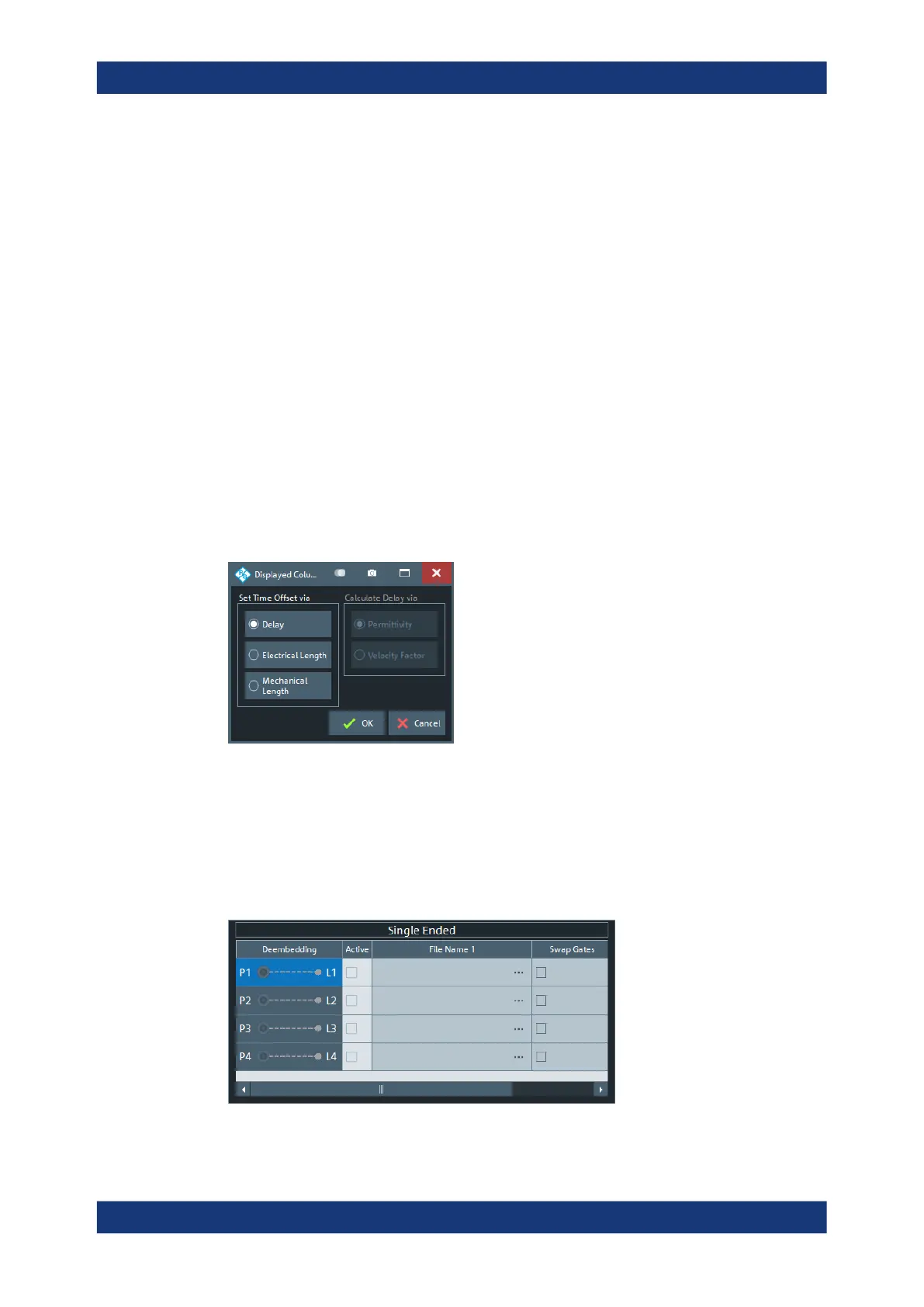GUI Reference
R&S
®
ZNB/ZNBT
571User Manual 1173.9163.02 ─ 55
[SENSe<Ch>:]CORRection:LOSS<PhyPt>:SECond
[SENSe<Ch>:]CORRection:LOSS<PhyPt>:SECond:FREQuency
Reset Offsets
The "Reset Offsets" button resets the length and loss parameters for all ports to their
default values.
Remote command:
[SENSe<Ch>:]CORRection:OFFSet<PhyPt>[:STATe]
All Offsets On / All Offsets Off
Activates/deactivates the length and loss compensation for all ports.
Use the checkboxes in the Active"Active" column to activate/deactivate the length and
loss compensation for selected ports.
Remote command:
[SENSe<Ch>:]CORRection:OFFSet<PhyPt>:COMPensation[:STATe]
Displayed Columns
Opens a dialog that lets you select between different ways to specify the offset, similar
to Delay / Electrical Length / Mech. Length on the Offset Tab.
6.13.1.3 Single Ended Panel
Allows you to activate or deactivate single ended deembedding/embedding for
selected physical ports. For the "2-Port Data" network type, it is also possible to
change the underlying s2p Touchstone file from the dock widget.
Access: Overview Panel > "Single Ended"
Offset Embed Softtool
