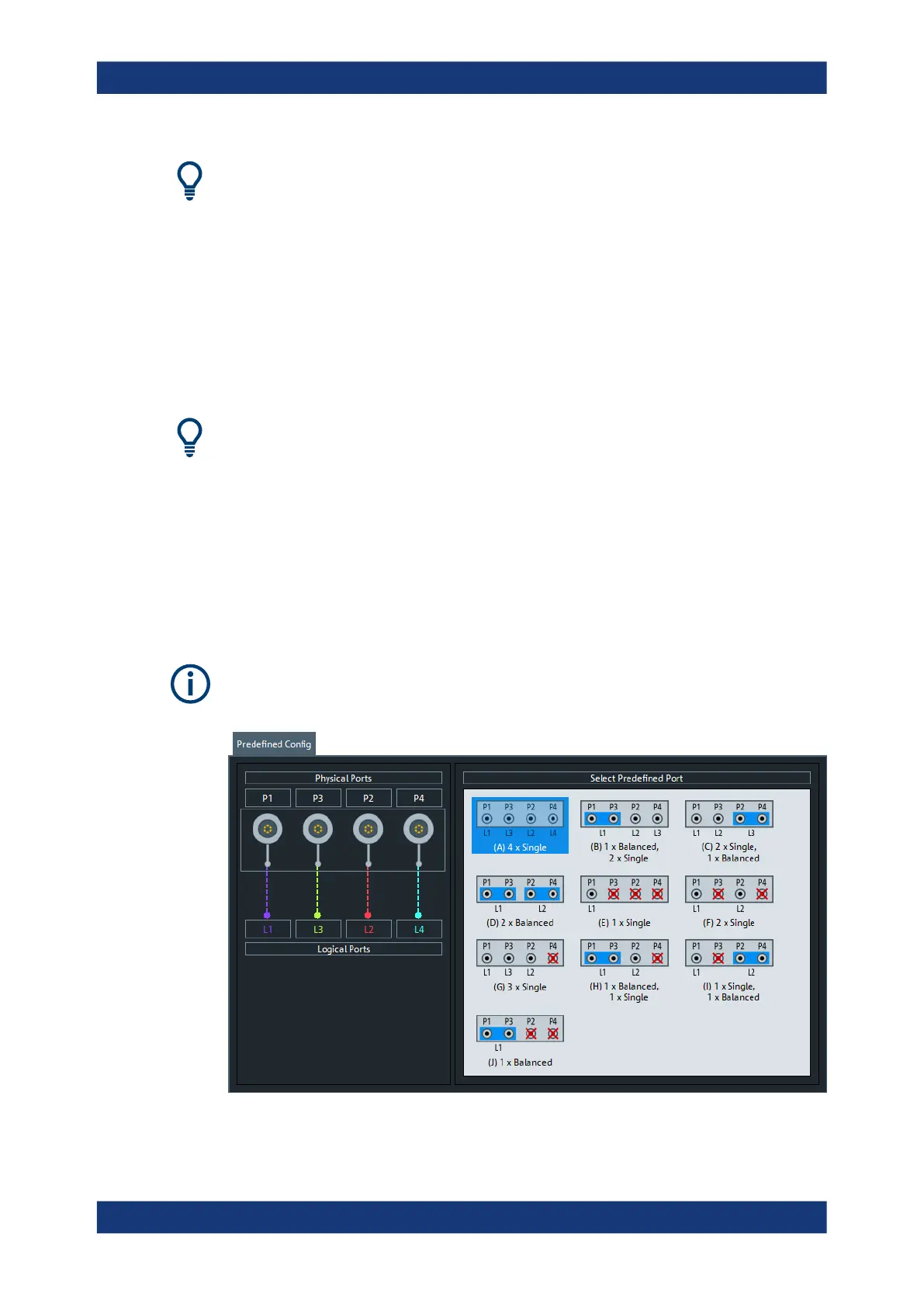GUI Reference
R&S
®
ZNB/ZNBT
260User Manual 1173.9163.02 ─ 55
Instrument reset
To obtain a predictable result, the measurement wizard has to reset all settings except
the current calibration data. Store your recall set if you do not want to lose the current
configuration.
6.2.1.3 Balanced Ports Dialog
The "Balanced Ports" dialog allows you to enable/disable physical ports and to define
logical ports (balanced or unbalanced) in the active channel.
Access: CHANNEL – [CHANNEL CONFIG] > "Port Config" > "Balanced Ports..."
Background information
Refer to the following sections:
●
Chapter 5.3.6, "Unbalance-Balance Conversion", on page 127
●
Chapter 5.3.6.1, "Balanced Port Configurations", on page 127
●
Chapter 5.3.2, "Reference Impedances", on page 117
Predefined Config Tab
The "Predefined Config" tab of the "Balanced Ports" dialog provides the most com-
monly used logical port configurations of the analyzer.
This tab is hidden if more than 4 test ports are available (on the VNA and/or connected
switch matrices).
Meas Softtool
