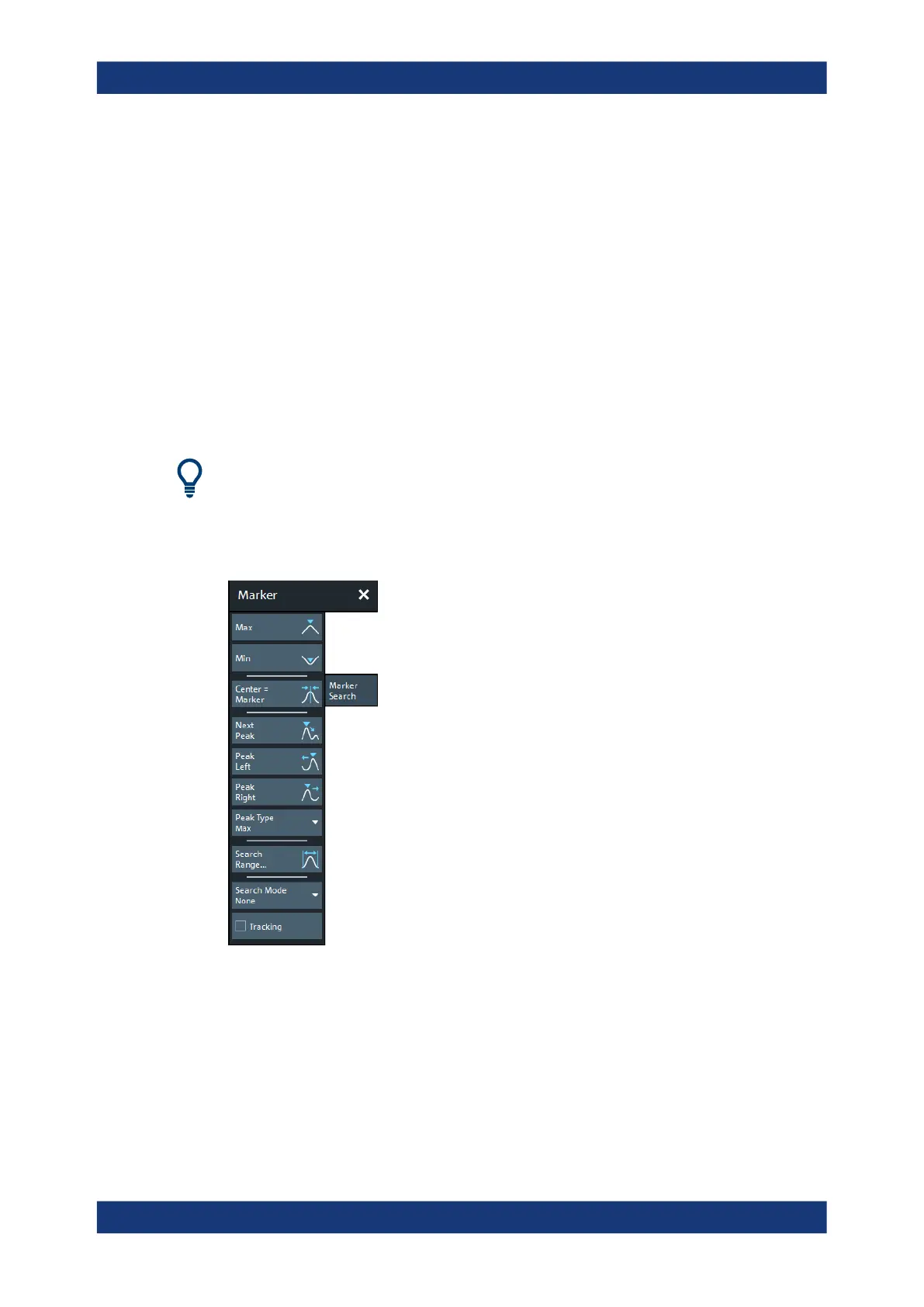GUI Reference
R&S
®
ZNB/ZNBT
365User Manual 1173.9163.02 ─ 55
Decimal Places...
Opens the "User Interface" tab of the "System Config" dialog, which allows to define
the (maximum) number of decimal digits for different units. See "User Interface Tab"
on page 702.
6.7.3 Marker Search Tab
Provides "Marker Search" functions that move the active marker to a (local) maximum
or minimum of the active trace.
The search operation can be restricted to a configurable range of stimulus values
("Search Range..."). By default, the search range is equal to the entire sweep range.
If necessary, the active marker is enabled to indicate the search result.
Background information
Refer to "Basic Marker Search Functions" on page 99.
6.7.3.1 Controls on the Marker Search Tab
Max / Min
Sets the active marker to the absolute maximum or minimum in the search range, i.e.
to the largest or smallest of all response values. If a complex trace format (e.g. a polar
diagram) is active, the marker is set to the measurement point with the maximum or
minimum magnitude.
"Max" and "Min" also overwrite the current "Search Mode" (--> "Search Min" and
"Search Max") and the "Peak Type" for the peak search functions.
Marker Softtool
