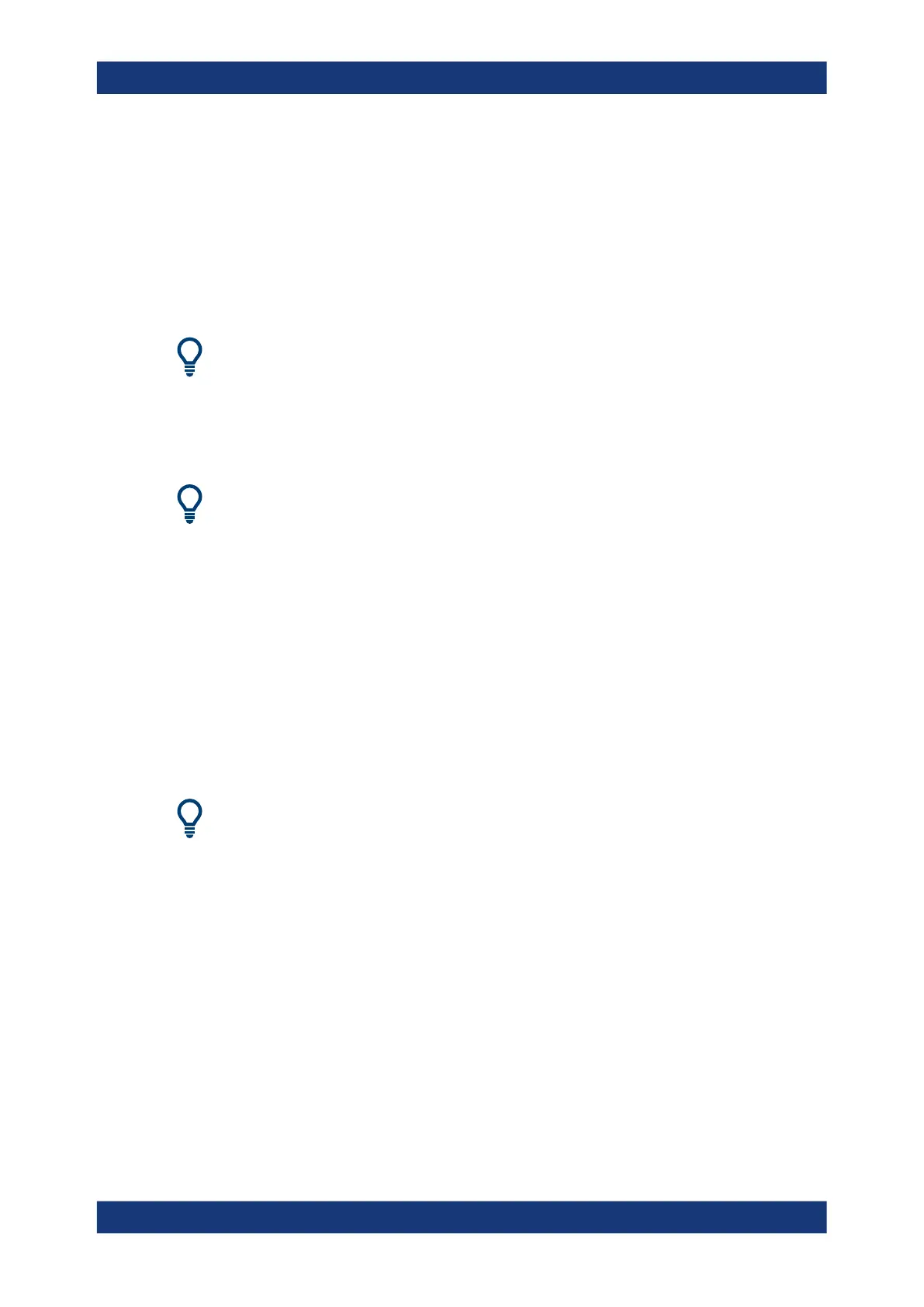GUI Reference
R&S
®
ZNB/ZNBT
449User Manual 1173.9163.02 ─ 55
3. "SMARTerCal":
a) Acquire measurement data for all required standards for the selected system
error calibration type.
b) Apply the calculated error terms to the active channel.
c) Acquire the power calibration data at the selected source port.
d) Use the source power calibration data to correct the absolute receiver powers
at all calibrated ports.
Background and related information
●
Refer to Chapter 5.5.7, "SMARTerCal", on page 179 for background information
●
Use the Power Cal Wizard to perform an additional source flatness calibration (see
Chapter 5.5.7.3, "Combining SMARTerCal with Scalar Power Calibration",
on page 180).
●
When you apply the acquired "SMARTerCal", the active calibration is replaced and
discarded.
To persist any kind of calibration, you can transfer it to the calibration "Pool" using
the Calibration Manager Dialog.
●
The system error correction data determined in a calibration procedure is stored in
the analyzer. You can read these correction data using the remote control com-
mand [SENSe<Ch>:]CORRection:CDATa.
If external switch matrices are involved, use [SENSe<Ch>:]CORRection:
SMATrix:CDATa instead.
Step 1: Ports
Selects the calibrated analyzer ports, the cal unit characterization, the calibration type
and the power meter connection.
Background information
Refer to the following sections:
●
Chapter 5.5.7.2, "Calibration Types", on page 180
●
Chapter 5.5.5.3, "Characterization of Calibration Units", on page 170
Cal Softtool
