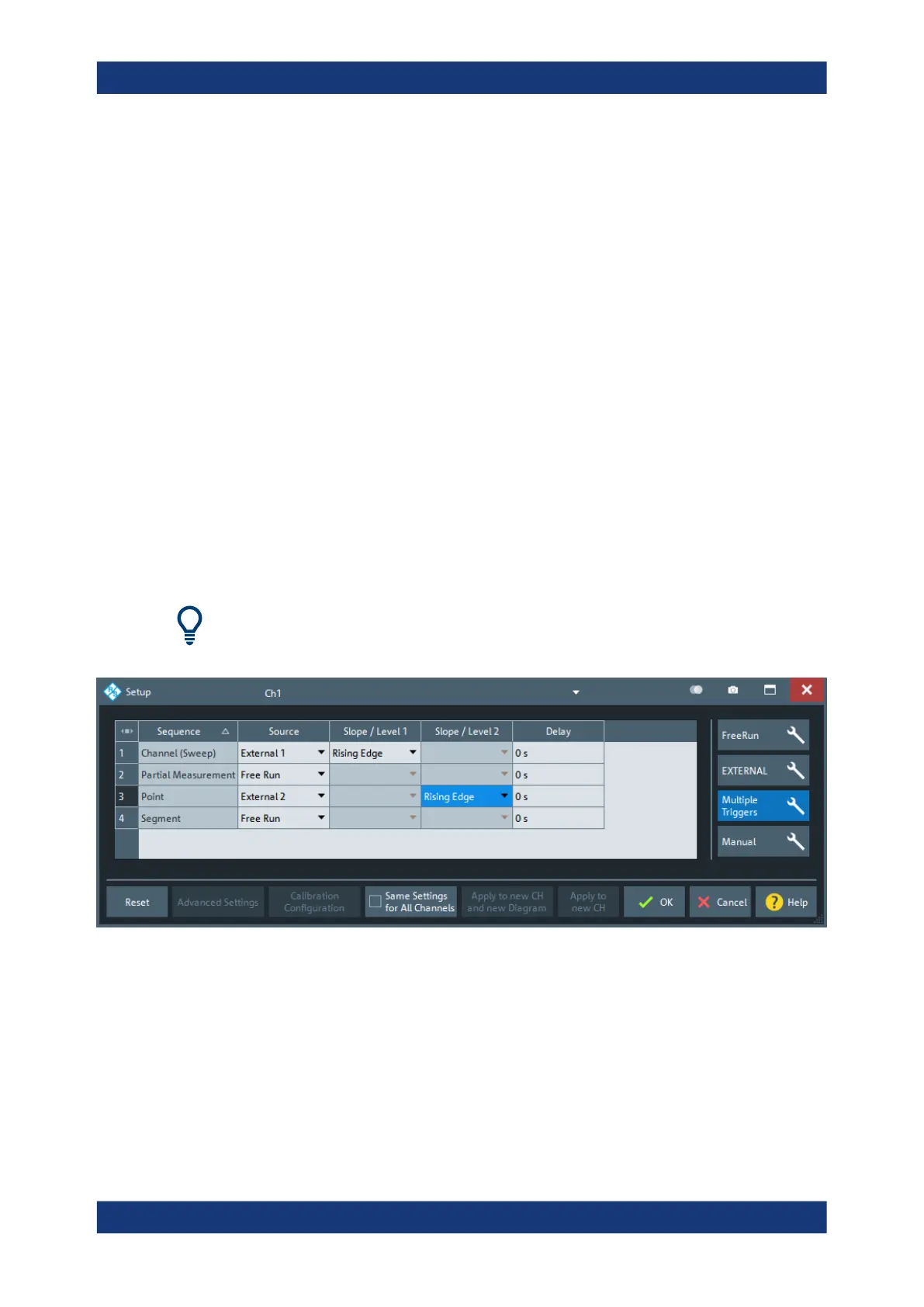GUI Reference
R&S
®
ZNB/ZNBT
408User Manual 1173.9163.02 ─ 55
Remote command:
TRIGger<Ch>[:SEQuence]:HOLDoff
Signal Type
Specifies the "External" trigger mode in detail.
●
"Rising Edge"/"Falling Edge" means that the rising/falling slope of every external
trigger pulse can trigger a single measurement sequence.
●
"Active High"/"Active Low" means that the analyzer measures in "FreeRun"
mode as long as the external trigger signal is high/low. The measurement is dis-
continued when the trigger signal changes to low/high.
Remote command:
TRIGger<Ch>[:SEQuence]:SLOPe
6.10.3.2 Trigger Manager Dialog
The "Trigger Manager" dialog defines individual trigger sources and delays for the trig-
gered measurement sequences. The dialog is available and its settings are valid if the
analyzer is configured for "Multiple Triggers" (see "FreeRun / External / Manual / Multi-
ple Triggers" on page 406).
Access: CHANNEL – [TRIGGER] > "Trigger Manager..."
Background information
Refer to Chapter 5.1.4.1, "Partial Measurements and Driving Mode", on page 83.
Figure 6-9: Example of a multiple trigger configuration
The table in the "Trigger Manager" dialog contains several editable (white) or non-edit-
able (gray) columns. All settings are analogous to the general trigger settings in the
Trigger Tab. Refer to the following sections:
●
"Sequence" on page 407
●
"FreeRun / External / Manual / Multiple Triggers" on page 406
●
"Signal Type" on page 408
●
"Delay" on page 407
Sweep Softtool
