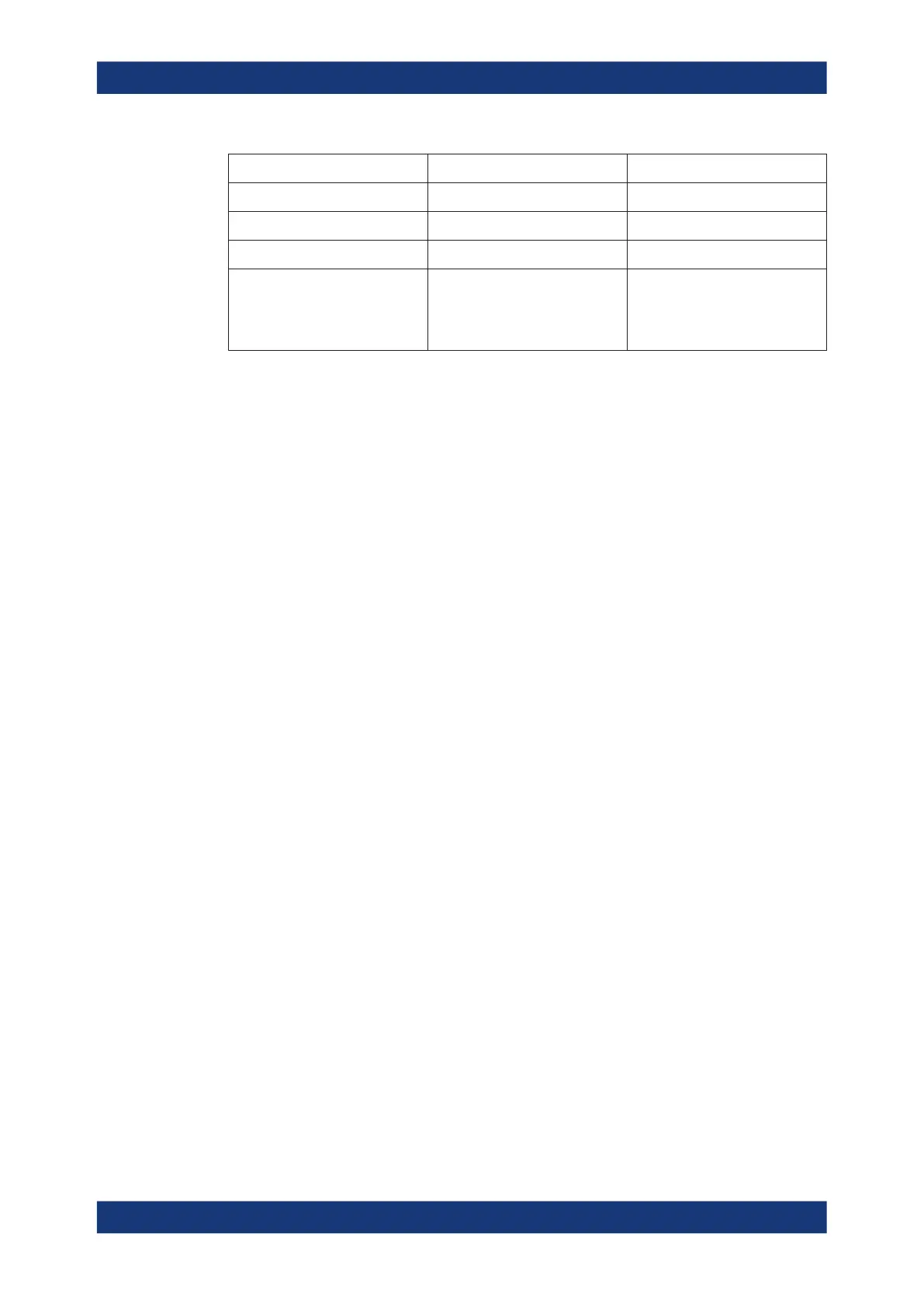GUI Reference
R&S
®
ZNB/ZNBT
373User Manual 1173.9163.02 ─ 55
Target Format Description Formula
"Real" Real part of z Re(z) = x
"Imag" Imaginary part of z Im(z) = y
"SWR" (Voltage) Standing Wave Ratio SWR = (1 + |z|) / (1 – |z|)
"Default" Identical to trace format.
Note: the Smith and Polar traces
use "Lin Mag" as the default for-
mat for target value.
-
Remote command:
CALCulate<Chn>:MARKer<Mk>:SEARch:FORMat
Target Search
Activates the search and sets the active marker to the defined target value. If the target
value occurs at several stimulus values, the marker is placed to the search result with
the smallest stimulus value. The other measurement points with the same target value
can be located using the "Search Right" function.
If the target is not found (e.g. because the active trace does not contain the target
value), then the active marker is not moved away from its original position.
Remote command:
CALCulate<Chn>:MARKer<Mk>:FUNCtion:EXECute TARGet
CALCulate<Chn>:MARKer<Mk>:FUNCtion:RESult?
Search Left/Search Right
Searches the Target Value to the left/right of the active marker's stimulus value within
the current search range (see Chapter 6.7.3.2, "Search Range Dialog", on page 367).
If the search is successful, the active marker is moved to the next smaller/larger stimu-
lus value with this target value. Use "Search Left"/"Search Right" repeatedly to locate
the other ones.
Remote command:
CALCulate<Chn>:MARKer<Mk>:FUNCtion:EXECute LTARget
CALCulate<Chn>:MARKer<Mk>:FUNCtion:RESult?
Search Mode
Displays and sets the current marker search mode.
Select one of the predefined max, min, peak, or target searches or select "Sweep Pro-
gress" to track the position of the sweep cursor.
Remote command:
CALCulate<Chn>:MARKer<Mk>:FUNCtion:EXECute
6.7.6 Bandfilter Tab
"Bandfilter" search allows you to search for trace segments with a bandpass or band-
stop shape, and determine characteristic filter parameters.
Marker Softtool
