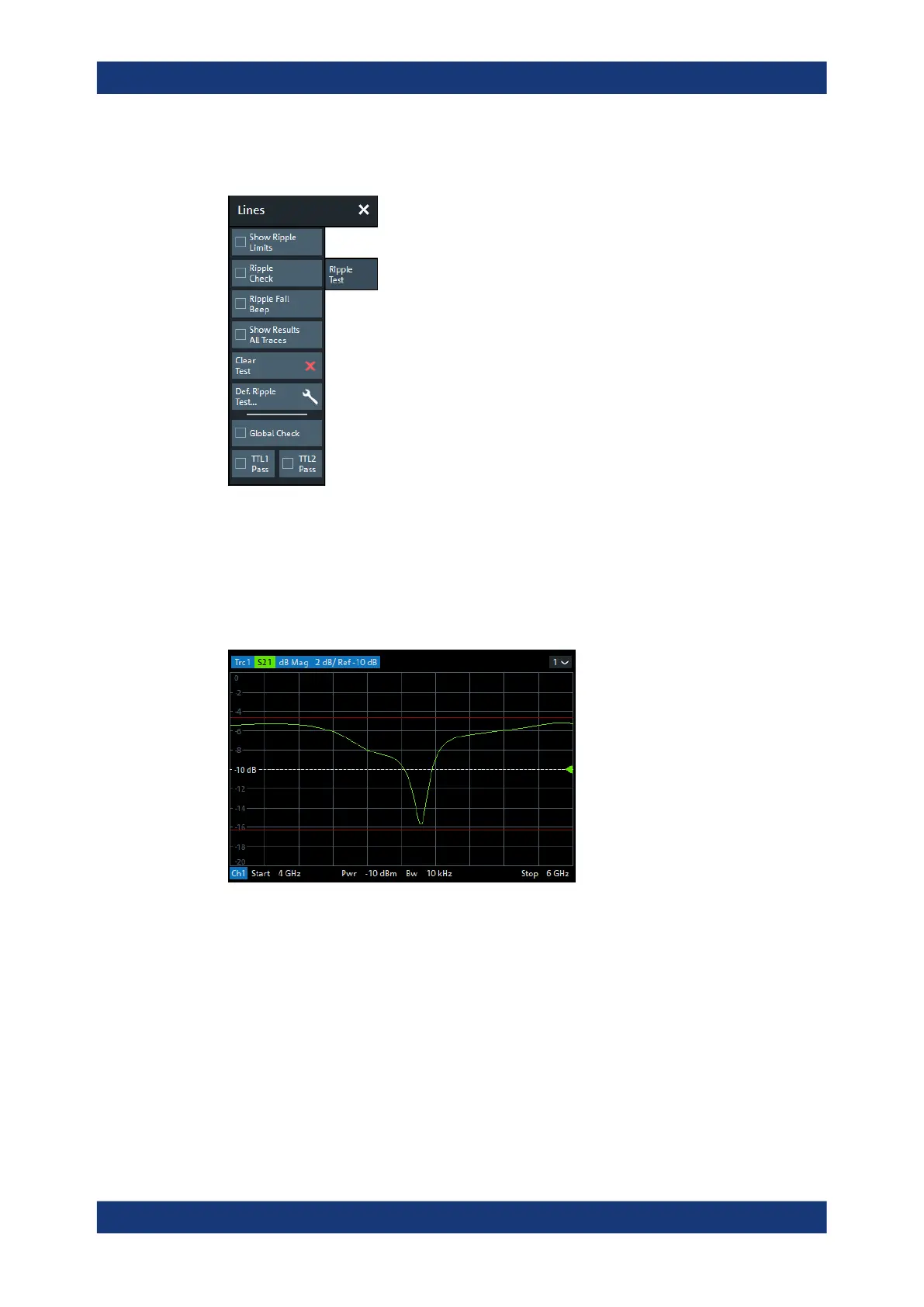GUI Reference
R&S
®
ZNB/ZNBT
350User Manual 1173.9163.02 ─ 55
6.6.2.1 Controls on the Ripple Test Tab
The "Def. Ripple Test..." button opens the "Define Ripple Test" dialog (see Chap-
ter 6.6.2.2, "Define Ripple Test Dialog", on page 352).
Show Ripple Limits
Shows or hides the ripple limit lines associated with the active trace in a Cartesian dia-
gram area. The vertical positions of the ripple lines are recalculated after each sweep;
only their stimulus range and distance (the ripple limit) are fixed.
Note: Display of the limit line and limit check are independent of each other: Hiding the
limit line does not switch off the limit check.
Remote command:
CALCulate<Chn>:RIPPle:DISPlay[:STATe]
Ripple Check
Switches the ripple limit check of the active trace on or off.
When the limit check is switched on, a movable info field shows the pass/fail informa-
tion and the measured ripple in each ripple limit range. If the ripple limit check fails at a
measurement point, the point is marked with a colored square.
The "Limit Fail Trace Color" is defined in the Define User Color Scheme Dialog.
Lines Softtool
