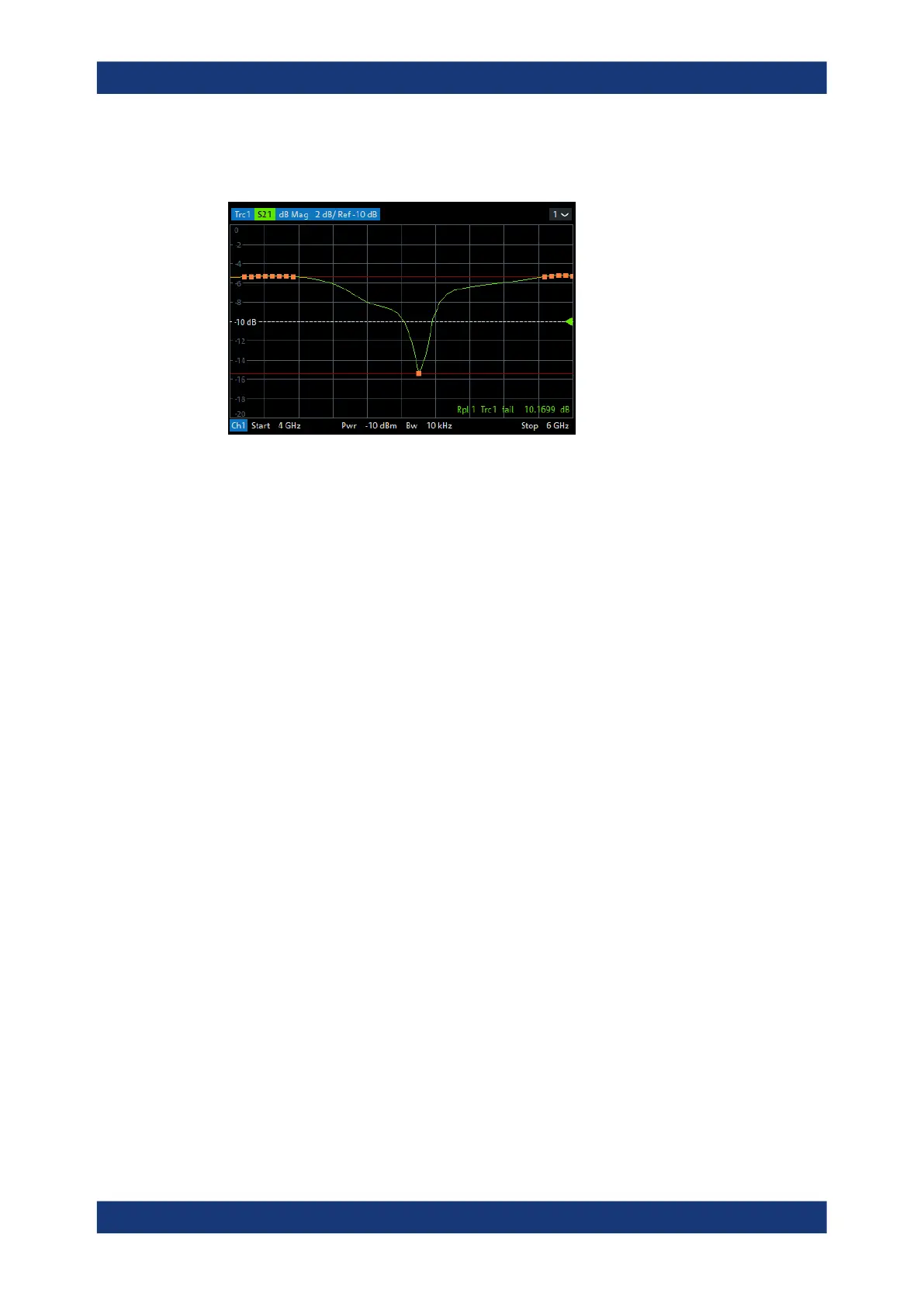GUI Reference
R&S
®
ZNB/ZNBT
351User Manual 1173.9163.02 ─ 55
An acoustic signal (Ripple Fail Beep) and a TTL signal indicating pass or fail can be
generated in addition.
Note:
●
Ripple check and display of limit lines are independent of each other:
– The ripple limits can be displayed, no matter if the ripple check is enabled.
– If "Ripple Check" is enabled, the ripple limits are checked, no matter if they are
displayed.
– The ripple check can even be enabled, if no limit lines are defined. In this case,
the info field displays "No ripple defined!" and the limit check always passes.
●
For each trace, ripple limits can only be set for a single cartesian trace format. If
another trace format is selected, the ripple limit lines are hidden and the ripple
check is suspended.
Remote command:
CALCulate<Chn>:RIPPle:STATe
CALCulate<Chn>:RIPPle:FAIL?
CALCulate:RIPPle:FAIL:ALL?
CALCulate<Chn>:RIPPle:SEGMent<Seg>:RESult?
CALCulate<Chn>:RIPPle:STATe:AREA
Ripple Fail Beep
Activates or deactivates the fail beep. The fail beep is a low-tone acoustic signal that is
generated each time the analyzer detects an exceeded ripple limit. No fail beep can be
generated if the ripple limit check is switched off.
Note: In contrast to the R&S ZNB, the R&S ZNBT does not have a built-in audio
device and loudspeaker. To hear these sounds, connect a USB audio device to the
R&S ZNBT or operate it via remote desktop.
Remote command:
CALCulate<Chn>:RIPPle:SOUNd[:STATe]
Show Results All Traces
Defines the visibility of ripple info fields in the active recall set.
●
If disabled, only the ripple info field of the active trace is displayed (in case it has
ripple check enabled).
●
If enabled, ripple info fields are displayed for all traces with ripple check enabled.
Lines Softtool
