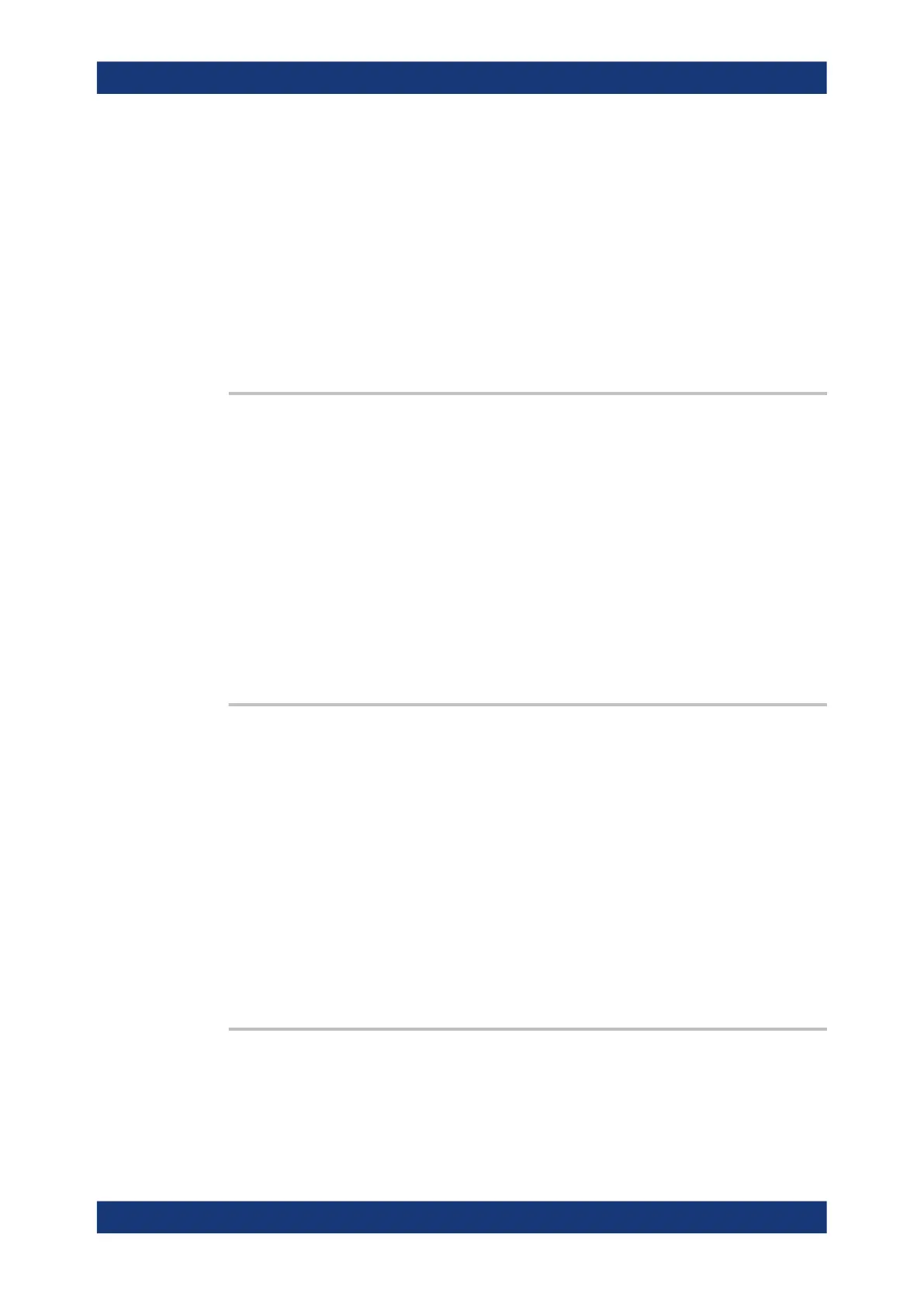Command Reference
R&S
®
ZNB/ZNBT
914User Manual 1173.9163.02 ─ 55
Example:
*RST; CALC:RIPP:DATA 1,1500000000, 2000000000,3
Define and enable a ripple limit range in the stimulus range
between 1.5 GHz and 2 GHz, assigning a ripple limit of +3 dB.
CALC:RIPP:SEGM:STIM:STAR 1GHZ; STOP 2.5 GHZ; :
CALC:RIPP:SEGM:LIM 5
Change the range to a stimulus range between 1 GHz and 2.5
GHz and a limit of 5 dB.
CALC:RIPP:SEGM:STAT OFF
Disable the limit check in the modified stimulus range.
Manual operation: See "Range List" on page 353
CALCulate<Chn>:RIPPle:SOUNd[:STATe]
<Boolean>
Switches the acoustic signal (fail beep) on or off. The fail beep is generated each time
the analyzer detects an exceeded ripple limit.
Suffix:
<Chn>
.
Channel number used to identify the active trace
Parameters:
<Boolean> ON | OFF - fail beep on or off.
*RST: OFF
Example:
CALC:RIPP:STAT ON; SOUN ON
Switch the limit check on and activate the fail beep.
Manual operation: See "Ripple Fail Beep" on page 351
CALCulate<Chn>:RIPPle:STATe <Boolean>
Switches the ripple limit check for the active trace on or off.
Tip: Use CALCulate<Chn>:RIPPle:SEGMent<Seg>[:STATe] to switch the limit
check for a single ripple limit range on or off.
Suffix:
<Chn>
.
Channel number used to identify the active trace
Parameters:
<Boolean> ON | OFF – ripple limit check on or off.
*RST: OFF
Example: See CALCulate<Chn>:RIPPle:FAIL?
Manual operation: See "Ripple Check" on page 350
CALCulate<Chn>:RIPPle:STATe:AREA <HorizontalPos>, <VerticalPos>
Moves the ripple test info field for the active trace <Chn> to one of nine predefined
positions in the active diagram.
SCPI Command Reference
